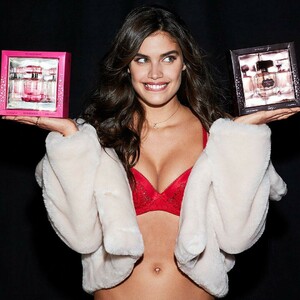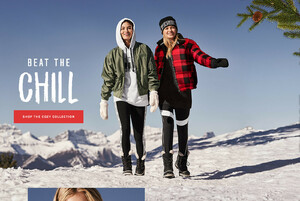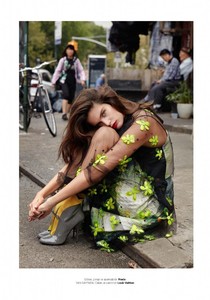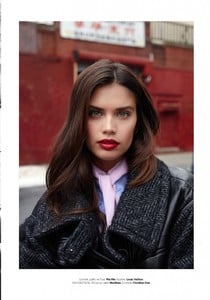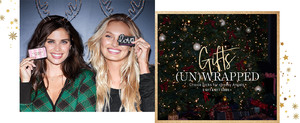Everything posted by jessicanicole
-
VSFS 2018 Awards;
Grace Bol Wings: 8 Overall Look: 9 Sara Sampaio Wings: 10 Overall Look: 10
-
The Official Victoria's Secret Thread
I wouldn’t be surprised if a large chunk of kendall’s earnings come from keeping up with the Kardashian’s.
-
Sara Sampaio
- Grace Elizabeth
- VSFS 2018 Awards;
Jourdana Phillips Overall Look: 8/10 Kendall Jenner Wings: 8/10 Overall Look: 9/10- Grace Elizabeth
- Grace Elizabeth
- VSFS 2018 Awards;
Elsa Hosk Wings: 9/10 Overall Look: 8/10 Barbara Fialho Wings: 9/10 Overall Look: 8/10- Sara Sampaio
- VSFS 2018 Awards;
Taylor Hill Overall look: 10/10 Romee Strijd Wings: 6/10 Overall look: 7/10- VSFS 2018 Awards;
Lais Ribeiro Wings: 10 Overall Look: 10 Candice Swanepoel Wings: 8 Overall Look: 10- Daniela Lopez Osorio
- VSFS 2018 Awards;
Sadie Newman Look : 5 Martha Hunt Wings : 1 Look : 8- General Discussion
This ^ NCIS had 11.8 million viewers this week and 1.2 with the demo age range (the one that matters). That's likely 1/5th of those total viewers.- General Discussion
a large number of people in the 18-49 age range aren’t watching cable television and those that do are at the end of that age range and aren’t going to be interested in the vsfs anyway. it was wise of them to offer it on Hulu and it’ll be interesting to see the numbers for the show when they have it on their website. A majority of the sites I’ve seen reporting rates have most shows trending down unless they are sports related.- General Discussion
To be fair, all of the ratings are garbage these days except for football. https://tvline.com/2018/12/03/victorias-secret-fashion-show-ratings-abc/- Sara Sampaio
- VSFS 2018 Awards;
Kelly Gale Overall Look: 2 Barbara Palvin Overall Look: 4- Sara Sampaio
- VSFS 2018 Awards;
Ming Xi Overall Look: 5/10 Bella Hadid Overall Look: 8/10- Kelsey Merritt
- VSFS 2018 Awards;
Subah Koj Look : 6/10 Cheyenne Maya Look : 2/10- Sara Sampaio
- VSFS 2018 Awards;
Georgia Fowler Overall Look: 7/10 Lameka Fox Overall Look: 3/10- General Discussion
That headline should be “The Victoria’s Secret Fashion Show is too boring to argue about but we’re going to do it anyway because literally everyone is arguing about it and we want the clicks” - Grace Elizabeth
Account
Navigation
Search
Configure browser push notifications
Chrome (Android)
- Tap the lock icon next to the address bar.
- Tap Permissions → Notifications.
- Adjust your preference.
Chrome (Desktop)
- Click the padlock icon in the address bar.
- Select Site settings.
- Find Notifications and adjust your preference.
Safari (iOS 16.4+)
- Ensure the site is installed via Add to Home Screen.
- Open Settings App → Notifications.
- Find your app name and adjust your preference.
Safari (macOS)
- Go to Safari → Preferences.
- Click the Websites tab.
- Select Notifications in the sidebar.
- Find this website and adjust your preference.
Edge (Android)
- Tap the lock icon next to the address bar.
- Tap Permissions.
- Find Notifications and adjust your preference.
Edge (Desktop)
- Click the padlock icon in the address bar.
- Click Permissions for this site.
- Find Notifications and adjust your preference.
Firefox (Android)
- Go to Settings → Site permissions.
- Tap Notifications.
- Find this site in the list and adjust your preference.
Firefox (Desktop)
- Open Firefox Settings.
- Search for Notifications.
- Find this site in the list and adjust your preference.