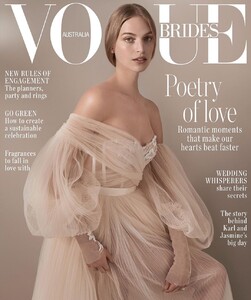Everything posted by jessicanicole
-
The Official Victoria's Secret Thread
I think that’s just a banana moon shoot that VS is reposting. Model is Anna Avila.
-
World Cup 2019
Brazil Jamaica
-
The Official Victoria's Secret Thread
Even taking away the girls who have beauty contracts or other fragrance campaigns, there are so many angels available. Wth VS.
-
Grace Elizabeth
-
World Cup 2019
France Norway China Germany
-
Vanessa Axente
- The Official Victoria's Secret Thread
I really liked Elsa in her PINK days and when she first started doing mainline (2016 Swim was everything <3), but she seems to have continued to lose weight every year since then. She always appears thinner in her IG pictures than in paparazzi/professional work though. Not sure if she's slimming herself down with photoshop or just using angles to make herself look smaller.- Grace Elizabeth
- Jessica Hart
- Grace Elizabeth
- World Cup 2019
Thailand USA- Grace Elizabeth
- Grace Elizabeth
- Grace Elizabeth
- World Cup 2019
Netherlands New Zealand- World Cup 2019
Japan Jamaica England- Kelly Gale
- Lais Ribeiro
- Grace Elizabeth
- The Official Victoria's Secret Thread
- Grace Elizabeth
- Grace Elizabeth
Account
Navigation
Search
Configure browser push notifications
Chrome (Android)
- Tap the lock icon next to the address bar.
- Tap Permissions → Notifications.
- Adjust your preference.
Chrome (Desktop)
- Click the padlock icon in the address bar.
- Select Site settings.
- Find Notifications and adjust your preference.
Safari (iOS 16.4+)
- Ensure the site is installed via Add to Home Screen.
- Open Settings App → Notifications.
- Find your app name and adjust your preference.
Safari (macOS)
- Go to Safari → Preferences.
- Click the Websites tab.
- Select Notifications in the sidebar.
- Find this website and adjust your preference.
Edge (Android)
- Tap the lock icon next to the address bar.
- Tap Permissions.
- Find Notifications and adjust your preference.
Edge (Desktop)
- Click the padlock icon in the address bar.
- Click Permissions for this site.
- Find Notifications and adjust your preference.
Firefox (Android)
- Go to Settings → Site permissions.
- Tap Notifications.
- Find this site in the list and adjust your preference.
Firefox (Desktop)
- Open Firefox Settings.
- Search for Notifications.
- Find this site in the list and adjust your preference.
- The Official Victoria's Secret Thread