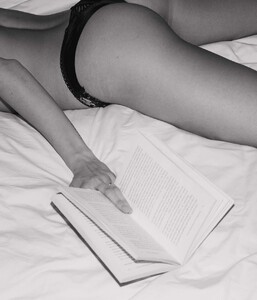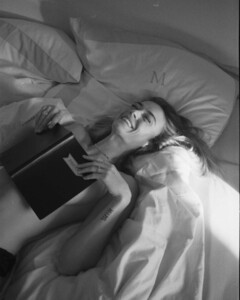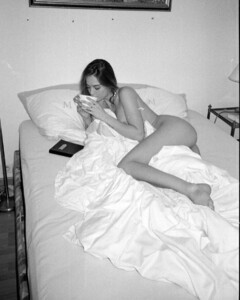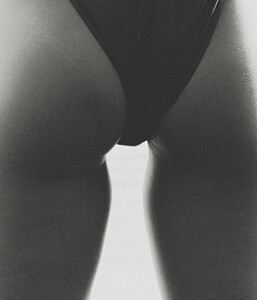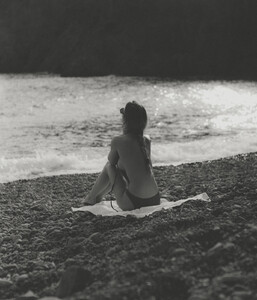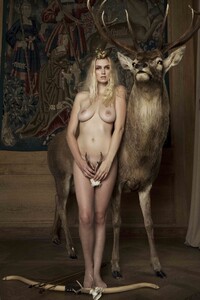Everything posted by RecTop2012
-
Greta Faeser
-
Greta Faeser
-
Greta Faeser
-
Greta Faeser
-
Greta Faeser
- Greta Faeser
- Greta Faeser
- Greta Faeser
- Greta Faeser
- Greta Faeser
Greta Faeser gntm cycle 12 contestant Height: 5'10"/178 Bust: 36C Waist: 24.5/63 Hips: 35/88 Dress: 8/36 Shoe: 6.5/40 Hair: Dark Blonde Eyes: Brown with pma nevs insta- Joline Heitmann
agency update the industry the face respectmodels women mgmt pma universalmodels one mgmt- Jolina Fust
- Sarah Werner
- Sarah Werner
- Melissa Heaton
- Kristen Smith
- Janina Scheuer
- Janina Scheuer
- Janina Scheuer
- Joana Damek
- Joana Damek
- Diana Bouchardet
- Alix Meier
- Alix Meier
- Alix Meier
- Greta Faeser
Account
Navigation
Search
Configure browser push notifications
Chrome (Android)
- Tap the lock icon next to the address bar.
- Tap Permissions → Notifications.
- Adjust your preference.
Chrome (Desktop)
- Click the padlock icon in the address bar.
- Select Site settings.
- Find Notifications and adjust your preference.
Safari (iOS 16.4+)
- Ensure the site is installed via Add to Home Screen.
- Open Settings App → Notifications.
- Find your app name and adjust your preference.
Safari (macOS)
- Go to Safari → Preferences.
- Click the Websites tab.
- Select Notifications in the sidebar.
- Find this website and adjust your preference.
Edge (Android)
- Tap the lock icon next to the address bar.
- Tap Permissions.
- Find Notifications and adjust your preference.
Edge (Desktop)
- Click the padlock icon in the address bar.
- Click Permissions for this site.
- Find Notifications and adjust your preference.
Firefox (Android)
- Go to Settings → Site permissions.
- Tap Notifications.
- Find this site in the list and adjust your preference.
Firefox (Desktop)
- Open Firefox Settings.
- Search for Notifications.
- Find this site in the list and adjust your preference.