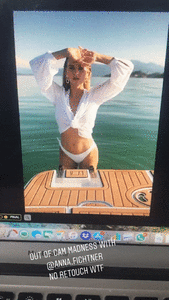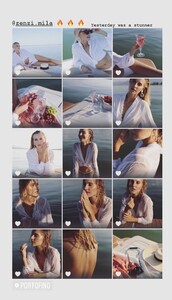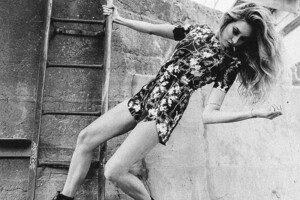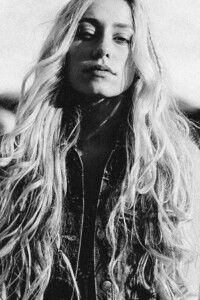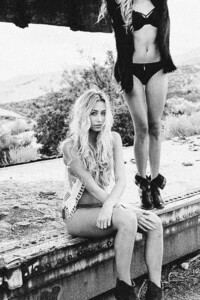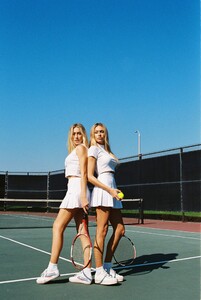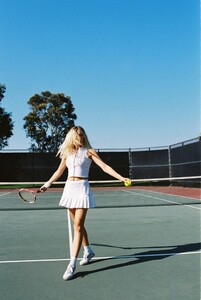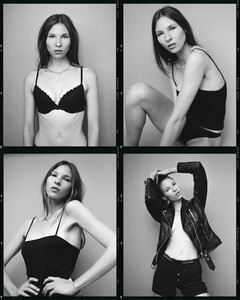Everything posted by RecTop2012
-
Amelie Buchmann
- Simona Hartl
- Simona Hartl
- Simona Hartl
- Isabell Klem
It's three of them? Isabell, Stella, Lilly- Kristen Smith
- Kristen Smith
agency update major miami select la la model the rock morph imd- Kristen Smith
- Zenzi Mirabella
- Zenzi Mirabella
- Zenzi Mirabella
another agency rascals- Zenzi Mirabella
- Zenzi Mirabella
- Cait Barker
currently with viviens nv the face- Shannon Barker
- Cait Barker
- Shannon Barker
- Cait Barker
- Cait Barker
- Shannon Barker
- Shannon Barker
- Karla Kuhlmann
with pma uniko leni's insta- Karla Kuhlmann
- Karla Kuhlmann
Account
Navigation
Search
Configure browser push notifications
Chrome (Android)
- Tap the lock icon next to the address bar.
- Tap Permissions → Notifications.
- Adjust your preference.
Chrome (Desktop)
- Click the padlock icon in the address bar.
- Select Site settings.
- Find Notifications and adjust your preference.
Safari (iOS 16.4+)
- Ensure the site is installed via Add to Home Screen.
- Open Settings App → Notifications.
- Find your app name and adjust your preference.
Safari (macOS)
- Go to Safari → Preferences.
- Click the Websites tab.
- Select Notifications in the sidebar.
- Find this website and adjust your preference.
Edge (Android)
- Tap the lock icon next to the address bar.
- Tap Permissions.
- Find Notifications and adjust your preference.
Edge (Desktop)
- Click the padlock icon in the address bar.
- Click Permissions for this site.
- Find Notifications and adjust your preference.
Firefox (Android)
- Go to Settings → Site permissions.
- Tap Notifications.
- Find this site in the list and adjust your preference.
Firefox (Desktop)
- Open Firefox Settings.
- Search for Notifications.
- Find this site in the list and adjust your preference.


















.thumb.jpg.180da275ac3b698b3fb26fb736f0f16a.jpg)
.thumb.jpg.918a9890699abaa40915bddfd1d74f4c.jpg)