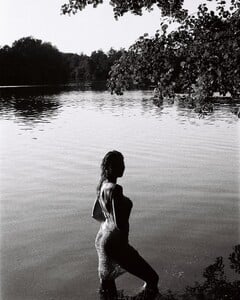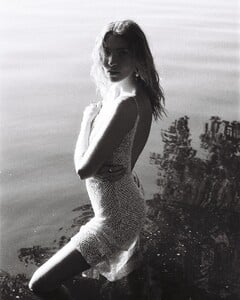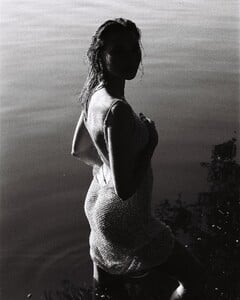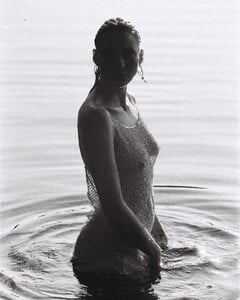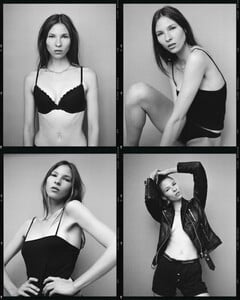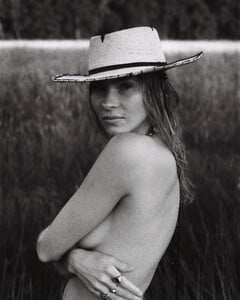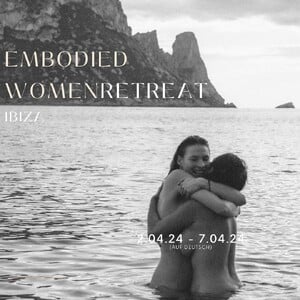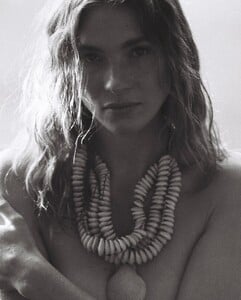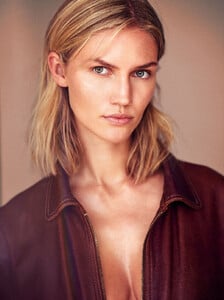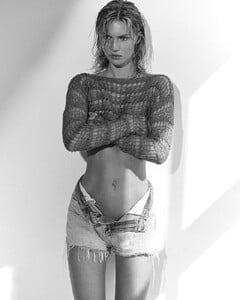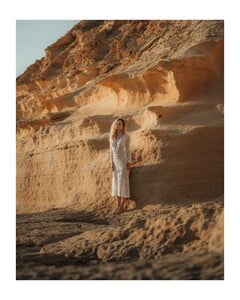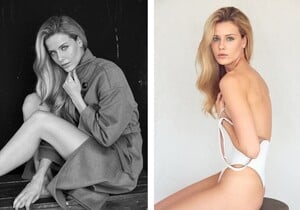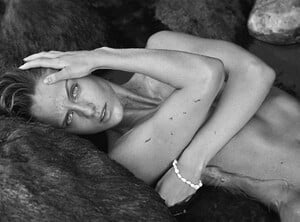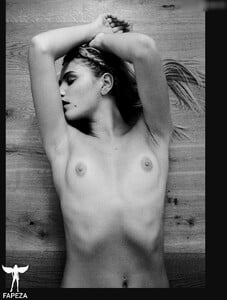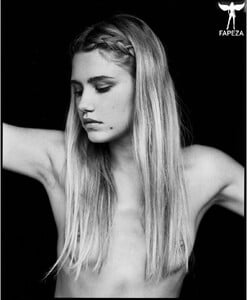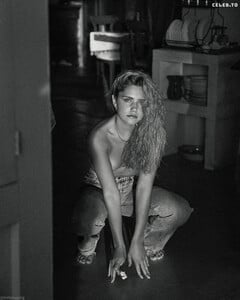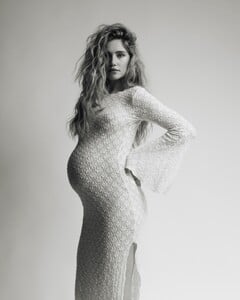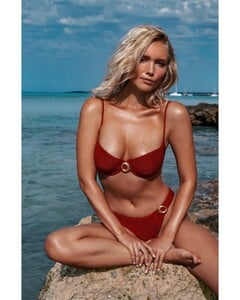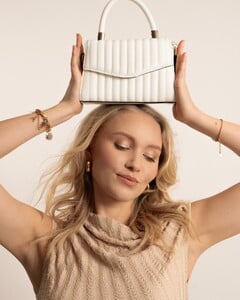Everything posted by RecTop2012
-
Karla Kuhlmann
-
Karla Kuhlmann
- Karla Kuhlmann
slightly nudity Spoiler Snapinsta.app_video_10000000_923127789274857_5221710961776235294_n.mp4 Spoiler Snapinsta.app_video_437257481_1879777142443786_6568309861060071549_n.mp4 Spoiler Snapinsta.app_video_AQNGCuEwNdT9x0eMh_tFVj8y4vSmLjDm7s1DOi3vrCqy84g3DwI_UIQNLf5xh_rohKVTxwVC6DIJwmsoJMyIQKj8.mp4- Karla Kuhlmann
- Karla Kuhlmann
- Karla Kuhlmann
- Leà Meniel
- Leà Meniel
- Louise Wedel
- Louise Wedel
There are obviously different women in this set- Louise Wedel
https://flashmodel.com.tr/en/model/398/louise-wedel/ https://www.twomanagement.com/scandinavia-main-women/louise-wedel https://www.twomanagement.com/germany-main-women/louise-wedel https://www.instagram.com/louiseswedel/ https://www.coolmodelmgmt.com/9887-louise-wedel- Chiara Schmitt
- Chiara Schmitt
- Chiara Schmitt
- Natalie Ortega
heartbreak uniko boomtheagency fashioncult- Natalie Ortega
- Natalie Ortega
- Natalie Ortega
- Natalie Ortega
- Carlotta Von der Linde
full name is Carlotta VON DER LINDE, sometimes Carlo von der Linde uniko models- Mitsou Jung
- Mitsou Jung
- Chiara Schmitt
- Chiara Schmitt
Account
Navigation
Search
Configure browser push notifications
Chrome (Android)
- Tap the lock icon next to the address bar.
- Tap Permissions → Notifications.
- Adjust your preference.
Chrome (Desktop)
- Click the padlock icon in the address bar.
- Select Site settings.
- Find Notifications and adjust your preference.
Safari (iOS 16.4+)
- Ensure the site is installed via Add to Home Screen.
- Open Settings App → Notifications.
- Find your app name and adjust your preference.
Safari (macOS)
- Go to Safari → Preferences.
- Click the Websites tab.
- Select Notifications in the sidebar.
- Find this website and adjust your preference.
Edge (Android)
- Tap the lock icon next to the address bar.
- Tap Permissions.
- Find Notifications and adjust your preference.
Edge (Desktop)
- Click the padlock icon in the address bar.
- Click Permissions for this site.
- Find Notifications and adjust your preference.
Firefox (Android)
- Go to Settings → Site permissions.
- Tap Notifications.
- Find this site in the list and adjust your preference.
Firefox (Desktop)
- Open Firefox Settings.
- Search for Notifications.
- Find this site in the list and adjust your preference.
- Karla Kuhlmann