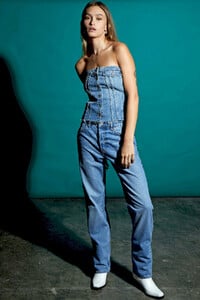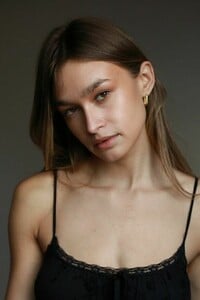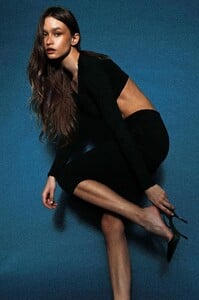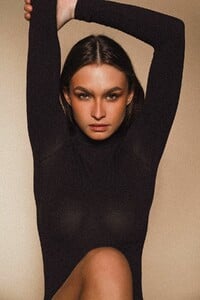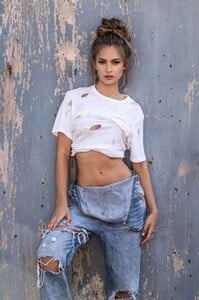Everything posted by RecTop2012
-
Chiara Schmitt
Spoiler AQNvPutw6Pl2cEesXIoRMjIz6ORr1Fi5pfzVasVJIdqzTIf4zJjzHv_abYq0ZuPDZNrTi6rNjiR7kmN0_w4RxcMk_FmLn563.mp4 Spoiler AQMbM4d-Ipk72N8O4nSEbq0i7NDZ3Na0CFX-nm3u1NTWLP9K2Zwowp5LbGnqNVtTH6UYgKjVEQg4D5AswULdugKJVRViK6_w.mp4 Spoiler AQPnlfR_AB7ak7NEJ1AuowaZohg3CcX-97EaoxDXSGNWSmgmd0SChaeXAohG0yIN5Ys4-JPFQYqJb09RN6ZOvCWIqAOuaFZd.mp4
-
Chiara Schmitt
- Chiara Schmitt
- Chiara Schmitt
- Chiara Schmitt
- Greta Carlotta Schmidt
- Greta Carlotta Schmidt
- Greta Carlotta Schmidt
- Greta Carlotta Schmidt
- Greta Carlotta Schmidt
- Greta Carlotta Schmidt
- Greta Carlotta Schmidt
- Greta Carlotta Schmidt
- Greta Carlotta Schmidt
- Greta Carlotta Schmidt
- Greta Carlotta Schmidt
- Greta Carlotta Schmidt
- Greta Carlotta Schmidt
- Greta Carlotta Schmidt
- Greta Carlotta Schmidt
- Greta Carlotta Schmidt
- Greta Carlotta Schmidt
- Greta Carlotta Schmidt
- Greta Carlotta Schmidt
- Greta Carlotta Schmidt
Account
Navigation
Search
Configure browser push notifications
Chrome (Android)
- Tap the lock icon next to the address bar.
- Tap Permissions → Notifications.
- Adjust your preference.
Chrome (Desktop)
- Click the padlock icon in the address bar.
- Select Site settings.
- Find Notifications and adjust your preference.
Safari (iOS 16.4+)
- Ensure the site is installed via Add to Home Screen.
- Open Settings App → Notifications.
- Find your app name and adjust your preference.
Safari (macOS)
- Go to Safari → Preferences.
- Click the Websites tab.
- Select Notifications in the sidebar.
- Find this website and adjust your preference.
Edge (Android)
- Tap the lock icon next to the address bar.
- Tap Permissions.
- Find Notifications and adjust your preference.
Edge (Desktop)
- Click the padlock icon in the address bar.
- Click Permissions for this site.
- Find Notifications and adjust your preference.
Firefox (Android)
- Go to Settings → Site permissions.
- Tap Notifications.
- Find this site in the list and adjust your preference.
Firefox (Desktop)
- Open Firefox Settings.
- Search for Notifications.
- Find this site in the list and adjust your preference.
- Chiara Schmitt

































































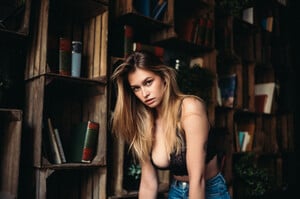



















































































































.thumb.jpg.2db64f84801bc6284b12b0c613e8b334.jpg)
.thumb.jpg.08654aff973e35d179700285abea5994.jpg)
.thumb.jpg.29ed5a178e8a02e6636b1b2d6feb7bb5.jpg)
.thumb.jpg.1e187559611d0bd112d5c9ad89e1c430.jpg)
.thumb.jpg.cee5bbb50c96b46304314742679d71e7.jpg)
.thumb.jpg.4b5d9357f0fcd57d4995c95216db449f.jpg)
.thumb.jpg.0f3a3ddf0d98680e4cfa23af8fdf10e5.jpg)
.thumb.jpg.c6f61c7b8498bf95ecb7a031b7f241b1.jpg)
.thumb.jpg.4d009bc220029544cbcccb3a907c89be.jpg)
.thumb.jpg.952e43c03ad4ccb1532a56e55d00b2e2.jpg)






.thumb.jpg.01548249b205d87574562edd45f8565b.jpg)
.thumb.jpg.678c97a5f035fee50f60392c7ff69332.jpg)



.thumb.jpg.095111aa040ba2ab3d1800f46547d621.jpg)
.thumb.jpg.597991ab5b00e0117cf30a44b30bd0db.jpg)
.thumb.jpg.d7d8abb5063881a4f5b72be49b47f473.jpg)
.thumb.jpg.dcdb741dd7017bccd4e78f9826dab9db.jpg)
.thumb.jpg.896bc227c2a3a8a0777ca2e349826582.jpg)
.thumb.jpg.3930bbff3b955c29f30bd68e81dcfdde.jpg)


.thumb.jpg.f789bf5c2a664ed51505608f1e4c84ae.jpg)
.thumb.jpg.ae022dc424dfa2e4f4a10cfc556f1e74.jpg)
.thumb.jpg.e66665e808d9cf6fd37a0740bb62922a.jpg)













.thumb.jpg.caf22d1410d9ef89acdd0e49d5c0496c.jpg)