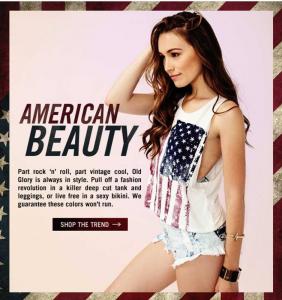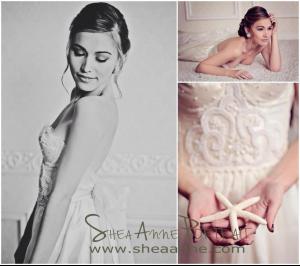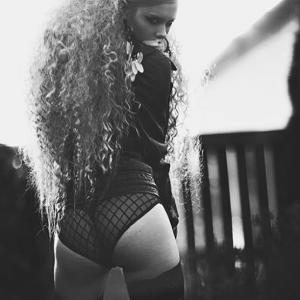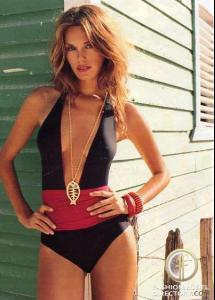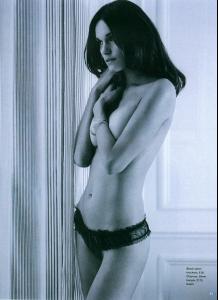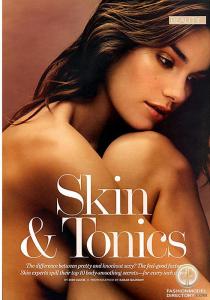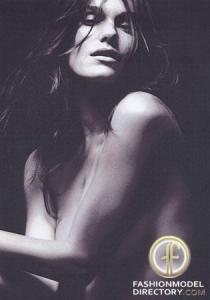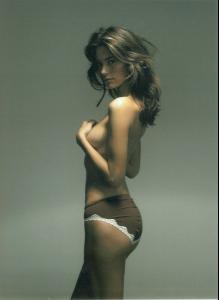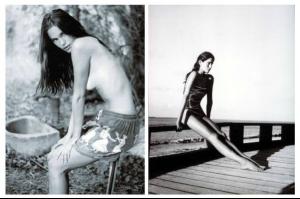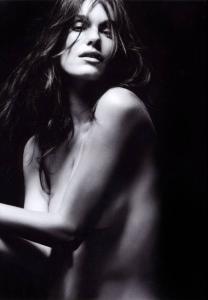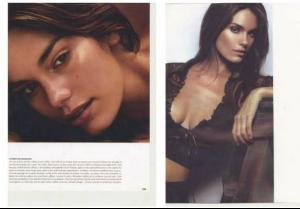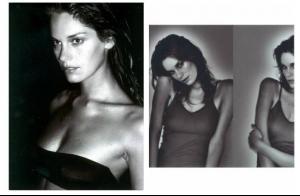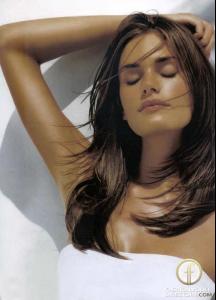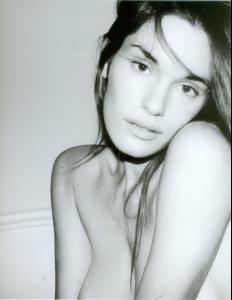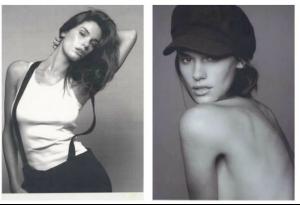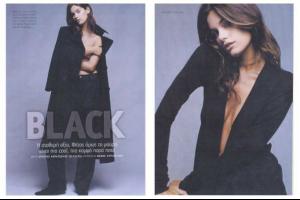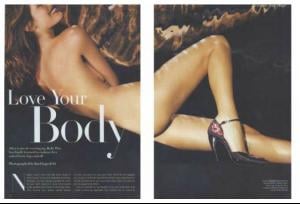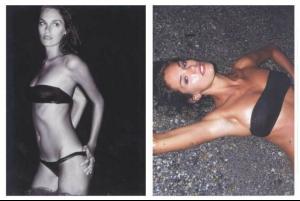Everything posted by RecTop2012
-
Alexandra Durlene
- Michelle Trachtenberg
- Alexandra Durlene
- Alexandra Durlene
- Alexandra Durlene
her instagram- Alexandra Durlene
- Alexandra Durlene
- Alexandra Durlene
- Alexandra Durlene
Her official modelmayhemtwitter youtube facebook and her official site- Alexandra Durlene
- Alexandra Durlene
Her vimeo http://vimeo.com/66280928- Rachel Hilbert
Sweet girl. Thx for all the content.- Alexandra Durlene
She's with No Ties Management- Alexandra Durlene
Alexandra Durlene Measurements: Height: 5'8" Weight: 115 Bust: 32B Waist: 24 Hips: 35 Dress: 0/2 Jeans: 26 Shoe: 8- Genevieve Morton
thank you so mutch jj3 for all the updates. topless tuesday should be a law...- Danielle Goudreau
- Danielle Goudreau
- Danielle Goudreau
- Danielle Goudreau
she's also with syatt-models (somewhere in asia...) now!- Danielle Goudreau
- Anne Flore Trichilo
nudes 2.... click click click- Anne Flore Trichilo
nudes... click click click- Anne Flore Trichilo
- Anne Flore Trichilo
- Anne Flore Trichilo
- Michelle Trachtenberg
Account
Navigation
Search
Configure browser push notifications
Chrome (Android)
- Tap the lock icon next to the address bar.
- Tap Permissions → Notifications.
- Adjust your preference.
Chrome (Desktop)
- Click the padlock icon in the address bar.
- Select Site settings.
- Find Notifications and adjust your preference.
Safari (iOS 16.4+)
- Ensure the site is installed via Add to Home Screen.
- Open Settings App → Notifications.
- Find your app name and adjust your preference.
Safari (macOS)
- Go to Safari → Preferences.
- Click the Websites tab.
- Select Notifications in the sidebar.
- Find this website and adjust your preference.
Edge (Android)
- Tap the lock icon next to the address bar.
- Tap Permissions.
- Find Notifications and adjust your preference.
Edge (Desktop)
- Click the padlock icon in the address bar.
- Click Permissions for this site.
- Find Notifications and adjust your preference.
Firefox (Android)
- Go to Settings → Site permissions.
- Tap Notifications.
- Find this site in the list and adjust your preference.
Firefox (Desktop)
- Open Firefox Settings.
- Search for Notifications.
- Find this site in the list and adjust your preference.