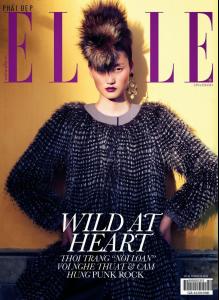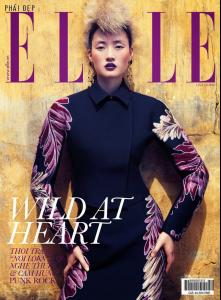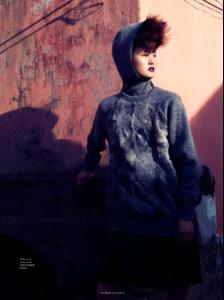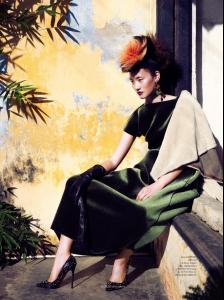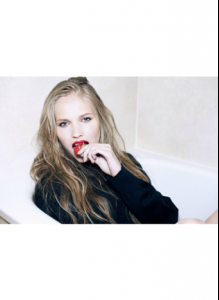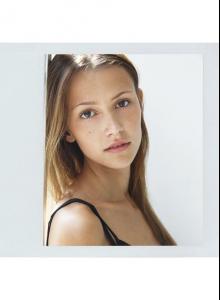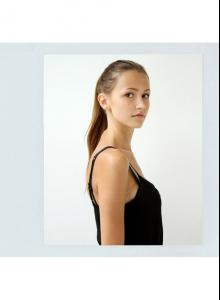Everything posted by wendylorene
-
Joan Smalls
^ So do I! https://www.youtube.com/watch?v=oVyYbsRDmBM
-
Flavia Lucini
https://www.youtube.com/watch?v=7ugP9iqMZmg
-
Izabel Goulart
https://www.youtube.com/watch?v=7ugP9iqMZmg
-
Bruna Tenorio
https://www.youtube.com/watch?v=7ugP9iqMZmg
-
Cristina Herrmann
https://www.youtube.com/watch?v=7ugP9iqMZmg
-
Paolla Rahmeier
https://www.youtube.com/watch?v=7ugP9iqMZmg
-
Débora Muller
https://www.youtube.com/watch?v=7ugP9iqMZmg
-
Isabella Melo
https://www.youtube.com/watch?v=7ugP9iqMZmg
-
Kamila Hansen
https://www.youtube.com/watch?v=7ugP9iqMZmg
-
Drielly Oliveira
https://www.youtube.com/watch?v=7ugP9iqMZmg
-
Lovani Pinnow
https://www.youtube.com/watch?v=7ugP9iqMZmg
-
Flavia Ferrari
https://www.youtube.com/watch?v=7ugP9iqMZmg
-
Clarice Silva Vitkauskas
https://www.youtube.com/watch?v=7ugP9iqMZmg
-
Motion
http://www.youtube.com/watch?feature=player_embedded&v=77Pqe2oeo-c
-
Erin Heatherton
0:36 https://www.youtube.com/watch?v=7ugP9iqMZmg
-
Motion
https://www.youtube.com/watch?v=7ugP9iqMZmg
-
Lina Zhang
Elle Vietnam October 2013 "Wild At Heart" Photographer | Stockton Johnson Fashion Editor | Phuong My
-
Adriana Mockovciakova
- Adriana Mockovciakova
With Elite Model London- Petra Butkovic
- Thairine Garcia
- Thairine Garcia
- Adriana Mockovciakova