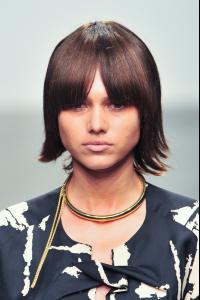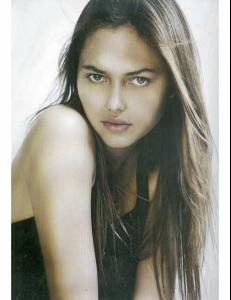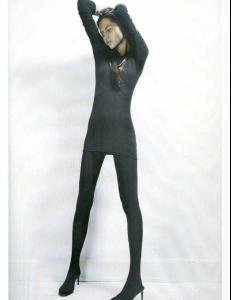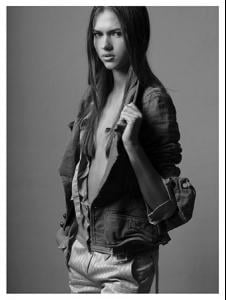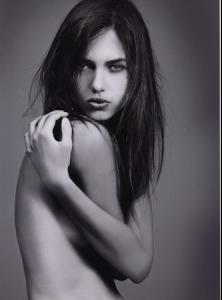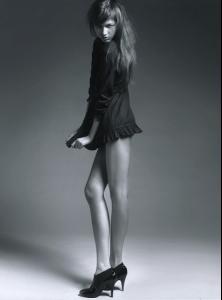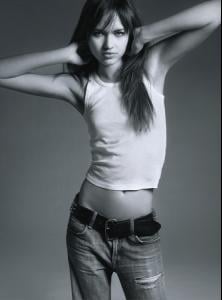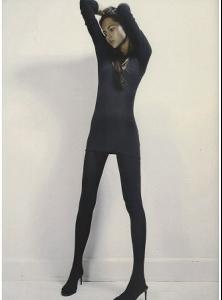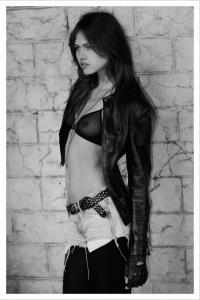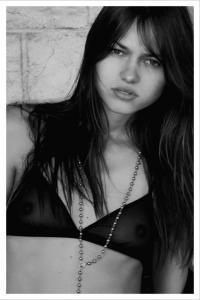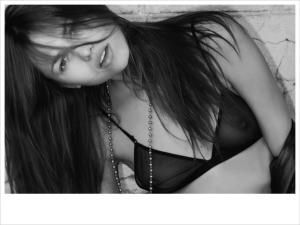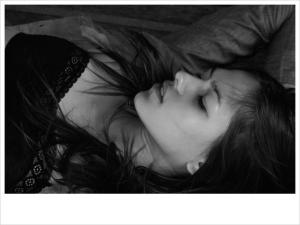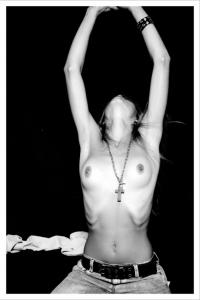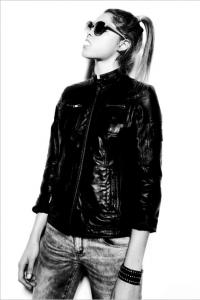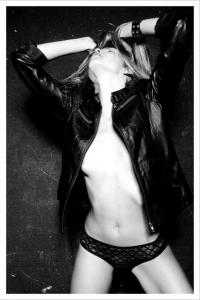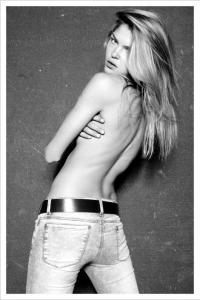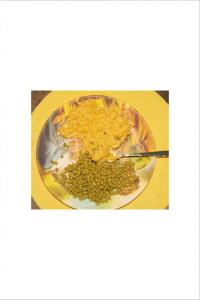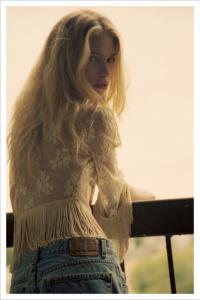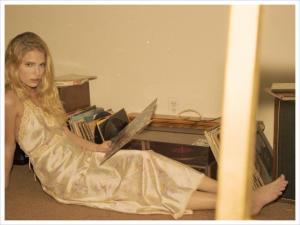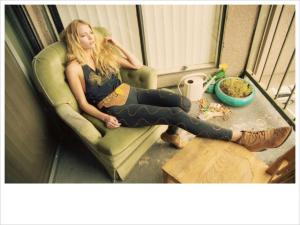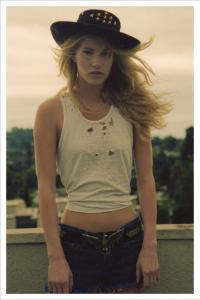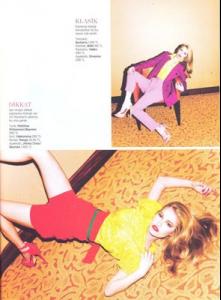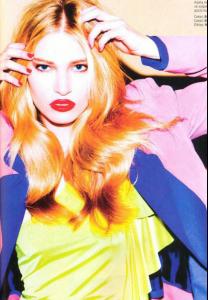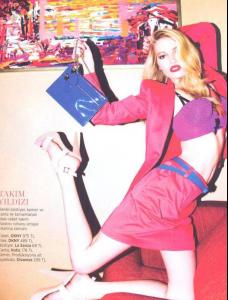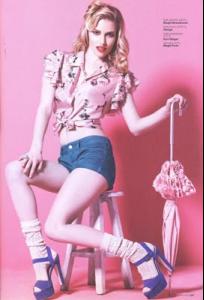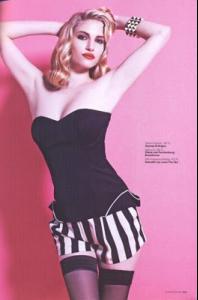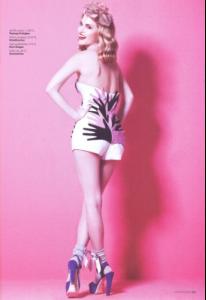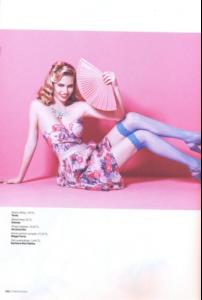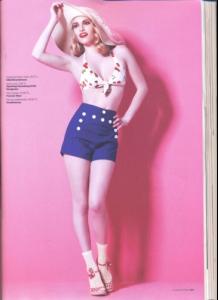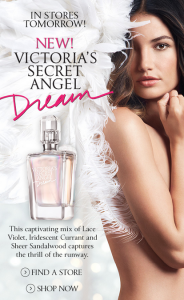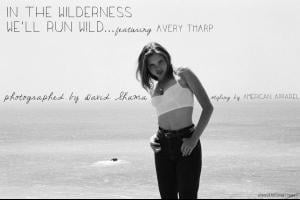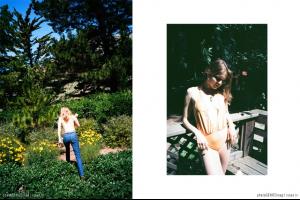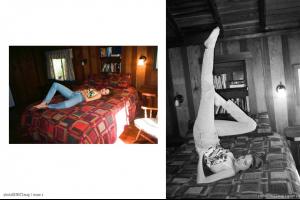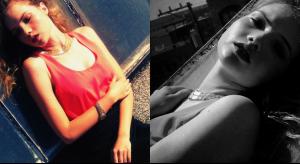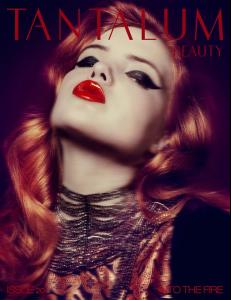Everything posted by wendylorene
-
Lily Aldridge
^ Thank you so much. PS: I love your signature.
-
Caroline Bruchmann
She was/maybe still be signed with Most Wanted Models This image was shot by Hannes Caspar Please help my name her
-
Marta Stempniak
-
Marta Stempniak
-
Marta Stempniak
-
Marta Stempniak
Please, Spring/Summer 2012 "Home Sweet Home" photographer: Richard Bernardin fashion editor: Annabelle Jouot hair: Leslie Thibault make-up: Julie Nozière tfs
-
Marta Stempniak
- Marta Stempniak
- Marta Stempniak
With Elite Milan- Vita Cagnone
- Shannon Baucom
- Shannon Baucom
- Shannon Baucom
- Alexandra Durlene
- Lily Aldridge
- Karlie Kloss
The first image was posted here. But thank you for the others.- Avery Tharp
- Avery Tharp
- Avery Tharp
- Avery Tharp
- Avery Tharp
- Avery Tharp
- Avery Tharp
- Avery Tharp
Wasteland Lookbook S/S14 PHOTOGRAPHY: AMANDA CHARCHIAN HAIR: TRAVISEAN HAYNES MAKEUP: GIAVONNA BRASCIA c-heads.com- Motion
- Marta Stempniak
Account
Navigation
Search
Configure browser push notifications
Chrome (Android)
- Tap the lock icon next to the address bar.
- Tap Permissions → Notifications.
- Adjust your preference.
Chrome (Desktop)
- Click the padlock icon in the address bar.
- Select Site settings.
- Find Notifications and adjust your preference.
Safari (iOS 16.4+)
- Ensure the site is installed via Add to Home Screen.
- Open Settings App → Notifications.
- Find your app name and adjust your preference.
Safari (macOS)
- Go to Safari → Preferences.
- Click the Websites tab.
- Select Notifications in the sidebar.
- Find this website and adjust your preference.
Edge (Android)
- Tap the lock icon next to the address bar.
- Tap Permissions.
- Find Notifications and adjust your preference.
Edge (Desktop)
- Click the padlock icon in the address bar.
- Click Permissions for this site.
- Find Notifications and adjust your preference.
Firefox (Android)
- Go to Settings → Site permissions.
- Tap Notifications.
- Find this site in the list and adjust your preference.
Firefox (Desktop)
- Open Firefox Settings.
- Search for Notifications.
- Find this site in the list and adjust your preference.