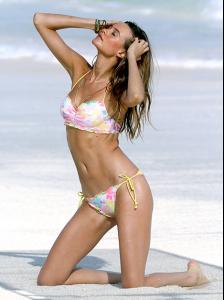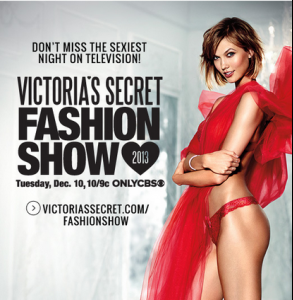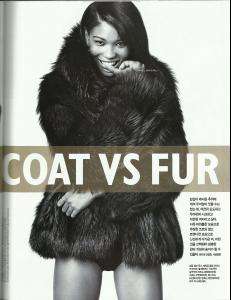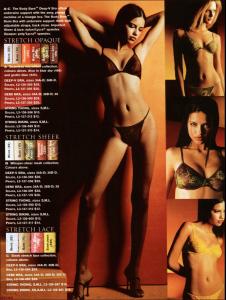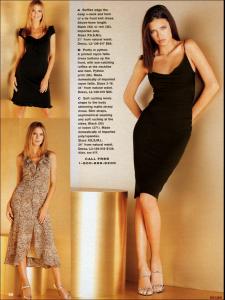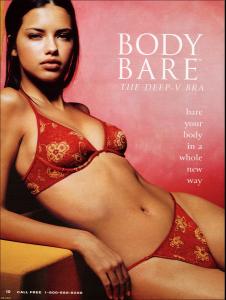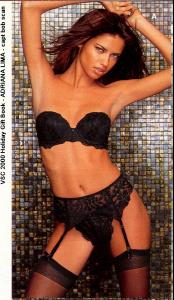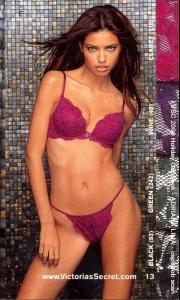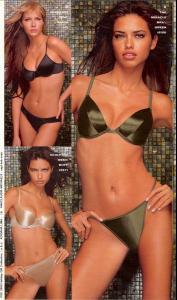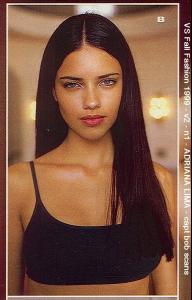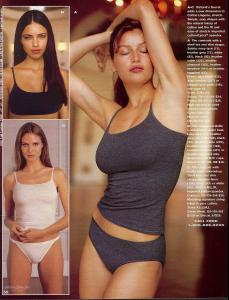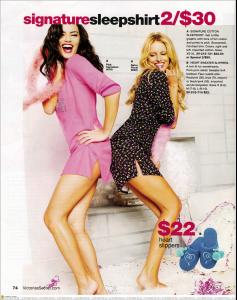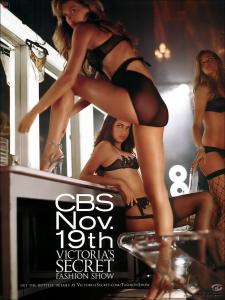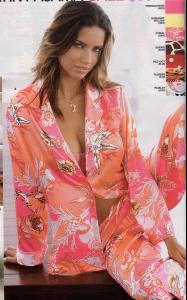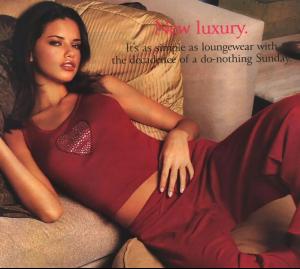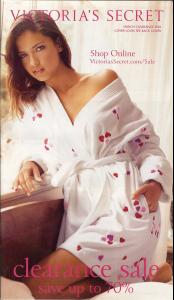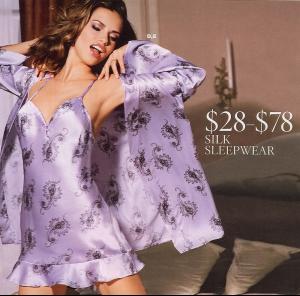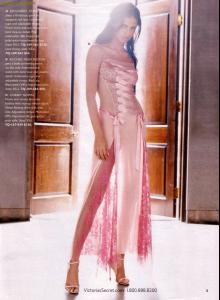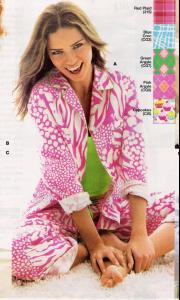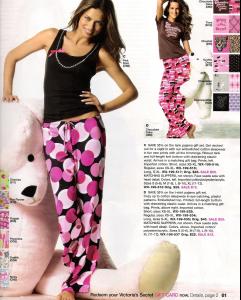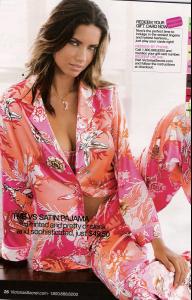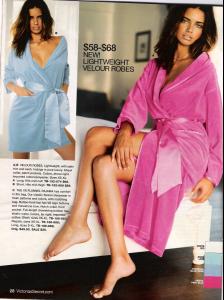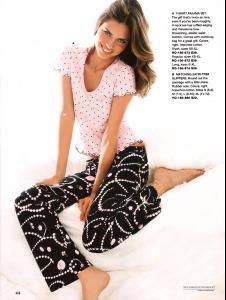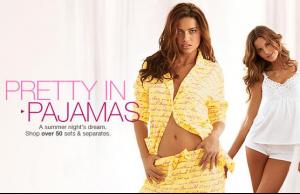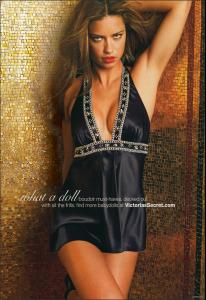Everything posted by wendylorene
-
Behati Prinsloo
-
Hilary Rhoda
-
Hilary Rhoda
-
Hilary Rhoda
-
Hilary Rhoda
-
Hilary Rhoda
-
Karlie Kloss
-
Behati Prinsloo
-
Runway
I would love them if they didn't have the watermark.
-
Anais Pouliot
-
Anais Pouliot
Model Moment: Anais Pouliot While in town for the 2013 Holiday Surprise Party shoot, angel-faced model Anaïs Pouliot chatted to us in-between takes about her career and what she gets up to on her days off. —Ally Name: Anaïs Pouliot Current location: NYC Hometown: Terrebonne, a suburb of Montreal in Quebec, Canada Height: 5'10" Agency: The Society Astrological sign: Cancer What you were doing before you started modeling? I was a high school student. How did you get discovered? I went with my parents to an agency in Montreal. They immediately took me. What was your first big break? Working for Prada, I believe. When you're not working, what will we find you doing? Cooking, reading, pilates, yoga, hiking… Favorite food? Any good homemade food. What's the first thing you do when you wake up? Make tea or coffee. What's your off-duty beauty routine? In the morning: Cleaning my face, applying a little bit of concealer under the eyes and some mascara. At night: Making sure all makeup is removed and applying a nice hydrating cream. What's your number one beauty tip? Curling my eyelashes! It makes my eyes look more open and awake. Do you have any special skills? I can run in high heels! What's your life motto? Try and try until you succeed.
-
Joan Smalls
-
Shanina Shaik
-
Heidi Klum
- Karolina Kurkova
- Liu Wen
- Chanel Iman
- Chanel Iman
Singles Korea November 2013 Winter Coat Vs Fur Photographer: Hong Jang Hyun Stylist: James Valeri Hair: Tetsuya Make Up: John Mckay- Magdalena Frackowiak
- Karolina Kurkova
Account
Navigation
Search
Configure browser push notifications
Chrome (Android)
- Tap the lock icon next to the address bar.
- Tap Permissions → Notifications.
- Adjust your preference.
Chrome (Desktop)
- Click the padlock icon in the address bar.
- Select Site settings.
- Find Notifications and adjust your preference.
Safari (iOS 16.4+)
- Ensure the site is installed via Add to Home Screen.
- Open Settings App → Notifications.
- Find your app name and adjust your preference.
Safari (macOS)
- Go to Safari → Preferences.
- Click the Websites tab.
- Select Notifications in the sidebar.
- Find this website and adjust your preference.
Edge (Android)
- Tap the lock icon next to the address bar.
- Tap Permissions.
- Find Notifications and adjust your preference.
Edge (Desktop)
- Click the padlock icon in the address bar.
- Click Permissions for this site.
- Find Notifications and adjust your preference.
Firefox (Android)
- Go to Settings → Site permissions.
- Tap Notifications.
- Find this site in the list and adjust your preference.
Firefox (Desktop)
- Open Firefox Settings.
- Search for Notifications.
- Find this site in the list and adjust your preference.