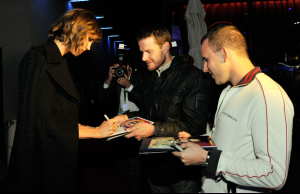Everything posted by wendylorene
-
Lily Aldridge
-
Candids
- Karlie Kloss
- Candids
- Victoria's Secret Fashion Show 2013 (GENERAL DISCUSSION)
- Motion
http://distilleryimage2.s3.amazonaws.com/89225e34516d11e3815e12cd270dc62a_6.jpg- Candids
- Kate Bogucharskaia
ph: Billy Kidd Warning: Nudity Image 1- Ava Smith
- Chanel Iman
^ Me too. She brought some diversity in.- Chanel Iman
Maybe, it looks like it but no one really knows. I really hope so, Chanel is stunning!- Chanel Iman
Account
Navigation
Search
Configure browser push notifications
Chrome (Android)
- Tap the lock icon next to the address bar.
- Tap Permissions → Notifications.
- Adjust your preference.
Chrome (Desktop)
- Click the padlock icon in the address bar.
- Select Site settings.
- Find Notifications and adjust your preference.
Safari (iOS 16.4+)
- Ensure the site is installed via Add to Home Screen.
- Open Settings App → Notifications.
- Find your app name and adjust your preference.
Safari (macOS)
- Go to Safari → Preferences.
- Click the Websites tab.
- Select Notifications in the sidebar.
- Find this website and adjust your preference.
Edge (Android)
- Tap the lock icon next to the address bar.
- Tap Permissions.
- Find Notifications and adjust your preference.
Edge (Desktop)
- Click the padlock icon in the address bar.
- Click Permissions for this site.
- Find Notifications and adjust your preference.
Firefox (Android)
- Go to Settings → Site permissions.
- Tap Notifications.
- Find this site in the list and adjust your preference.
Firefox (Desktop)
- Open Firefox Settings.
- Search for Notifications.
- Find this site in the list and adjust your preference.
- Karlie Kloss