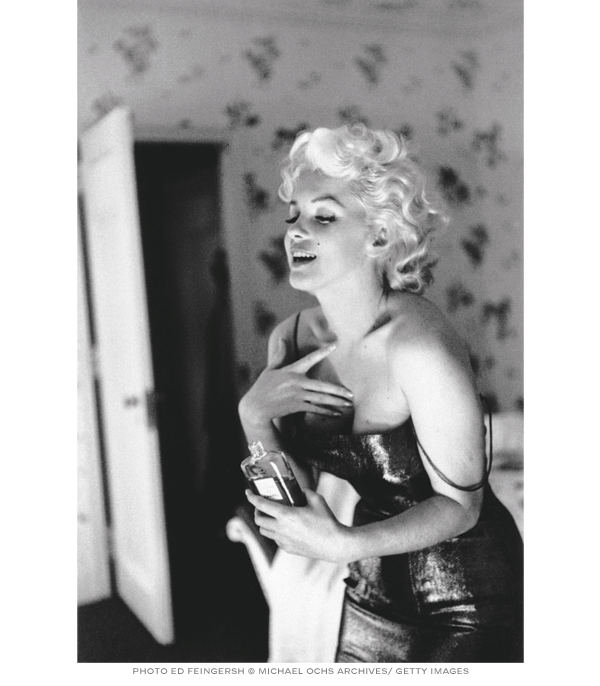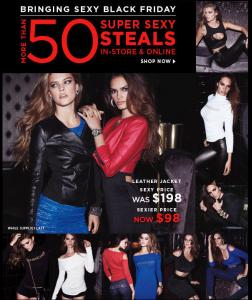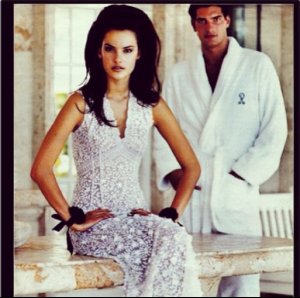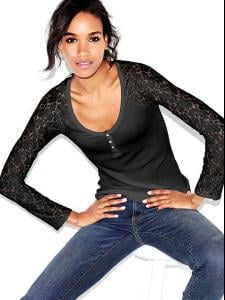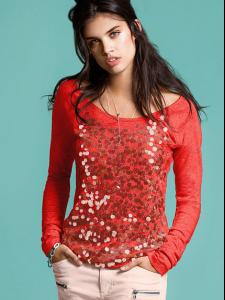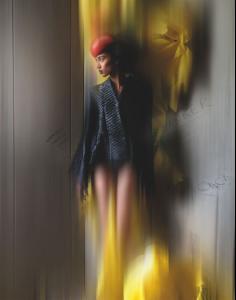Everything posted by wendylorene
-
Candids
-
Candids
-
Marilyn Monroe
-
Nina Agdal
-
Advertisements
-
Maryna Linchuk
- Magdalena Frackowiak
- Anja Rubik
- Eniko Mihalik
Remember to link nudity. And that 3rd picture is gorgeous!- Candice Swanepoel
- Candice Swanepoel
Well I don't like photoshop but they can't have the same model pose in the same shirt in a different color 10+ times. So, I see why they do it but I don't like it- Karlie Kloss
I know how bad they are at using PS on the bodies. But, most of the actual clothing is done well. maybe it is just me.- Behati Prinsloo
- VS Model's ID
- Arlenis Sosa Pena
- Karlie Kloss
That is the only things VS knows how to photoshop well.- Sara Sampaio
- Candice Swanepoel
- Celebrity Scoop
Eric Bana (0) Francisco Lachowski (0) Tom Hanks (3) Edward Norton (1) Stephen Amell (0) Liam Hemsworth (1) Tom Hiddleston (15)- Karlie Kloss
^ Whats funny?- Abc: Songs
Oh, that sucks. And I love Little Mix, they are amazing. "Nothing On You" / B.o.B ft. Bruno Mars- Favorite Female Movie Character
Cher Skeeter Elena- Celebrity Scoop
Eric Bana (0) Francisco Lachowski (0) Tom Hanks (3) Edward Norton (1) Stephen Amell (0) Liam Hemsworth (1) Tom Hiddleston (13)- Anais Mali
- Anais Mali
- Magdalena Frackowiak
Account
Navigation
Search
Configure browser push notifications
Chrome (Android)
- Tap the lock icon next to the address bar.
- Tap Permissions → Notifications.
- Adjust your preference.
Chrome (Desktop)
- Click the padlock icon in the address bar.
- Select Site settings.
- Find Notifications and adjust your preference.
Safari (iOS 16.4+)
- Ensure the site is installed via Add to Home Screen.
- Open Settings App → Notifications.
- Find your app name and adjust your preference.
Safari (macOS)
- Go to Safari → Preferences.
- Click the Websites tab.
- Select Notifications in the sidebar.
- Find this website and adjust your preference.
Edge (Android)
- Tap the lock icon next to the address bar.
- Tap Permissions.
- Find Notifications and adjust your preference.
Edge (Desktop)
- Click the padlock icon in the address bar.
- Click Permissions for this site.
- Find Notifications and adjust your preference.
Firefox (Android)
- Go to Settings → Site permissions.
- Tap Notifications.
- Find this site in the list and adjust your preference.
Firefox (Desktop)
- Open Firefox Settings.
- Search for Notifications.
- Find this site in the list and adjust your preference.