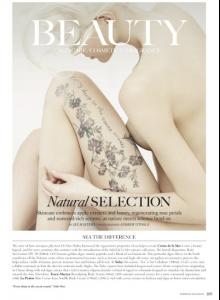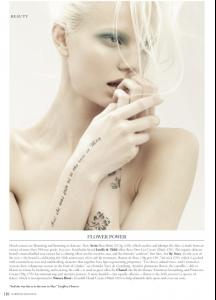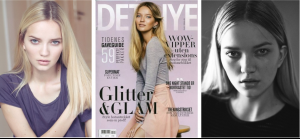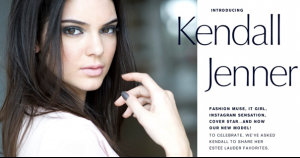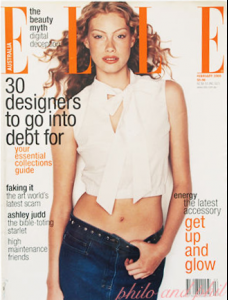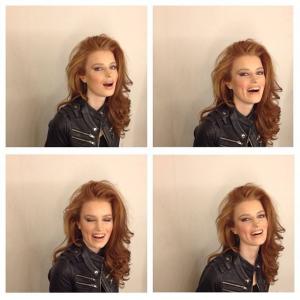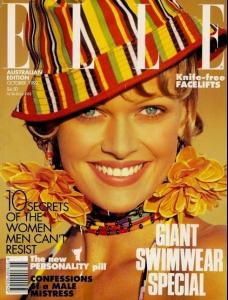Everything posted by miss
-
Elite Model Look
US, Kelley Brown (1) - George Hamilton – US, Susan Gin (3) – UK, Philippa Lett (2) LOOK OF THE YEAR 1988 1988 September 15 Atami, Japan Winner Kelley Brown
-
Helene Hammer
- Sunniva Tufte Halkjelsvik
- Ragnhild Jevne
- Ragnhild Jevne
- Sunniva Tufte Halkjelsvik
- Sunniva Tufte Halkjelsvik
- Sunniva Tufte Halkjelsvik
Sunniva H First Name: Sunniva Last Name: Tufte Halkjelsvik Date of Birth: 1997 Place of Birth: Nationality: Norwegian Ethnicity: Norway Hair Color: Blond Eye Color: Green/ Blue Height: 179 cm Measurements: 74-60-84 Dress Size: Shoe Size: 39 Agencies: Team Models Norway, Elite-Paris, Elite-Milan, Elite-London, Society-New York INFO: Sunniva was 16 years old when she participated in the international finals of the Elite Model Look 2013 in Shenzhen, China. Sunniva made the Top 15 out of 54 girls at the competiorion- Tatjana Patitz
- Kendall Jenner
- Kendall Jenner
- Kendall Jenner
- Kendall Jenner
- Kendall Jenner
- Kendall Jenner
- Louise Pedersen
- Helene Hammer
- Kelly Emberg
- Alyssa Sutherland
- Alyssa Sutherland
Thank you PhilA Love the cover and all...- Helene Hammer
- Helene Hammer
- Sunniva Tufte Halkjelsvik
Account
Navigation
Search
Configure browser push notifications
Chrome (Android)
- Tap the lock icon next to the address bar.
- Tap Permissions → Notifications.
- Adjust your preference.
Chrome (Desktop)
- Click the padlock icon in the address bar.
- Select Site settings.
- Find Notifications and adjust your preference.
Safari (iOS 16.4+)
- Ensure the site is installed via Add to Home Screen.
- Open Settings App → Notifications.
- Find your app name and adjust your preference.
Safari (macOS)
- Go to Safari → Preferences.
- Click the Websites tab.
- Select Notifications in the sidebar.
- Find this website and adjust your preference.
Edge (Android)
- Tap the lock icon next to the address bar.
- Tap Permissions.
- Find Notifications and adjust your preference.
Edge (Desktop)
- Click the padlock icon in the address bar.
- Click Permissions for this site.
- Find Notifications and adjust your preference.
Firefox (Android)
- Go to Settings → Site permissions.
- Tap Notifications.
- Find this site in the list and adjust your preference.
Firefox (Desktop)
- Open Firefox Settings.
- Search for Notifications.
- Find this site in the list and adjust your preference.