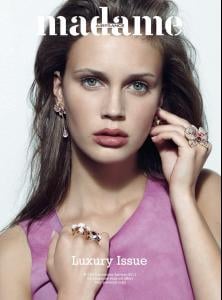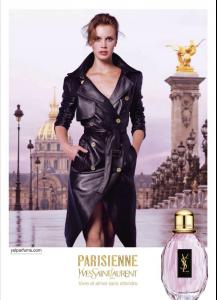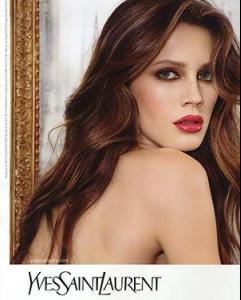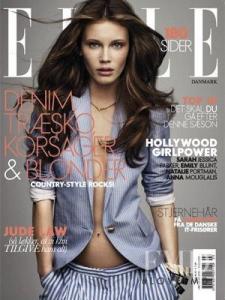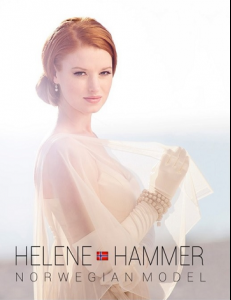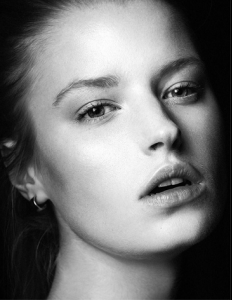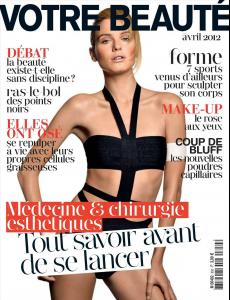Everything posted by miss
-
Marine Vacth
-
Marine Vacth
-
Marine Vacth
-
Marine Vacth
- Marine Vacth
- Marine Vacth
- Marine Vacth
- Marine Vacth
- Helene Hammer
- Thea Johnstad
- Genevieve Morton
- Christy Turlington
Thanks for all the pictures - she looks amazing, as always :wub2:- Thea Johnstad
- Helene Hammer
- Helene Hammer
- Helene Hammer
- Helene Hammer
- Helene Hammer
- Helene Hammer
- Helene Hammer
Helene Hammer Norwegian model First Name: Inger Helene Last Name: Hammarstrøm Date of Birth: 11. September Place of Birth: Fredrikstad, Norway Nationality: Norwegian Ethnicity: Norway Hair Color: Red Eye Color: Blue Height: 178 cm Measurements: 84-62-90 Dress Size: Shoe Size: 39 Agencies: Team Model Norway, Women management, Models1, Idol Looks Follow her: http://helenehammer.no/ http://instagram.com/helenehammer_ https://www.facebook.com/IngerHeleneHammarstrom Helene is from Fredrikstad in Norway. She was discovered after participating in a local designer showcase. She has worked full time as a model since 2013. Her signature red locks, pale, almost translucent skin, and ice blue eyes are all quite sensational. She has also been dancing and acting for as long as she can remember. Helene has been on several international magazine covers, one of them L'Officiel, Mirror, Madame Figaro and Marie Claire and she have done big jobs in magazines such Elle, Madame Figaro and Mirror, which comes in magazine, stands in Germany, France and Greece. Besides having done work for major clothing chains like H & M and Mark & Spencer, was one of her first major assignment model for the Italian fashion house Moschino.- Sophia Lie
- Marine Vacth
Account
Navigation
Search
Configure browser push notifications
Chrome (Android)
- Tap the lock icon next to the address bar.
- Tap Permissions → Notifications.
- Adjust your preference.
Chrome (Desktop)
- Click the padlock icon in the address bar.
- Select Site settings.
- Find Notifications and adjust your preference.
Safari (iOS 16.4+)
- Ensure the site is installed via Add to Home Screen.
- Open Settings App → Notifications.
- Find your app name and adjust your preference.
Safari (macOS)
- Go to Safari → Preferences.
- Click the Websites tab.
- Select Notifications in the sidebar.
- Find this website and adjust your preference.
Edge (Android)
- Tap the lock icon next to the address bar.
- Tap Permissions.
- Find Notifications and adjust your preference.
Edge (Desktop)
- Click the padlock icon in the address bar.
- Click Permissions for this site.
- Find Notifications and adjust your preference.
Firefox (Android)
- Go to Settings → Site permissions.
- Tap Notifications.
- Find this site in the list and adjust your preference.
Firefox (Desktop)
- Open Firefox Settings.
- Search for Notifications.
- Find this site in the list and adjust your preference.