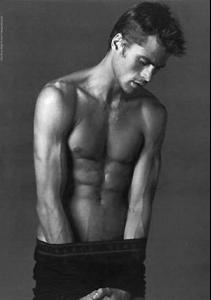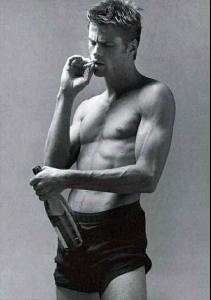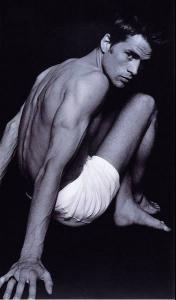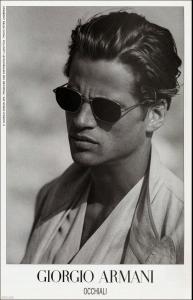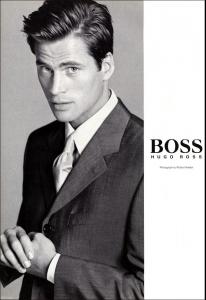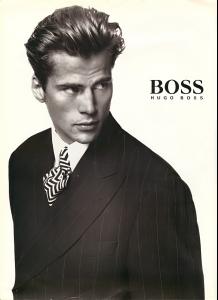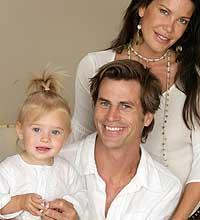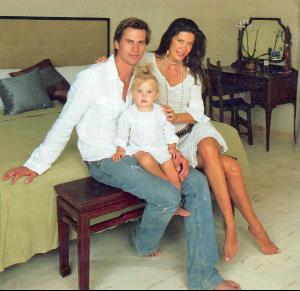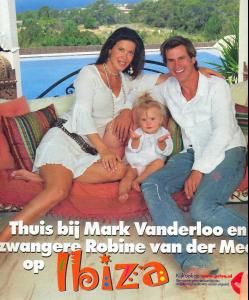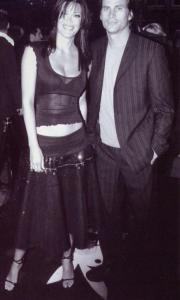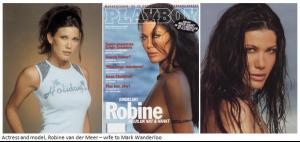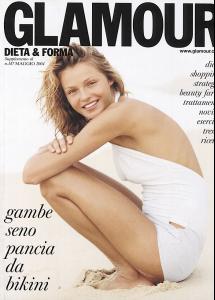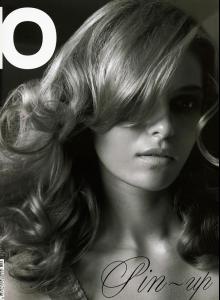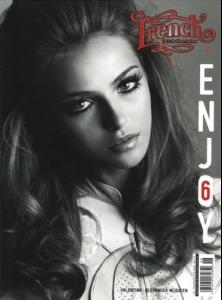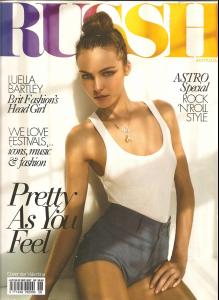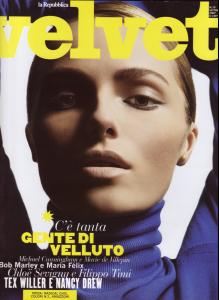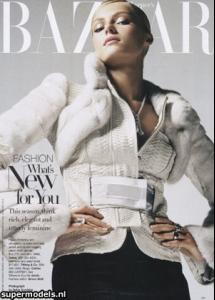Everything posted by miss
-
Mark Vanderloo
- Mark Vanderloo
- Mark Vanderloo
Mark Vanderloo and Alex Lundqvist- Mark Vanderloo
- Mark Vanderloo
- Mark Vanderloo
- Mark Vanderloo
- Mark Vanderloo
Mark Wanderloo has a relationship with actress and model, Robine Tanya van der Meer, (19 December 1971 in Netherlands), and has a daughter, Emma Paula (born 6 February 2004) and a son Mark born in 2005. some pictures I found on the net Mark and Robine Robine van der Meer- Mark Vanderloo
- Mark Vanderloo
- Mark Vanderloo
- Mark Vanderloo
- Mark Vanderloo
- Mark Vanderloo
- Mark Vanderloo
- Mark Vanderloo
found this pictures on Esther Canadas threat posted by Carmelita and Alisa Mark and he`s ex-wife Esther Canadas- Esther Canadas
:wub: I like this girl very much, she is beautiful and unique Thanks for posting- Celebrity HOT OR NOT?
not Jensen Ackles?- Valentina Zeliaeva
like to see all her covers togheter :laugh: she has done many good magazine covers, beautiful girl :wub:- Anja Rubik
- This Celeb Or That Celeb [Female]
Charlize Theron Charlize Theron or Kate Beckinsale?- Caroline Winberg
:wave: I think you have did a great scanning job Thanks for post this :kiss:- Isabeli Fontana
wow she is so beautiful look at that face :wub:- The top 5 hottest babes from each country
I agree with the list to + Johanna Jonsson Victoria Silvstedt Next country Norway? :yes:- Valentina Zeliaeva
Account
Navigation
Search
Configure browser push notifications
Chrome (Android)
- Tap the lock icon next to the address bar.
- Tap Permissions → Notifications.
- Adjust your preference.
Chrome (Desktop)
- Click the padlock icon in the address bar.
- Select Site settings.
- Find Notifications and adjust your preference.
Safari (iOS 16.4+)
- Ensure the site is installed via Add to Home Screen.
- Open Settings App → Notifications.
- Find your app name and adjust your preference.
Safari (macOS)
- Go to Safari → Preferences.
- Click the Websites tab.
- Select Notifications in the sidebar.
- Find this website and adjust your preference.
Edge (Android)
- Tap the lock icon next to the address bar.
- Tap Permissions.
- Find Notifications and adjust your preference.
Edge (Desktop)
- Click the padlock icon in the address bar.
- Click Permissions for this site.
- Find Notifications and adjust your preference.
Firefox (Android)
- Go to Settings → Site permissions.
- Tap Notifications.
- Find this site in the list and adjust your preference.
Firefox (Desktop)
- Open Firefox Settings.
- Search for Notifications.
- Find this site in the list and adjust your preference.
- Mark Vanderloo