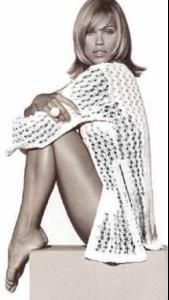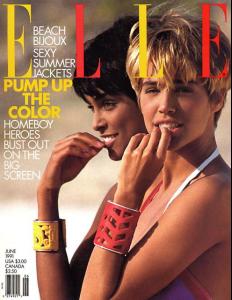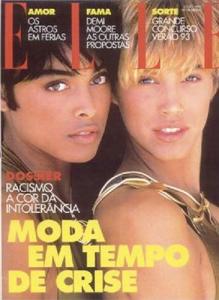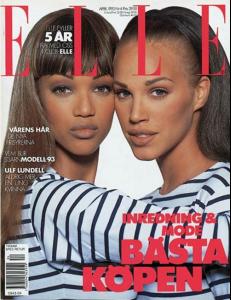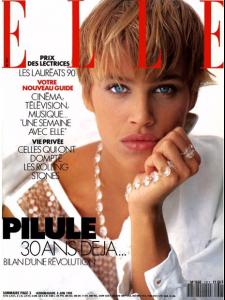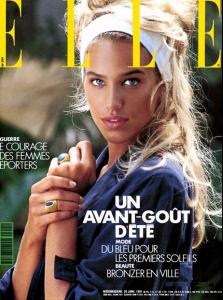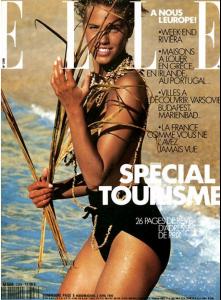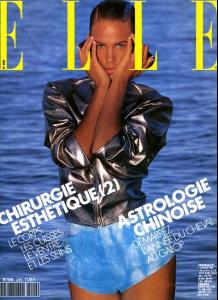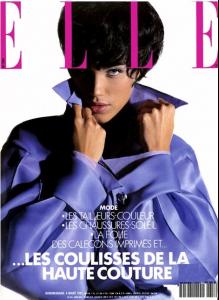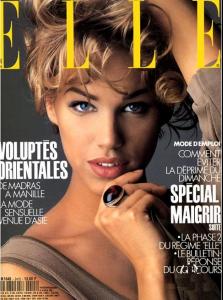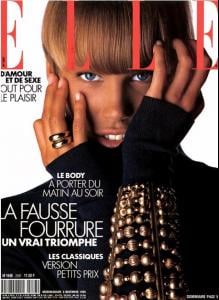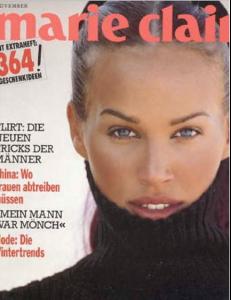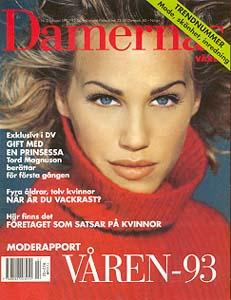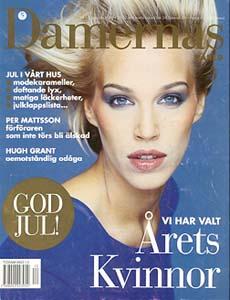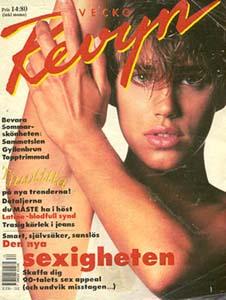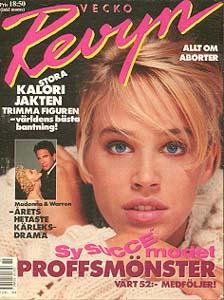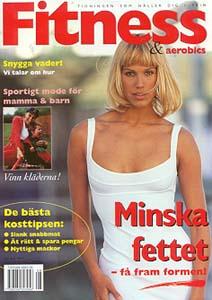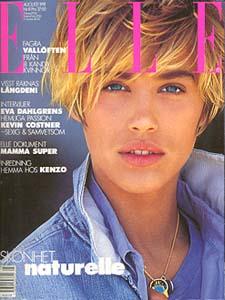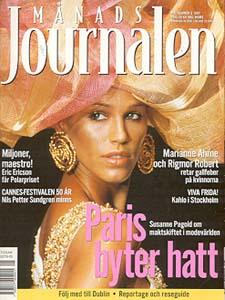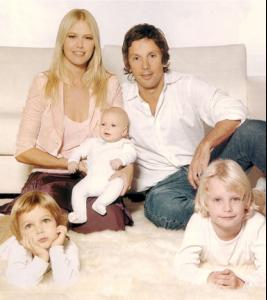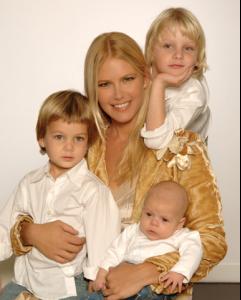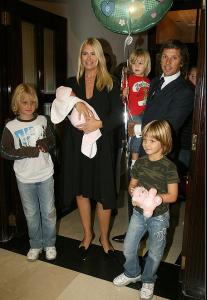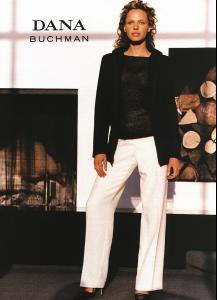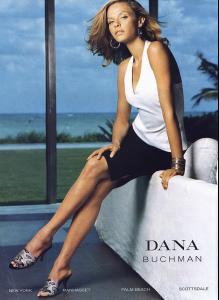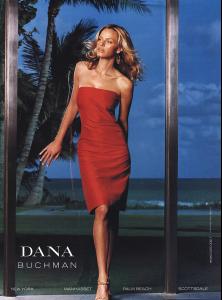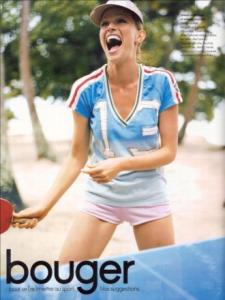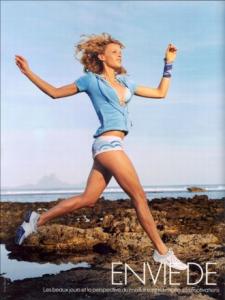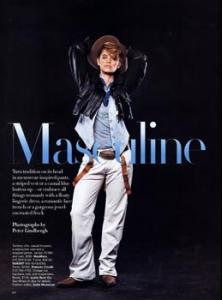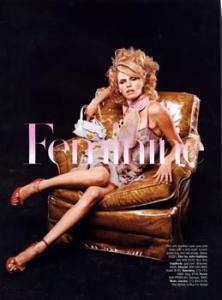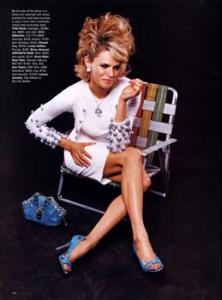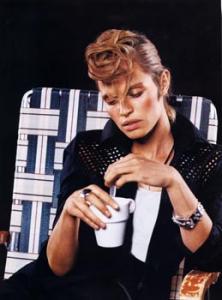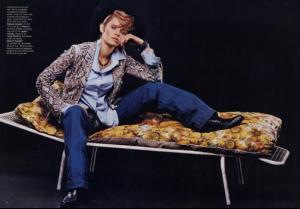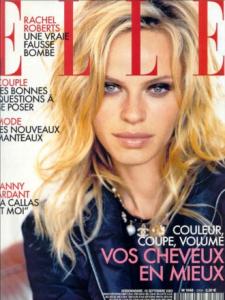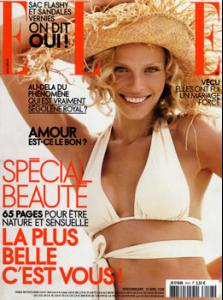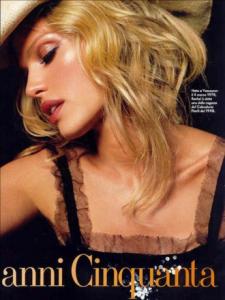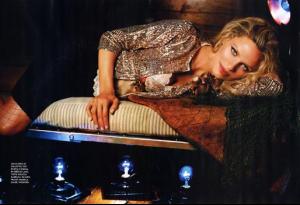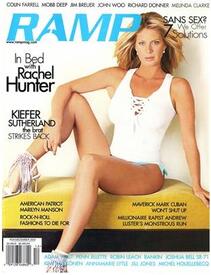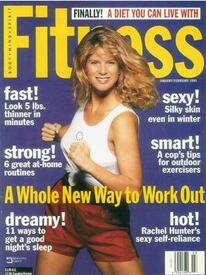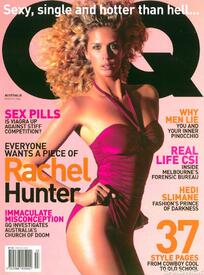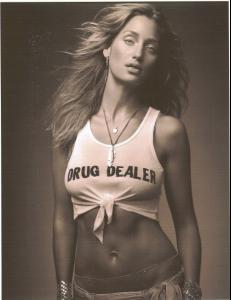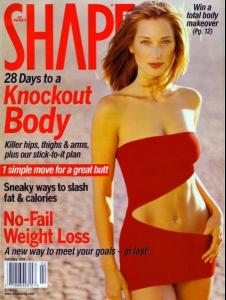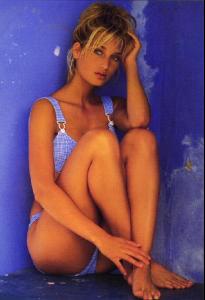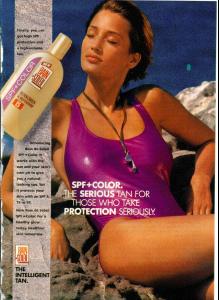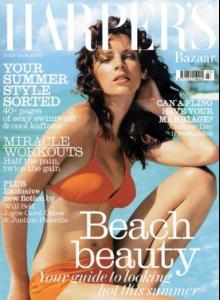Everything posted by miss
- Emma Sjoberg
-
Emma Sjoberg
- Emma Sjoberg
-
Emma Sjoberg
-
Yfke Sturm
thank you Magic for all posting (Y) not my favorites, but every model need to have a big thread, :clap: so thanks again for stunning pics of Yfke
-
Rachel Roberts
To Dayrell and Magic :heart: thank you for stunning pictures and covers of Rachel, they are really lovley :kiss: Miss
- Ryan Reynolds
-
Fernanda Tavares
:wub: thanks watermelon for all stunning pictures she look fantastic on this cover thank you so much :kiss:
-
Christie Brinkley
:heart: wow - this are awesome 630redhead thanks
- Valeria Mazza
-
Valeria Mazza
Valeria (36) whit the family and the new born baby Taina Valeria, Alejandro Gravier, Baltazar, Tiziano, Benicio and Taina
-
Rachel Roberts
- Rachel Roberts
- Rachel Roberts
- Rachel Roberts
- Rachel Roberts
- Rachel Roberts
very nice pictures of her, thanks magic :hug:- Rachel Hunter
- Rachel Hunter
- Rachel Roberts
Account
Navigation
Search
Configure browser push notifications
Chrome (Android)
- Tap the lock icon next to the address bar.
- Tap Permissions → Notifications.
- Adjust your preference.
Chrome (Desktop)
- Click the padlock icon in the address bar.
- Select Site settings.
- Find Notifications and adjust your preference.
Safari (iOS 16.4+)
- Ensure the site is installed via Add to Home Screen.
- Open Settings App → Notifications.
- Find your app name and adjust your preference.
Safari (macOS)
- Go to Safari → Preferences.
- Click the Websites tab.
- Select Notifications in the sidebar.
- Find this website and adjust your preference.
Edge (Android)
- Tap the lock icon next to the address bar.
- Tap Permissions.
- Find Notifications and adjust your preference.
Edge (Desktop)
- Click the padlock icon in the address bar.
- Click Permissions for this site.
- Find Notifications and adjust your preference.
Firefox (Android)
- Go to Settings → Site permissions.
- Tap Notifications.
- Find this site in the list and adjust your preference.
Firefox (Desktop)
- Open Firefox Settings.
- Search for Notifications.
- Find this site in the list and adjust your preference.