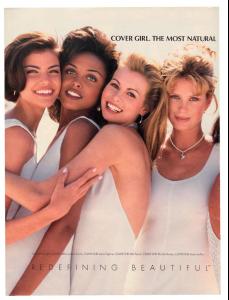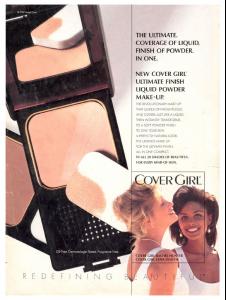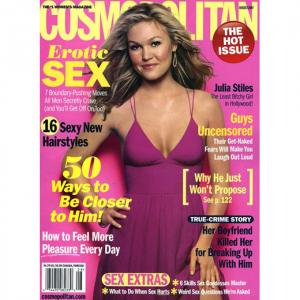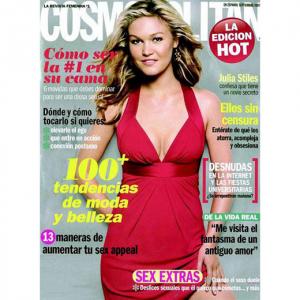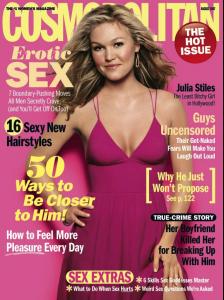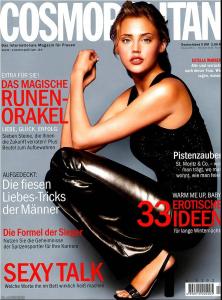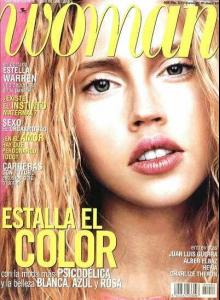Everything posted by miss
-
Lana Ogilvie
- Lana Ogilvie
- Lana Ogilvie
- Julia Stiles
Elle (US) August 2002 Elements Of Stiles Photo: Gilles Bensimon- Julia Stiles
- Julia Roberts
- Judit Masco
- Judit Masco
- Judit Masco
- Judit Masco
- Judit Masco
- Jill Goodacre
- Josie Maran
found this, sorry if re-post thanks all for all new pics of her - beautiful- Jill Goodacre
- Jill Goodacre
- Jill Goodacre
Compcard from 1990- Iselin Steiro
- Anne Vyalitsyna
:kiss: to you PlayGirl this are stunning of her - I love them - thanks for posting- Estella Warren
thanks PlayGirl for the Ugg ads - she looks fantastic- Estella Warren
- Rianne Ten Haken
:woot: fantastic minus1 Rianne looks amazing in the Armani ads you posted :heart:- Bitten Knudsen
wow - thanks dailydoseof - never seen this cover befor she looks amazing on that :wub:- Karolina Kurkova
thanks all for fantastic pics of Karolina love that Harpers Bazaar Cover - never seen this berfore- Diane Kruger
- Miranda Kerr
Thanks, great cover! yes agree - great cover thanks JohnAccount
Navigation
Search
Configure browser push notifications
Chrome (Android)
- Tap the lock icon next to the address bar.
- Tap Permissions → Notifications.
- Adjust your preference.
Chrome (Desktop)
- Click the padlock icon in the address bar.
- Select Site settings.
- Find Notifications and adjust your preference.
Safari (iOS 16.4+)
- Ensure the site is installed via Add to Home Screen.
- Open Settings App → Notifications.
- Find your app name and adjust your preference.
Safari (macOS)
- Go to Safari → Preferences.
- Click the Websites tab.
- Select Notifications in the sidebar.
- Find this website and adjust your preference.
Edge (Android)
- Tap the lock icon next to the address bar.
- Tap Permissions.
- Find Notifications and adjust your preference.
Edge (Desktop)
- Click the padlock icon in the address bar.
- Click Permissions for this site.
- Find Notifications and adjust your preference.
Firefox (Android)
- Go to Settings → Site permissions.
- Tap Notifications.
- Find this site in the list and adjust your preference.
Firefox (Desktop)
- Open Firefox Settings.
- Search for Notifications.
- Find this site in the list and adjust your preference.
- Lana Ogilvie