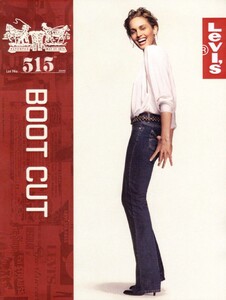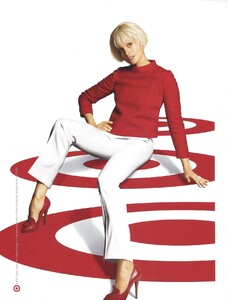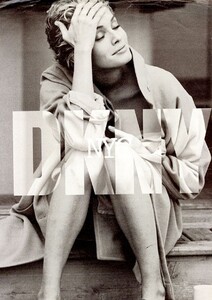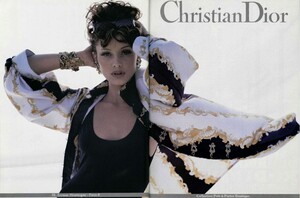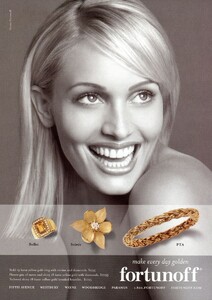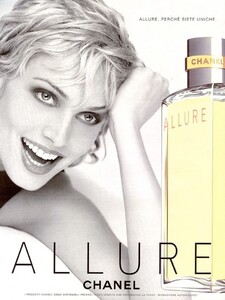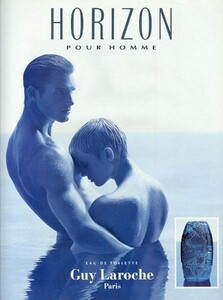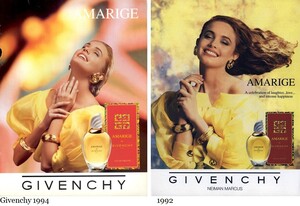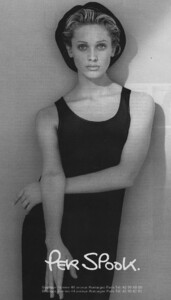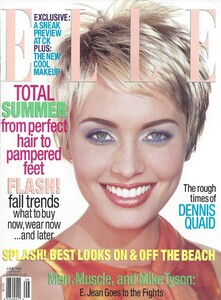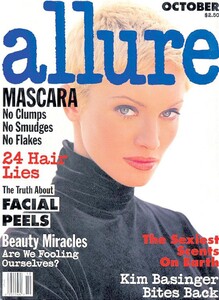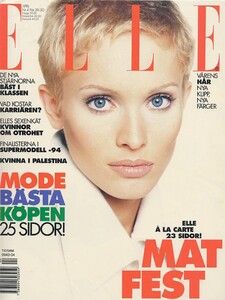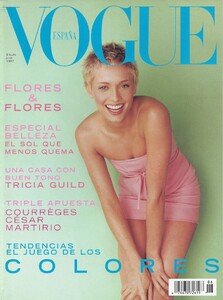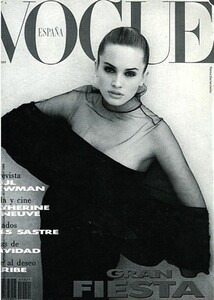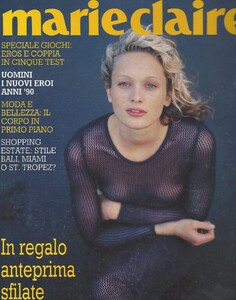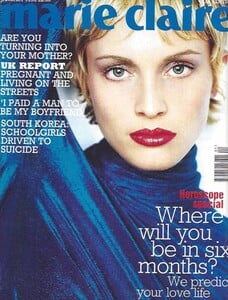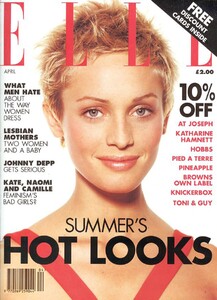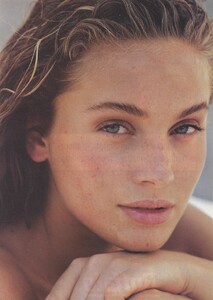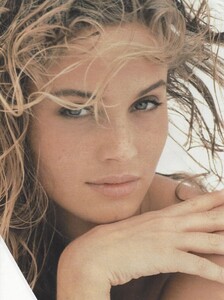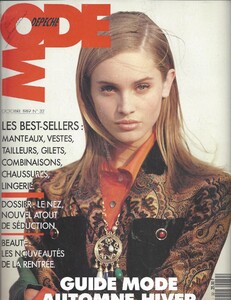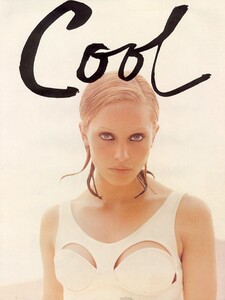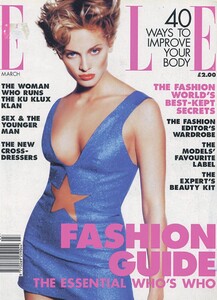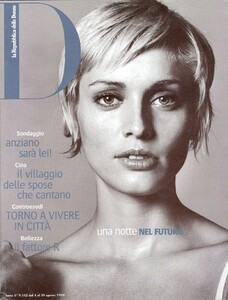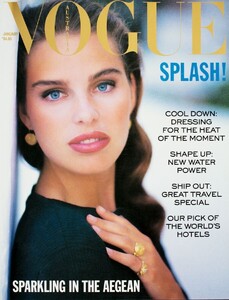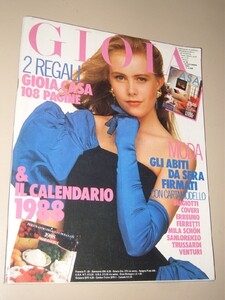Everything posted by miss
-
Beri Smither
- Beri Smither
- Beri Smither
- Beri Smither
- Beri Smither
- Beri Smither
- Beri Smither
I know she's been the face of Chanel perfume Allure and Guy Laroche Horizon perfume ... ... but was she the face of Givenchy perfume Amarige also? 🤔- Beri Smither
- Beri Smither
- Beri Smither
- Beri Smither
- Beri Smither
- Beri Smither
- Beri Smither
- Beri Smither
- Beri Smither
- Beri Smither
- Beri Smither
- Beri Smither
- Beri Smither
- Beri Smither
- Vintage covers
- Vintage covers
This is Hilde Nedrehagen Jensen from Norway Hilde was in the Ford Supermodel of the World competition in 1988- Vintage covers
- Hilde Sole
@Dayrell That's all I have unfortunately 😔 There is not much info to be found about her, neither online or in old magazines Norway has never been good at interviewing or writing about models. I have found information about her in some articles from Norwegian newspapers, but the pictures from the website are no longer available - so this is all I have unfortunately ...Account
Navigation
Search
Configure browser push notifications
Chrome (Android)
- Tap the lock icon next to the address bar.
- Tap Permissions → Notifications.
- Adjust your preference.
Chrome (Desktop)
- Click the padlock icon in the address bar.
- Select Site settings.
- Find Notifications and adjust your preference.
Safari (iOS 16.4+)
- Ensure the site is installed via Add to Home Screen.
- Open Settings App → Notifications.
- Find your app name and adjust your preference.
Safari (macOS)
- Go to Safari → Preferences.
- Click the Websites tab.
- Select Notifications in the sidebar.
- Find this website and adjust your preference.
Edge (Android)
- Tap the lock icon next to the address bar.
- Tap Permissions.
- Find Notifications and adjust your preference.
Edge (Desktop)
- Click the padlock icon in the address bar.
- Click Permissions for this site.
- Find Notifications and adjust your preference.
Firefox (Android)
- Go to Settings → Site permissions.
- Tap Notifications.
- Find this site in the list and adjust your preference.
Firefox (Desktop)
- Open Firefox Settings.
- Search for Notifications.
- Find this site in the list and adjust your preference.
- Beri Smither