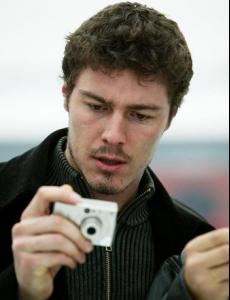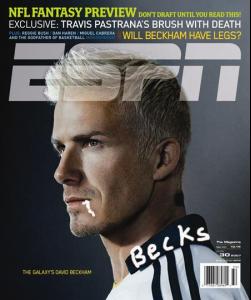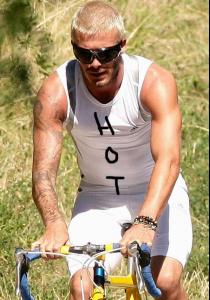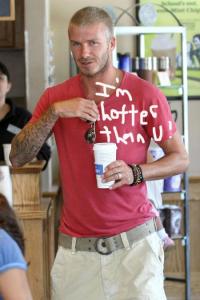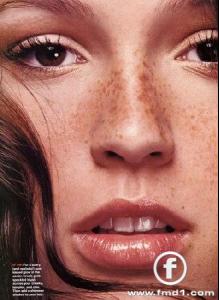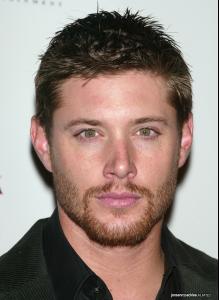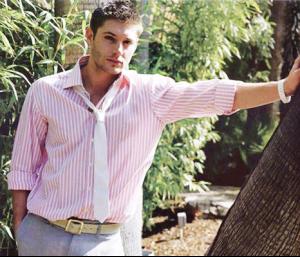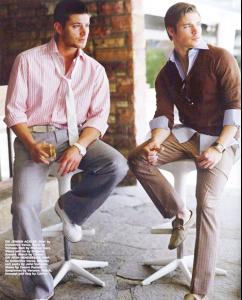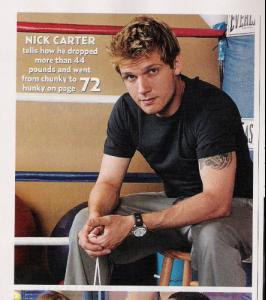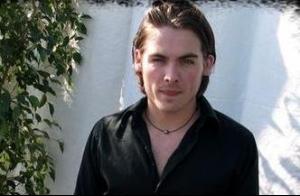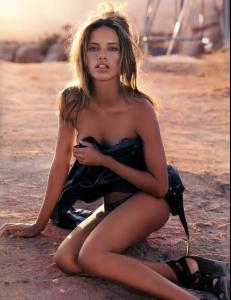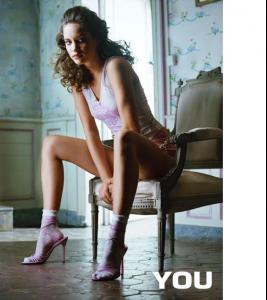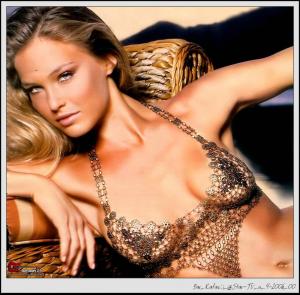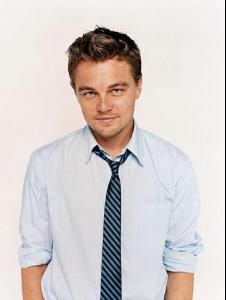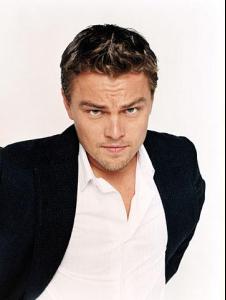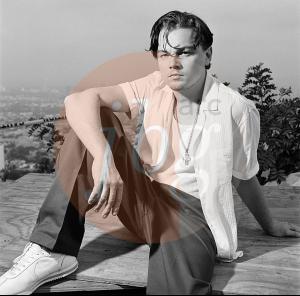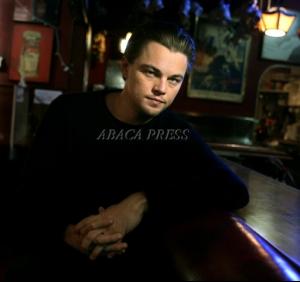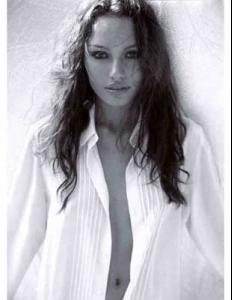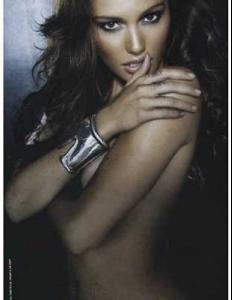Everything posted by floflandrin
-
Nick Carter
oui bin calme toi tinkerbelle
-
Nick Carter
so why do you come here if you don't like him ? Personnally, when i don't like someone, I don't lose my time to leave comments.......
-
Marat Safin
- Marat Safin
- David Beckham
-
Marat Safin
does Marat have a girlfriend or is engage ?
-
Sian Abbott
-
Kevin Zegers
hi miss zegers mdrrrrrrrrrrrrrrrrrrrrrrrrrrrrrrrrr
-
Jensen Ackles
-
Ryan Phillippe
-
Nick Carter
- Kevin Zegers
-
Kevin Zegers
-
Kevin Zegers
CARTER yeahhhhhhhhhhhhhhhhhh The best oneeeeeeeeeeeeeeeee I wanna be his "miss america" or "lady in red"
-
Kevin Zegers
I prefer the guy next to him, the blond one
-
Julie Ordon
God i can't wait to have new photos from herrrrrrrrrr
-
Helena Dahlquist
First Name: Helena Last Name: Dahlquist Nationality: Swedish Ethnicity: Hair Color: Blonde Eye Color: Blue Date of Birth: Place of Birth: Height: 5'10.5" ; 179cm Measurements: (US) 36-26-37 ; (EU) 91.5-66-94 Dress Size: (US) 8 ; (EU) 38 Shoe Size: (US) 8 ; (EU) 39
-
Jensen Ackles
- Miscellaneous