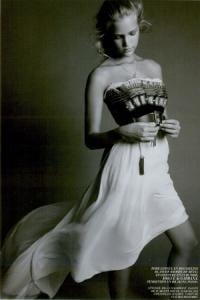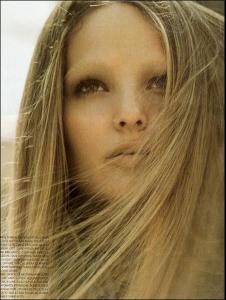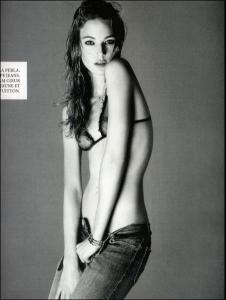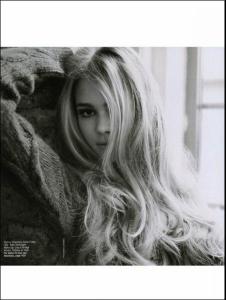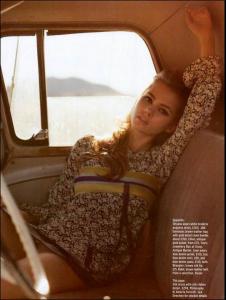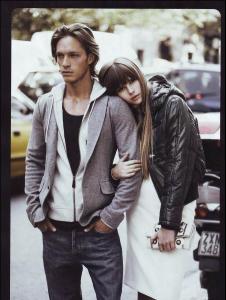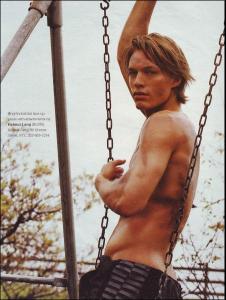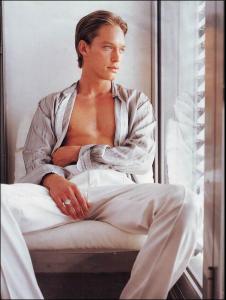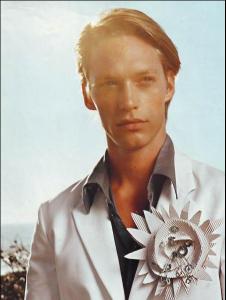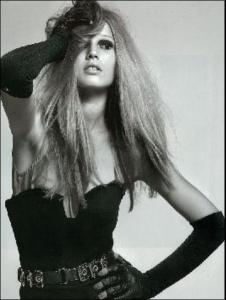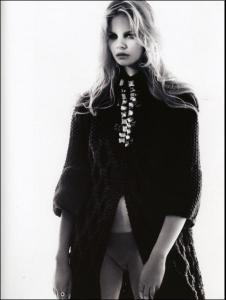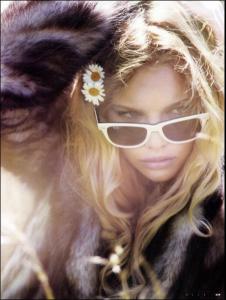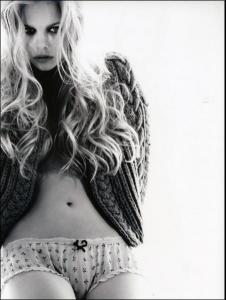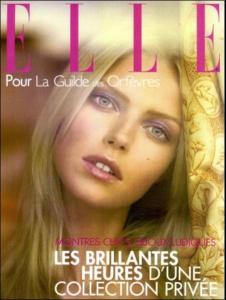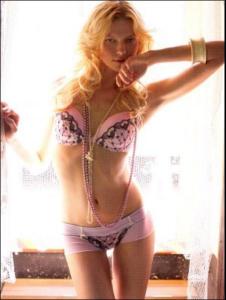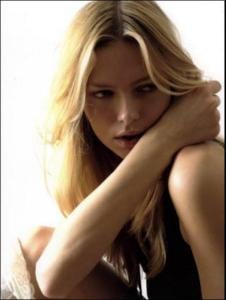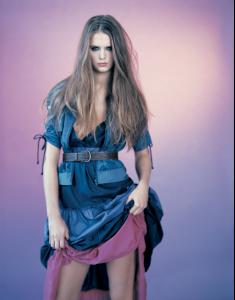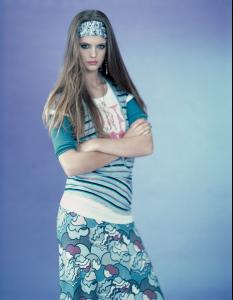Everything posted by floflandrin
- Viggo Mortensen
-
Kate Bosworth
- Charlize Theron
- Rachel Bilson
- Kemp Muhl
she is very pretty- Esti Ginzburg
- Magdalena Frackowiak
thanks- Laetitia Casta
thanks- Marloes Horst
- Simone Villas Boas
gracias- Marta Español
- Tetyana Piskun
- Chris Kramer
- Toni Garrn
- Marloes Horst
- Marloes Horst
- Marloes Horst
new chouchoute tinker- Corinna Drengk
- Kate Dillon
- Kate Bock
- Cintia Dicker
you're welcome- Taryn Davidson
- Tori Praver
- Cintia Dicker
- David Beckham
all the girls love him lolAccount
Navigation
Search
Configure browser push notifications
Chrome (Android)
- Tap the lock icon next to the address bar.
- Tap Permissions → Notifications.
- Adjust your preference.
Chrome (Desktop)
- Click the padlock icon in the address bar.
- Select Site settings.
- Find Notifications and adjust your preference.
Safari (iOS 16.4+)
- Ensure the site is installed via Add to Home Screen.
- Open Settings App → Notifications.
- Find your app name and adjust your preference.
Safari (macOS)
- Go to Safari → Preferences.
- Click the Websites tab.
- Select Notifications in the sidebar.
- Find this website and adjust your preference.
Edge (Android)
- Tap the lock icon next to the address bar.
- Tap Permissions.
- Find Notifications and adjust your preference.
Edge (Desktop)
- Click the padlock icon in the address bar.
- Click Permissions for this site.
- Find Notifications and adjust your preference.
Firefox (Android)
- Go to Settings → Site permissions.
- Tap Notifications.
- Find this site in the list and adjust your preference.
Firefox (Desktop)
- Open Firefox Settings.
- Search for Notifications.
- Find this site in the list and adjust your preference.