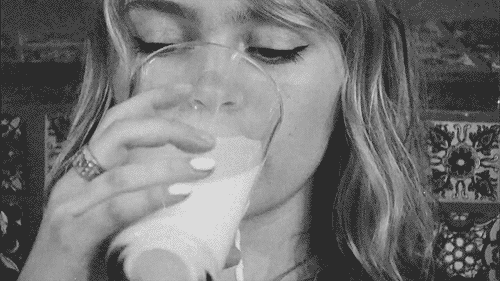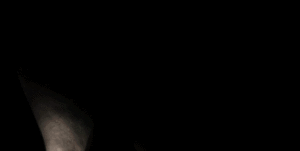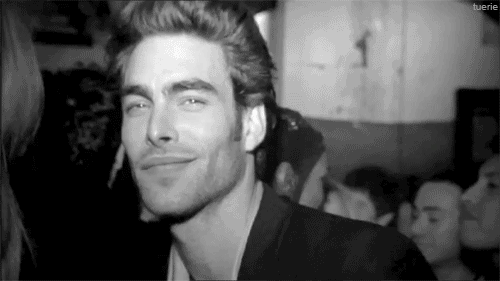Everything posted by Way Out
-
Emily Ratajkowski
"But whatever visibility Treats has given her, Ms. Ratajkowski seems to have outgrown a certain willingness to take it all off". NOOOOOOOOOOOOO........
-
Nastassia Lindes
- Barbara Fialho
god forbid someone sees a nipple.- Jon Kortajarena
- Lorena Angjeli
- Estella Warren
- Emily Ratajkowski
Yes, it looks like it's a still from that. Good call.- Emily Ratajkowski
- Emily Ratajkowski
1- Karlie Kloss
- Tereza Kačerová
Wow, sign me up for her fan club.- Estella Warren
yes, but I'm not sure about the hairstyle.- Anais Pouliot
that's nudity?- Jon Kortajarena
Repost Edited. ~ Post Edited by Joe > Average- Estella Warren
- Estella Warren
- Estella Warren
- Estella Warren
- Estella Warren
- Estella Warren
- Estella Warren
- Estella Warren
- Jon Kortajarena
- Estella Warren
what is she going on about, I wonder. today's tweet.... "May 7, 2013Still in Paris.. So beautiful... Had to get on my knees and pray this morning.. Something was stirring, not good, not bad. Stirring. I will try some acceptance, some gratitude and some forgiveness. I always think of my sister when I need strength. Love you Jules "- Estella Warren
This can't be good for the new and improved image. http://www.usmagazin...-bellows-201374Account
Navigation
Search
Configure browser push notifications
Chrome (Android)
- Tap the lock icon next to the address bar.
- Tap Permissions → Notifications.
- Adjust your preference.
Chrome (Desktop)
- Click the padlock icon in the address bar.
- Select Site settings.
- Find Notifications and adjust your preference.
Safari (iOS 16.4+)
- Ensure the site is installed via Add to Home Screen.
- Open Settings App → Notifications.
- Find your app name and adjust your preference.
Safari (macOS)
- Go to Safari → Preferences.
- Click the Websites tab.
- Select Notifications in the sidebar.
- Find this website and adjust your preference.
Edge (Android)
- Tap the lock icon next to the address bar.
- Tap Permissions.
- Find Notifications and adjust your preference.
Edge (Desktop)
- Click the padlock icon in the address bar.
- Click Permissions for this site.
- Find Notifications and adjust your preference.
Firefox (Android)
- Go to Settings → Site permissions.
- Tap Notifications.
- Find this site in the list and adjust your preference.
Firefox (Desktop)
- Open Firefox Settings.
- Search for Notifications.
- Find this site in the list and adjust your preference.
- Barbara Fialho