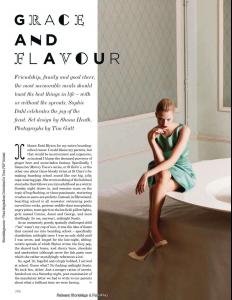Everything posted by AlexaVelox
-
Survival of the fittest competition, First actress to 10 wins
Charlize Theron [8] Amber Heard [8]
-
Survival of the fittest competition
Izabel Goulart [7] Shanina Shaik [3]
-
Best Editorial of 2010
Mirage x3
-
Battle Of The Ethnic/Mixed Models
3
-
Sandra Kubicka
-
Hailey Clauson
-
Clint Mauro
Handsome man cake
-
Clint Mauro
Such a handsome man
-
What did you last buy!
Cover for my phone
-
Clint Mauro
I just want to bite his butt
-
Hailey Clauson
Love the adds Danni
-
Best of Advertisement Images.
2
-
The New Faces Competition
Claudia Guarnieri x3
-
Ethnic Beauty
8
-
Best Editorial of 2010
A White Story x3
-
Clint Mauro
Those clips just made my day
-
Hailey Clauson
Love how she works the runway, thx for the adds
-
Kate Harrison
Lovely, thanks for the adds
-
Tanning
Spray tan only here. Sure the sun feels great but the last thing I want is major wrinkling in my 40's and most worrisome melanoma.
-
Clint Mauro
Yes please !!!
-
Rodrigo Calazans
Thanks for the adds
-
Hailey Clauson
-
Hailey Clauson
Lovely adds, digging the shots by Angelo Pennetta.
-
Rodrigo Calazans
That's one sexy man
-
Have you girls ever kicked a guy in their "special" place?
I'm afraid that theory won't work as they have no sense to begin with.