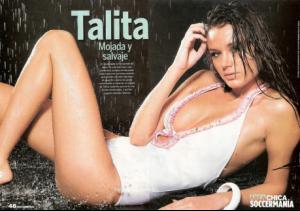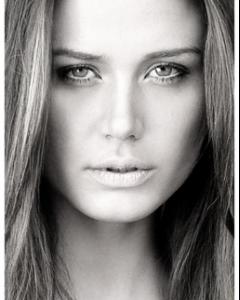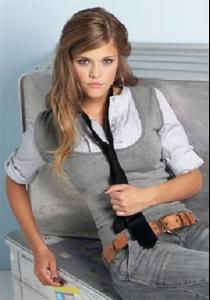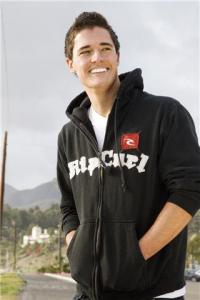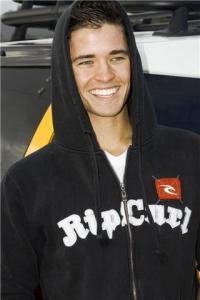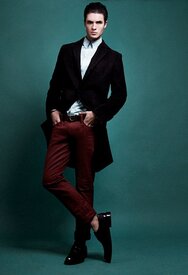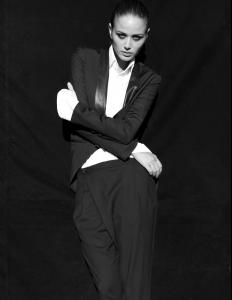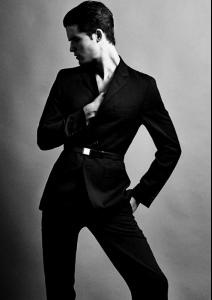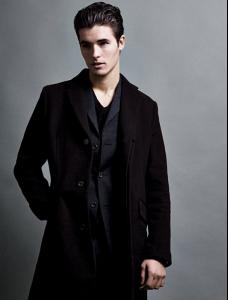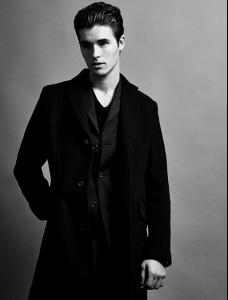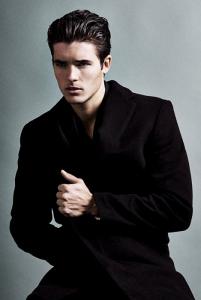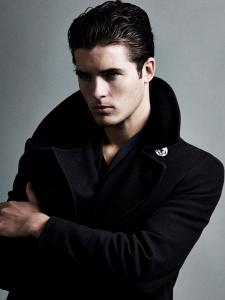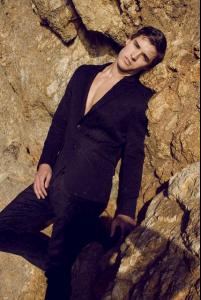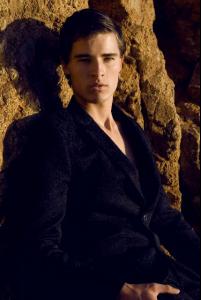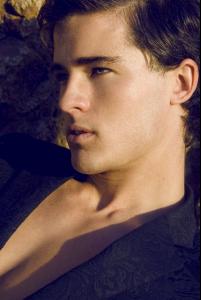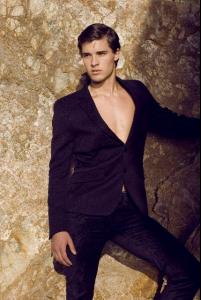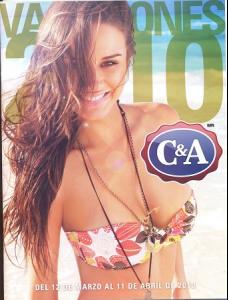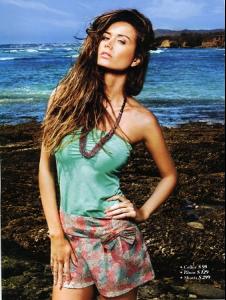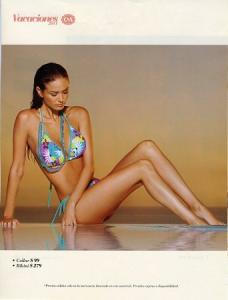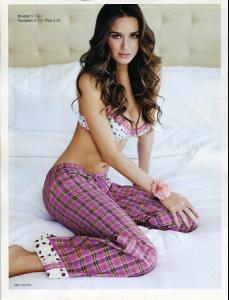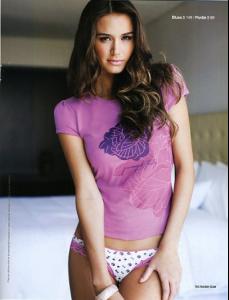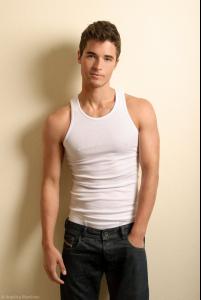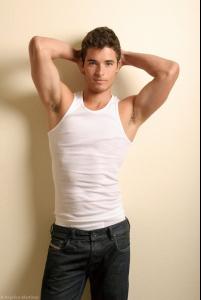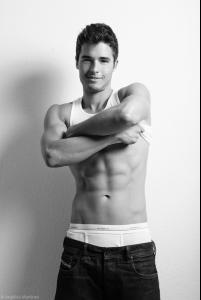Everything posted by JenkinssNa
-
Talita Correa
-
Talita Correa
Thanks for all these new pics Danni
-
Nina Agdal
Thanks for all these new pics and news, I'm so happy
-
Talita Correa
-
Nina Agdal
There are a pair of pics I have already seen, but others and especially the polas are new! Thanks a lot Danni, hope you can get in HQ
-
Nina Agdal
I saw this on lovemodels, and after a long and hard study, i believe its her. They mentioned the lips on there forum, which do look like Nina's, also the model has a mole on her neck and above her bellybutton which Nina also has. Here's hoping anyway. i think she is, because she told in her fb about a trip (wednesday) and then the model Alyssa Miller in hers twitter say about a trip an waiting for other girls /rookies the same day, then the photo with the gecko looks too much like her, yaayyyy I think the same, I also compared this pic with others and her lips and her chin are identical to that other pics, and I thought too about the trip to Seychelles, SI can do a shoot in Seychelles!
-
Alejandra Gonzales Daly
Thanks for these new pics! She's soooo cute
-
I AM the Biggest fan revival
Cintia
-
Talita Correa
Agree, she can be friendly and also very sexy but with class!
-
Wade Poezyn
- Talita Correa
- Talita Correa
- Wade Poezyn
- Terese Pagh Teglgaard
- Terese Pagh Teglgaard
- Terese Pagh Teglgaard
Terese with Barbara Palvin and Garrett Neff for Express- Talita Correa
- Talita Correa
- Talita Correa
Yeah her name and especially her look are so pretty- Wade Poezyn
- Wade Poezyn
- Wade Poezyn
- Talita Correa
- Talita Correa
Account
Navigation
Search
Configure browser push notifications
Chrome (Android)
- Tap the lock icon next to the address bar.
- Tap Permissions → Notifications.
- Adjust your preference.
Chrome (Desktop)
- Click the padlock icon in the address bar.
- Select Site settings.
- Find Notifications and adjust your preference.
Safari (iOS 16.4+)
- Ensure the site is installed via Add to Home Screen.
- Open Settings App → Notifications.
- Find your app name and adjust your preference.
Safari (macOS)
- Go to Safari → Preferences.
- Click the Websites tab.
- Select Notifications in the sidebar.
- Find this website and adjust your preference.
Edge (Android)
- Tap the lock icon next to the address bar.
- Tap Permissions.
- Find Notifications and adjust your preference.
Edge (Desktop)
- Click the padlock icon in the address bar.
- Click Permissions for this site.
- Find Notifications and adjust your preference.
Firefox (Android)
- Go to Settings → Site permissions.
- Tap Notifications.
- Find this site in the list and adjust your preference.
Firefox (Desktop)
- Open Firefox Settings.
- Search for Notifications.
- Find this site in the list and adjust your preference.