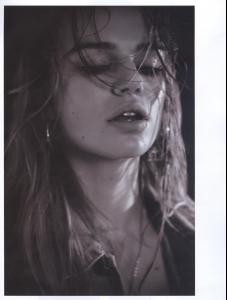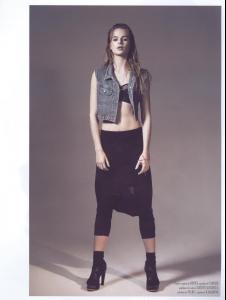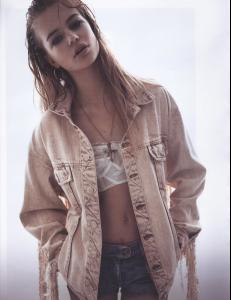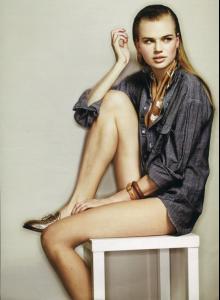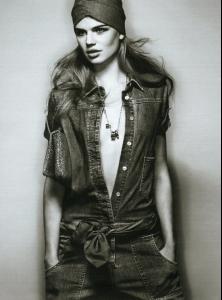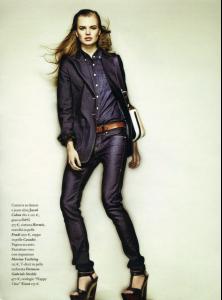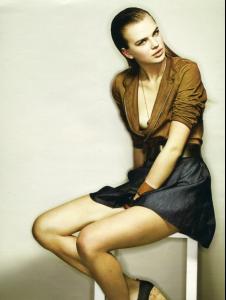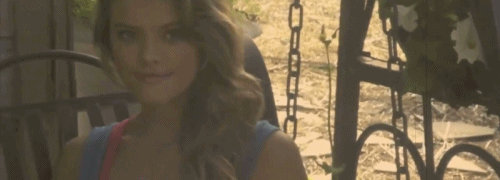Everything posted by JenkinssNa
-
Hanne Brüning
- Hanne Brüning
DNA polas- Nina Agdal
I was thinking the same, she's more beautiful every day, the pics and in particular the video are simply gorgeous, one of the best bodies in the business!- Hanne Brüning
Two videos http://www.megamodelagency.com/video_big.php?nr=1735 http://www.megamodelagency.com/video.php?nr=1735&start=1- Hanne Brüning
- Hanne Brüning
Style and the Family Tunes- Hanne Brüning
- Hanne Brüning
Grit Magazine fall/winter 2011- Hanne Brüning
- Hanne Brüning
Sustained Formation- Hanne Brüning
CITIZAN K Magazine- Rosie Tupper
- Terese Pagh Teglgaard
- Charlie Newman
- Charlie Newman
- Terese Pagh Teglgaard
http://imaginefashion.com/fresh-intelligen...bxYIj8Mk.tumblr- Terese Pagh Teglgaard
- Milou Sluis
- Milou Sluis
- Milou Sluis
- Nina Agdal
- Milou Sluis
- Charlie Newman
She's stunning!- Nina Agdal
I don't remember these pics, and thanks for the great find of Bogdan Shoot! She's too gorgeous- Terese Pagh Teglgaard
Agree in part, I mean she's still at the beginning in VS, hope she can grow there, and hope they can bring out her personality too - Hanne Brüning
Account
Navigation
Search
Configure browser push notifications
Chrome (Android)
- Tap the lock icon next to the address bar.
- Tap Permissions → Notifications.
- Adjust your preference.
Chrome (Desktop)
- Click the padlock icon in the address bar.
- Select Site settings.
- Find Notifications and adjust your preference.
Safari (iOS 16.4+)
- Ensure the site is installed via Add to Home Screen.
- Open Settings App → Notifications.
- Find your app name and adjust your preference.
Safari (macOS)
- Go to Safari → Preferences.
- Click the Websites tab.
- Select Notifications in the sidebar.
- Find this website and adjust your preference.
Edge (Android)
- Tap the lock icon next to the address bar.
- Tap Permissions.
- Find Notifications and adjust your preference.
Edge (Desktop)
- Click the padlock icon in the address bar.
- Click Permissions for this site.
- Find Notifications and adjust your preference.
Firefox (Android)
- Go to Settings → Site permissions.
- Tap Notifications.
- Find this site in the list and adjust your preference.
Firefox (Desktop)
- Open Firefox Settings.
- Search for Notifications.
- Find this site in the list and adjust your preference.