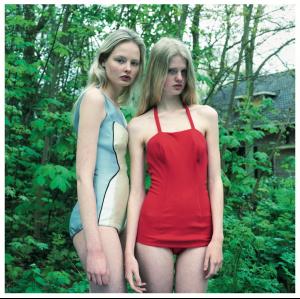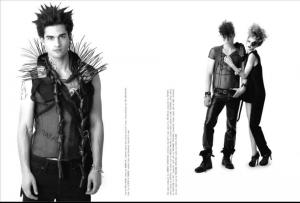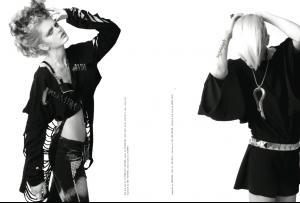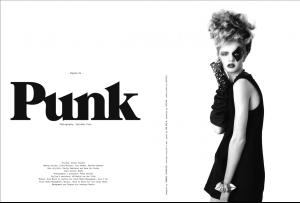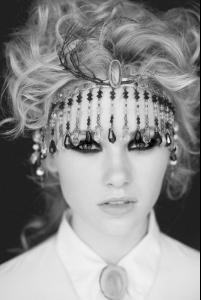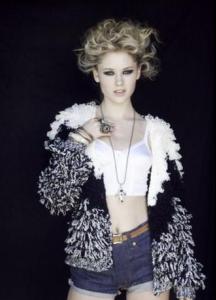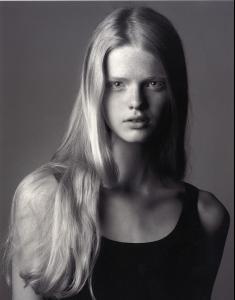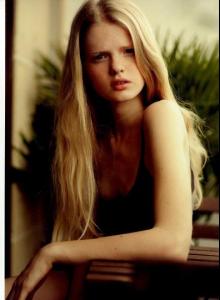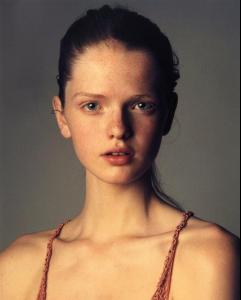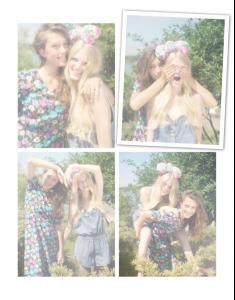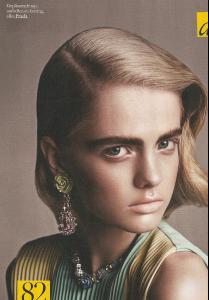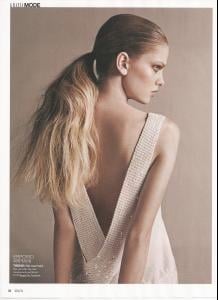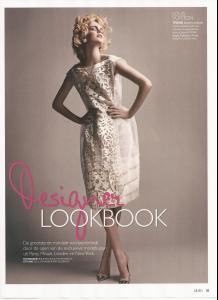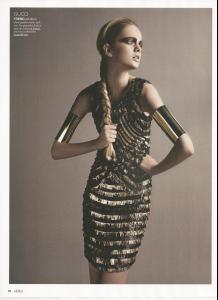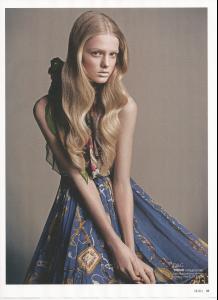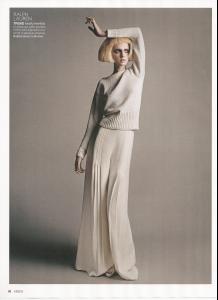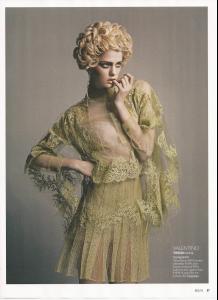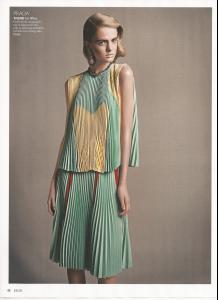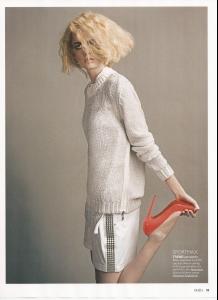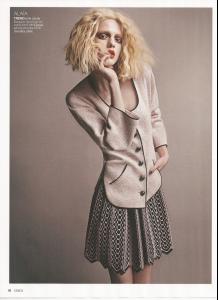Everything posted by JenkinssNa
-
Annemarie Kuus
-
Annemarie Kuus
-
Annemarie Kuus
Blink Magazine Photograph: Salvador Pozo Asst. Photograph : Peter Versnel Fashion stylist : Ashley Veraart Asst. styling : Willemijn van der Vliet Make up Artists : Erika Nuijten , Rashida Samseer, Iris Hoeben Hair stylists : Sanjay Ramcharan & Harm Harm-Jan Cordes Tatoo artist : Nikki
-
Jordan Strange
Two Penny Blue fall 2012 http://vimeo.com/52208515
-
Jordan Strange
- Jordan Strange
- Jordan Strange
Vogue Italia Ph: Robert Beczarski Style: Jessi Sheehan Hair: Juan Jose Herrera Make up: Beth Follert- Nina Agdal
WOW! She's incredible in those pics!- Ginny Gardner
- Jordan Strange
- Annemarie Kuus
- Annemarie Kuus
You're welcome- Annemarie Kuus
- Annemarie Kuus
- Annemarie Kuus
- Annemarie Kuus
Twin-set FW 2012-2012- Annemarie Kuus
- Annemarie Kuus
- Annemarie Kuus
- Annemarie Kuus
Grazia Nederlands feb 2012 Ph: Philip Riches Style: Roel Schagen Hair: Ferry Van Der Nat Make up: Siddharta Bekers- Annemarie Kuus
- Annemarie Kuus
Mode Marché 9 Director & Camera Mark Janssen Styling: Esme de Smit @StylevationArmy & Joost van Gorsel @Iconique Make-up & Hair: Dennis Michael using Ellis Faas Cosmetics @Angelique Hoorn Editing & Post Production Rutger Hesseling Model: Annemarie @FreshMM Camera Assistants: Alex Does & Kelly van Lijssel http://vimeo.com/24208192- Annemarie Kuus
- Annemarie Kuus
- Annemarie Kuus
ANNEMARIE KUUS Height: 1.76 m Size: 34 Bust: 74 cm Waist: 58 cm Hips: 88 cm Shoes: 38 eu Hair: Blond Eyes: Blue Birthday: 9 July 1996 Agencies: Fresh Model Management Wizard models Tokio She said that she's also with IMG Paris, but I can't find her portfolio there, hope you are luckier than me. - Jordan Strange
Account
Navigation
Search
Configure browser push notifications
Chrome (Android)
- Tap the lock icon next to the address bar.
- Tap Permissions → Notifications.
- Adjust your preference.
Chrome (Desktop)
- Click the padlock icon in the address bar.
- Select Site settings.
- Find Notifications and adjust your preference.
Safari (iOS 16.4+)
- Ensure the site is installed via Add to Home Screen.
- Open Settings App → Notifications.
- Find your app name and adjust your preference.
Safari (macOS)
- Go to Safari → Preferences.
- Click the Websites tab.
- Select Notifications in the sidebar.
- Find this website and adjust your preference.
Edge (Android)
- Tap the lock icon next to the address bar.
- Tap Permissions.
- Find Notifications and adjust your preference.
Edge (Desktop)
- Click the padlock icon in the address bar.
- Click Permissions for this site.
- Find Notifications and adjust your preference.
Firefox (Android)
- Go to Settings → Site permissions.
- Tap Notifications.
- Find this site in the list and adjust your preference.
Firefox (Desktop)
- Open Firefox Settings.
- Search for Notifications.
- Find this site in the list and adjust your preference.