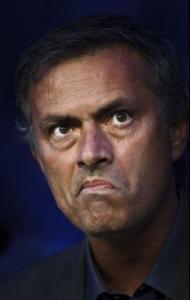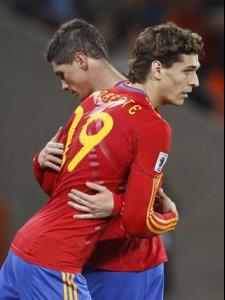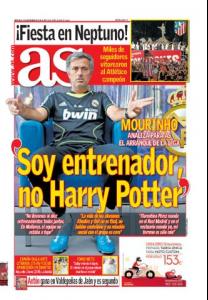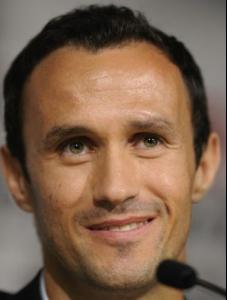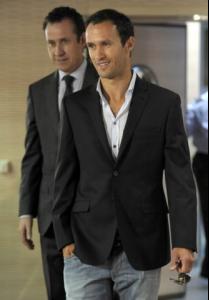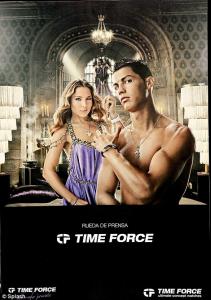Everything posted by Aga
- Gerard Pique
- Victor Valdes
-
Javi Martínez
- Fernando Llorente
- Iker Casillas
he looks like after face lifting. I mean good. Very good.- Jose Mourinho
"The fans are the ones who pay me, so I have to shut up and accept what they say," he shrugged. I love this man- Ruud Van Nistelrooy
- Real Madrid
- Jose Mourinho
- Iker Casillas
- Alvaro Arbeloa
- Sergio Ramos
- Javi Martínez
Account
Navigation
Search
Configure browser push notifications
Chrome (Android)
- Tap the lock icon next to the address bar.
- Tap Permissions → Notifications.
- Adjust your preference.
Chrome (Desktop)
- Click the padlock icon in the address bar.
- Select Site settings.
- Find Notifications and adjust your preference.
Safari (iOS 16.4+)
- Ensure the site is installed via Add to Home Screen.
- Open Settings App → Notifications.
- Find your app name and adjust your preference.
Safari (macOS)
- Go to Safari → Preferences.
- Click the Websites tab.
- Select Notifications in the sidebar.
- Find this website and adjust your preference.
Edge (Android)
- Tap the lock icon next to the address bar.
- Tap Permissions.
- Find Notifications and adjust your preference.
Edge (Desktop)
- Click the padlock icon in the address bar.
- Click Permissions for this site.
- Find Notifications and adjust your preference.
Firefox (Android)
- Go to Settings → Site permissions.
- Tap Notifications.
- Find this site in the list and adjust your preference.
Firefox (Desktop)
- Open Firefox Settings.
- Search for Notifications.
- Find this site in the list and adjust your preference.
- Fernando Llorente