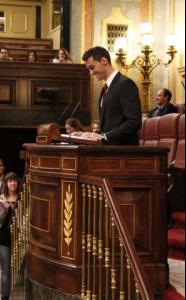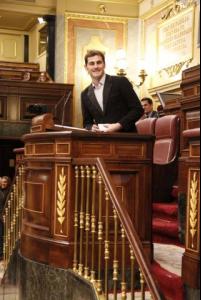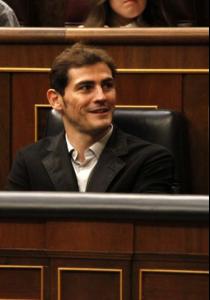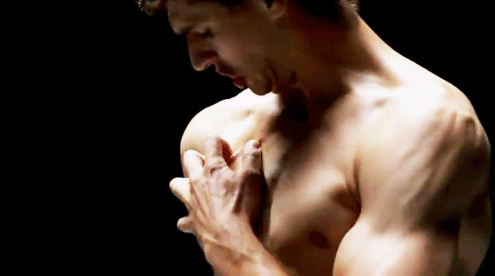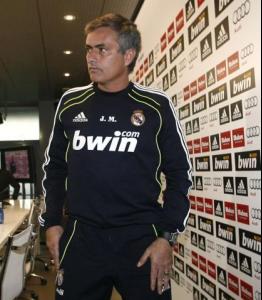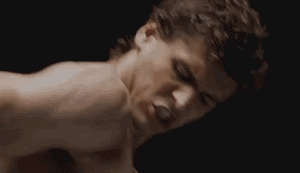Everything posted by Aga
-
Esteban Granero
- Iker Casillas
I agree. Those photos are not polaroid photos for grandma but it is magazine professional photoshoot. Remember that he is not a professional model.- Iker Casillas
No it is not, you reed it into images that are taken out of situatiuons we know nothing about. You assume it is that way, i assume Sara is a nice girl that loves her man (iker) alot that is why she has moved in wtih him and been with him for over a year. Drop conversation now please, it is getting redicules sins they are happily living togehter and as far as we know she loves him. Sara by his actions convinced me this I love Sara, i think she is great, i hope they get married and have kids soon. Marriage i think will come by next summer and babies i hope soon. SHe has dont nothing to make me bealvie she does not love herIkerr that she has been dating for over a year and lives with. Again Iker is not stupid you know..he would have dumped her if she had been a false person. GOD. You are a totally fanatic. But Stella also is. <_<- Alvaro Arbeloa
- Iker Casillas
I hate Sara too, and it is possible that she uses him as the same that she just loves him. He is cute. Photos of Iker and Arbeloa:- Real Madrid
- Xabi Alonso
- Iker Casillas
- Cristiano Ronaldo
- Real Madrid
- Iker Casillas
- Fernando Llorente
As I already have told above, I while write under a name of my friend.I am not yet authorized at a forum sorry. Indeed you wrote that.- Sami Khedira
- Mesut Özil
- Raul Albiol
- Marcelo
- Ángel di María
Uploaded with ImageShack.us- Alvaro Arbeloa
- Fernando Llorente
- Jose Mourinho
- Fernando Llorente
so why U have Ukraina in info about you?- Fernando Llorente
I'm glad you here Stella- Fernando Llorente
Account
Navigation
Search
Configure browser push notifications
Chrome (Android)
- Tap the lock icon next to the address bar.
- Tap Permissions → Notifications.
- Adjust your preference.
Chrome (Desktop)
- Click the padlock icon in the address bar.
- Select Site settings.
- Find Notifications and adjust your preference.
Safari (iOS 16.4+)
- Ensure the site is installed via Add to Home Screen.
- Open Settings App → Notifications.
- Find your app name and adjust your preference.
Safari (macOS)
- Go to Safari → Preferences.
- Click the Websites tab.
- Select Notifications in the sidebar.
- Find this website and adjust your preference.
Edge (Android)
- Tap the lock icon next to the address bar.
- Tap Permissions.
- Find Notifications and adjust your preference.
Edge (Desktop)
- Click the padlock icon in the address bar.
- Click Permissions for this site.
- Find Notifications and adjust your preference.
Firefox (Android)
- Go to Settings → Site permissions.
- Tap Notifications.
- Find this site in the list and adjust your preference.
Firefox (Desktop)
- Open Firefox Settings.
- Search for Notifications.
- Find this site in the list and adjust your preference.
- Iker Casillas