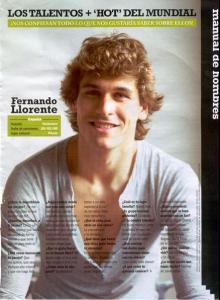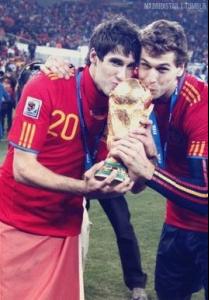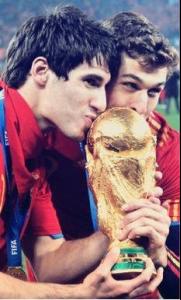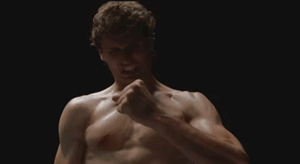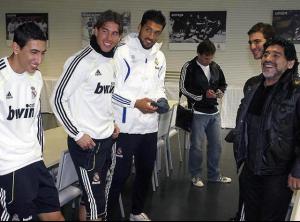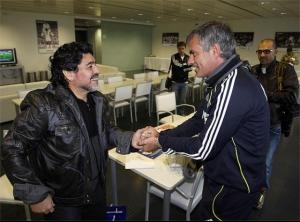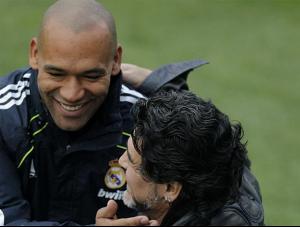Everything posted by Aga
- Iker Casillas
-
Jose Mourinho
-
Pedro Rodriguez
- Kylie Minogue
- Andres Segura
- Fernando Llorente
I guess it was taken from this site: http://www.fanpop.com/spots/fernando-llore...title/fl-fanart- Raúl González Blanco
Geez why are you so mad on me? I visit this thread few times /month and I didn't know that those photos are yours. This man posted photos of Raul on other forum and he didn't said that those are his photos. He just posted them. I guess he found them on your site or other site and just share them with others and you are making a war. You are making a noise abouth nothing. I asked admin to remove my post with Rauls photos. I will not post them anywhere els. You can tag anything you want. I don't care. Bye.- Javi Martínez
- Fernando Llorente
- Gonzalo Higuaín
- Ángel di María
- Ezequiel Garay
- Sergio Ramos
- Cristiano Ronaldo
- Iker Casillas
- Jose Mourinho
- Real Madrid
- Raúl González Blanco
this person has a lot of HQ pics, so I doubt that they are from you. I can give you a link to the site, so you can speak ( )wth this guy about photos.- Zlatan İbrahimoviç
- Pedro Rodriguez
great photo. Thanks !!!!- Pedro Rodriguez
like a businessman look... tr ue- Fernando Llorente
Account
Navigation
Search
Configure browser push notifications
Chrome (Android)
- Tap the lock icon next to the address bar.
- Tap Permissions → Notifications.
- Adjust your preference.
Chrome (Desktop)
- Click the padlock icon in the address bar.
- Select Site settings.
- Find Notifications and adjust your preference.
Safari (iOS 16.4+)
- Ensure the site is installed via Add to Home Screen.
- Open Settings App → Notifications.
- Find your app name and adjust your preference.
Safari (macOS)
- Go to Safari → Preferences.
- Click the Websites tab.
- Select Notifications in the sidebar.
- Find this website and adjust your preference.
Edge (Android)
- Tap the lock icon next to the address bar.
- Tap Permissions.
- Find Notifications and adjust your preference.
Edge (Desktop)
- Click the padlock icon in the address bar.
- Click Permissions for this site.
- Find Notifications and adjust your preference.
Firefox (Android)
- Go to Settings → Site permissions.
- Tap Notifications.
- Find this site in the list and adjust your preference.
Firefox (Desktop)
- Open Firefox Settings.
- Search for Notifications.
- Find this site in the list and adjust your preference.