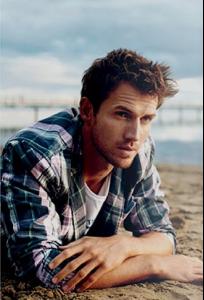Everything posted by Janet Garrison
-
Nastassia Lindes
-
Nastassia Lindes
Thank you! I really hope she does more videos.
-
Nastassia Lindes
Ahh, thank you so much for the avis! I'm def snagging them. There can never be enough gifs of her from that amazing video.
-
Nastassia Lindes
-
Nastassia Lindes
-
Nastassia Lindes
-
Francisco Lachowski
I always see him ALL over tumblr. Get it Francisco.
-
Andrew Cooper
-
Nastassia Lindes
And what great lips they are. Mad lip envy going on with me right now lol.
-
Marlon Teixeira
Mmm Papi tbh
-
Kate Moss
Everyone always tries to be "The Next Kate Moss" but there can only be ONE imo.
-
Marloes Horst
LOL! Thank you for making my mind go there. Though I think you might be onto something.
-
Game of Thrones
Nothing but love for GOT! It is my favorite show of the moment right now.
-
Nastassia Lindes
This is an older article from Venus Zine but it hasn't been posted.
-
Nastassia Lindes
- Megan Fox
-
Megan Fox
I'm sad that her career seems to be winding down. I miss seeing her face everywhere.
-
IRINA SHAYK VS CANDICE SWANEPOEL
MTE.
-
Karen Carreno
One of the sexiest women of all time. Sad she doesn't get more work.
-
Natasha Poly
- Nastassia Lindes
Do you mean hipster? Yeah, she's definitely one. She even referred to herself that way on her tumblr lol.- Jasmin Søe Pedersen
- Isabeli Fontana
Flawless eyes, cheekbones, lips...everything really.- Natalia Vodianova
Wish I could speak french- Nastassia Lindes
- Nastassia Lindes