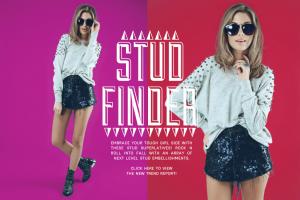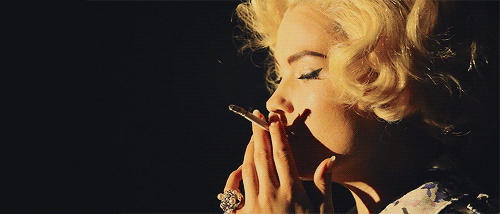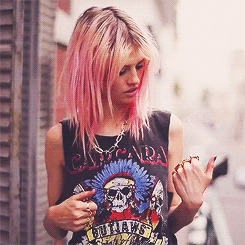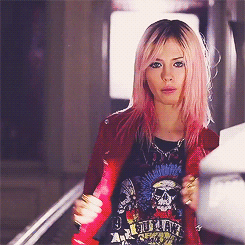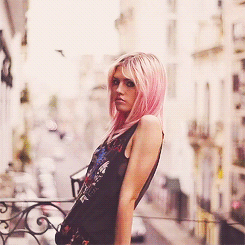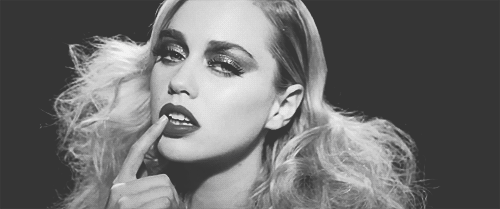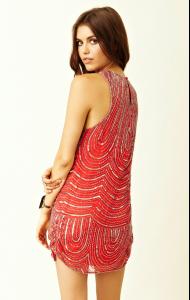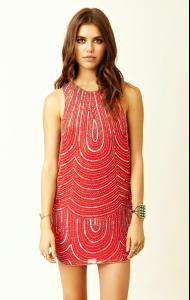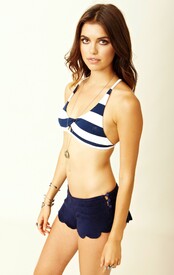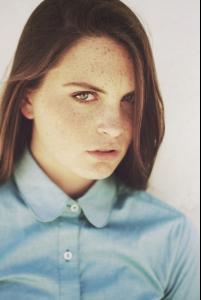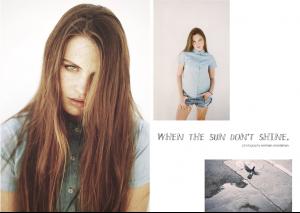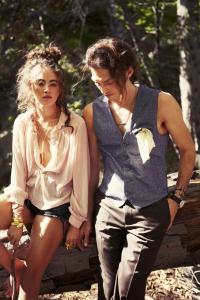Everything posted by Janet Garrison
-
Rachel Hilbert
Kensie, Look Of The Week /monthly_09_2012/post-52584-0-1445989284-16479_thumb.jpg" data-fileid="2363419" alt="post-52584-0-1445989284-16479_thumb.jpg" data-ratio="72.11">
-
Samantha Basalari
Smashbox Cosmetics
-
Terra Jo Wallace
-
Samantha Basalari
Is it wrong for me to say she's got a great butt? lol
-
Anna Christine Speckhart
Not sure if this was posted yet? Smashbox Cosmetics
-
Charlotte Free
Not sure if this was posted yet? Smashbox Cosmetics
-
Nataniele Ribeiro
Whoa her eyes <3<3
-
Tara Lynn
- Marloes Horst
Her face actually makes my soul weep from perfection.- Dioni Tabbers
I really love her nose. IDK the shape is just really cute.- Charlotte Free
- Tiernan Cowling
- Samantha Basalari
- Samantha Basalari
- Samantha Basalari
Planet Blue- Bryn Drohan
photography Emman Montalvan styling martine cajucom make up gianina gianzon model bryn @ vision los angeles- Bryn Drohan
- Leore Hayon
videographer Brad Etter song “Coasts” by Brett Detar- Leore Hayon
(cont...) /monthly_09_2012/post-52584-0-1446089376-99743_thumb.jpg" data-fileid="3843830" alt="post-52584-0-1446089376-99743_thumb.jpg" data-ratio="150">- Leore Hayon
photography: Kat Borchart hair: Lindsey Means make-up: Christina Guerra the gorgeous models: Leore Hayon and Peter Ursich- Jasmine Sanders
- Rachel Hilbert
- Samantha Basalari
- Nastassia Lindes
OMG o charmer, I am in love with your icon and siggy, just fyi <3 haha- Supernatural
I stopped watching this show after Season 5 but Misha Collins is perfection tbh. - Marloes Horst
Account
Navigation
Search
Configure browser push notifications
Chrome (Android)
- Tap the lock icon next to the address bar.
- Tap Permissions → Notifications.
- Adjust your preference.
Chrome (Desktop)
- Click the padlock icon in the address bar.
- Select Site settings.
- Find Notifications and adjust your preference.
Safari (iOS 16.4+)
- Ensure the site is installed via Add to Home Screen.
- Open Settings App → Notifications.
- Find your app name and adjust your preference.
Safari (macOS)
- Go to Safari → Preferences.
- Click the Websites tab.
- Select Notifications in the sidebar.
- Find this website and adjust your preference.
Edge (Android)
- Tap the lock icon next to the address bar.
- Tap Permissions.
- Find Notifications and adjust your preference.
Edge (Desktop)
- Click the padlock icon in the address bar.
- Click Permissions for this site.
- Find Notifications and adjust your preference.
Firefox (Android)
- Go to Settings → Site permissions.
- Tap Notifications.
- Find this site in the list and adjust your preference.
Firefox (Desktop)
- Open Firefox Settings.
- Search for Notifications.
- Find this site in the list and adjust your preference.