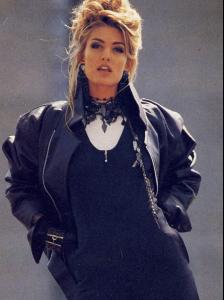-
Monica Bellucci
Stylish shots of an iconic actress. I hardly see the watches.
-
Jessica Szohr
Versatile like a szohrcerer. Thank you for so many pics!
-
Elisha Cuthbert
Huh? She's 32, not 62!!! Applause Ribelin
-
Heather Stewart Whyte
Indeed extraordinary. Thanks quality-nightowl
-
Natasha Barnard
.... Cool down. I edited my post. Thanks DanniCullen
-
Patricia Schmid
Thanks pingouin. Great start!
-
Emily Doyle
Beautiful ed. Thank you chief
-
Chiharu Okunugi
Outstanding Vogue China editorial. Bringing japanese sophistication to China. Thanks.
-
Cathrine Norgaard
Welcome back Chief. Glad to see you posting again.
-
Elle Brittain
I wonder if she changes her name in "Elle France" when she moves there?
-
Models from the Eighties
-
Laura Valentine
Late Valentine's day by nightbowl. Thanks
-
Joan Smalls
Seems to be Nadja Bender
-
Sonja Rasch
"Tereza or Teresa? Either is possible.--- J@mes" Literally good idea!
-
Sonja Rasch
Better and better, even with hats, glam and glitter. Tereza would be very much appreciated - I'll switch to the anti-scorn-filter