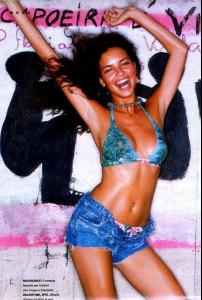Everything posted by MariaL
- Shanina Shaik
-
Candids
Ana, I love you but I hope you'll stop smoking for you health's(and look's) sake!
-
Shanina Shaik
Here is a link to that photoshoot: http://sportsillustrated.cnn.com/2012/extramustard/hotclicks/11/15/logan-morrison-discusses-marlins-firesale-shanina-shaik/index.html
-
Shanina Shaik
- Shanina Shaik
- Shanina Shaik
Yup, I think we are looking at the next VS angel!- Shanina Shaik
- Shanina Shaik
- Candids
- Adriana Lima VS Doutzen Kroes
Plus Adriana is 31 and Douzen 25-26. Adriana is definitelly aging better.- Adriana Lima VS Doutzen Kroes
- Adriana Lima VS Doutzen Kroes
To me Doutzen has a minimal sex appeal eh too timid and boring, pout all you want but it's just not there- barbara or adriana
Barbara is beuatiful that's for sure but Adriana is out of this world beautiful, so Adriana it is!- did adriana lima get a boob job
I am sure now she didn't have her breasts done. They look the same as before when she was younger. They just change with her weight gain/loss. Very old pics:- General Discussion
- Irina Shayk
- Rosie Huntington-Whiteley
I am confused about something. Is she "allowed" to go to VS casting now??? I miss her sooo much.- The most beautiful eyes
Kim color of eyes: 5 shape of eyes: 2 the stare: 1 eyebrows: 3.5 overall impression:2.5 Olga color of eyes: 4.5 shape of eyes: 4 the stare: 4 eyebrows: 5 overall impression: 5 Phoebe color of eyes: 4 shape of eyes: 5 the stare: 5 eyebrows:4 overall impression: 4.5 Shanina color of eyes: 5 shape of eyes: 5 the stare: 5 eyebrows: 5 overall impression: 5 Sophie color of eyes: 4 shape of eyes: 1 the stare: 1 eyebrows: 3 overall impression: 2- Candids
Account
Navigation
Search
Configure browser push notifications
Chrome (Android)
- Tap the lock icon next to the address bar.
- Tap Permissions → Notifications.
- Adjust your preference.
Chrome (Desktop)
- Click the padlock icon in the address bar.
- Select Site settings.
- Find Notifications and adjust your preference.
Safari (iOS 16.4+)
- Ensure the site is installed via Add to Home Screen.
- Open Settings App → Notifications.
- Find your app name and adjust your preference.
Safari (macOS)
- Go to Safari → Preferences.
- Click the Websites tab.
- Select Notifications in the sidebar.
- Find this website and adjust your preference.
Edge (Android)
- Tap the lock icon next to the address bar.
- Tap Permissions.
- Find Notifications and adjust your preference.
Edge (Desktop)
- Click the padlock icon in the address bar.
- Click Permissions for this site.
- Find Notifications and adjust your preference.
Firefox (Android)
- Go to Settings → Site permissions.
- Tap Notifications.
- Find this site in the list and adjust your preference.
Firefox (Desktop)
- Open Firefox Settings.
- Search for Notifications.
- Find this site in the list and adjust your preference.
- Shanina Shaik