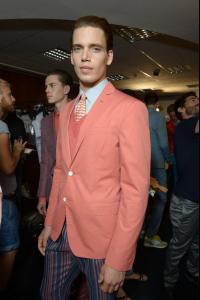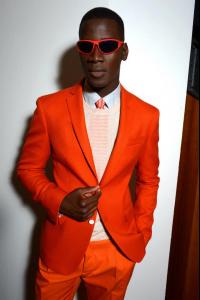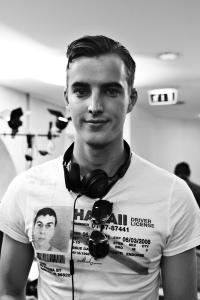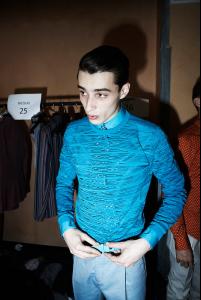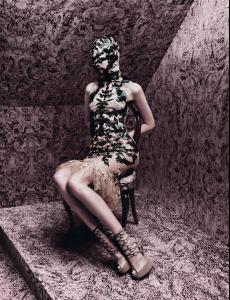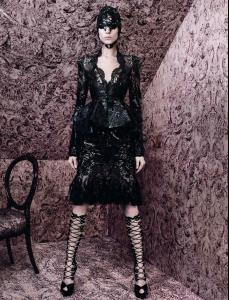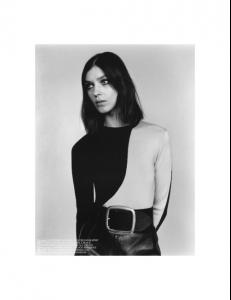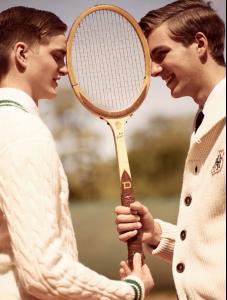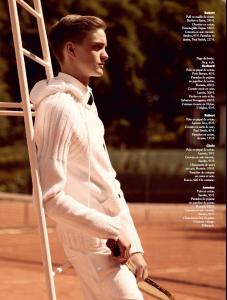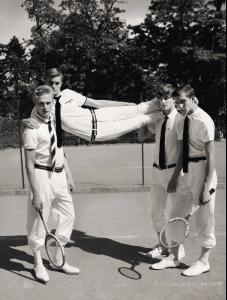Everything posted by onlyyoung
-
Mark Cox
-
Alexander Beck
-
David Agbodji
Salvatore Ferragamo S/S 2013 | Milan vogue.it, sonnyphotos, tmagazine facebook.com/salvatoreferragamo
-
Aiden Andrews
-
James Smith
Salvatore Ferragamo S/S 2013 | Milan vogue.it, tmagazine, facebook.com/salvatoreferragamo, sonnyphotos
-
Adrien Sahores
-
Peter Bruder
Salvatore Ferragamo S/S 2013 | Milan vogue.it, hommemodel, 10magazine wallpaper
-
Clement Chabernaud
-
Kati Nescher
-
Kati Nescher
Don't think this has been posted before Self Service S/S 2012 Photographer: Alasdair McLellan Stylist: Suzanna Koller
-
Kati Nescher
-
Karl Morrall
- Lowell Tautchin
- Johannes Niermann
- Taylor Cowan
Appears at 2:09- Stan Jouk
- Arthur Gosse
- Arthur Gosse
With Felix Gesnouin and Sean O- Sean O'pry
With Felix Gesnouin and Arthur Gosse- Clement Chabernaud
- Lowell Tautchin
Account
Navigation
Search
Configure browser push notifications
Chrome (Android)
- Tap the lock icon next to the address bar.
- Tap Permissions → Notifications.
- Adjust your preference.
Chrome (Desktop)
- Click the padlock icon in the address bar.
- Select Site settings.
- Find Notifications and adjust your preference.
Safari (iOS 16.4+)
- Ensure the site is installed via Add to Home Screen.
- Open Settings App → Notifications.
- Find your app name and adjust your preference.
Safari (macOS)
- Go to Safari → Preferences.
- Click the Websites tab.
- Select Notifications in the sidebar.
- Find this website and adjust your preference.
Edge (Android)
- Tap the lock icon next to the address bar.
- Tap Permissions.
- Find Notifications and adjust your preference.
Edge (Desktop)
- Click the padlock icon in the address bar.
- Click Permissions for this site.
- Find Notifications and adjust your preference.
Firefox (Android)
- Go to Settings → Site permissions.
- Tap Notifications.
- Find this site in the list and adjust your preference.
Firefox (Desktop)
- Open Firefox Settings.
- Search for Notifications.
- Find this site in the list and adjust your preference.