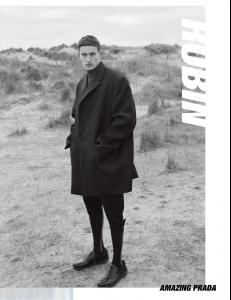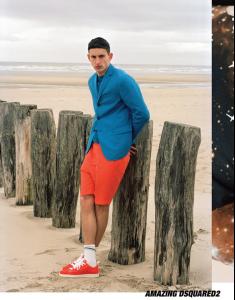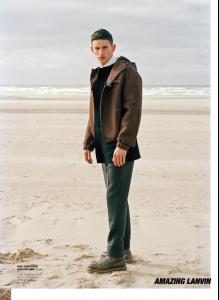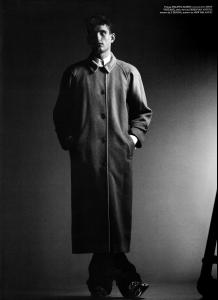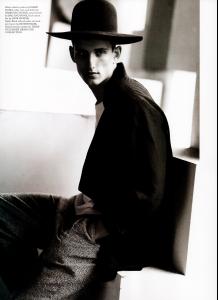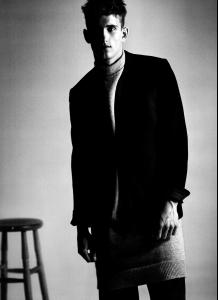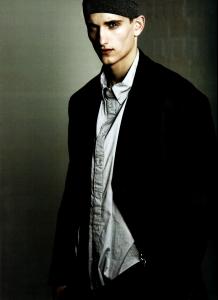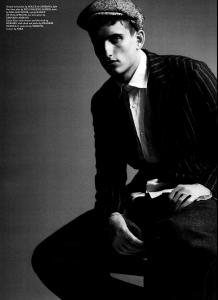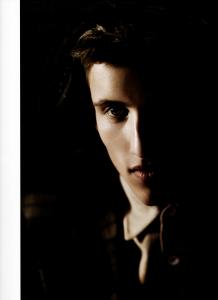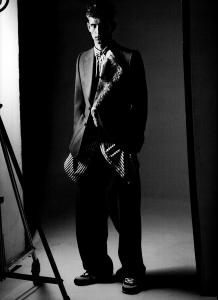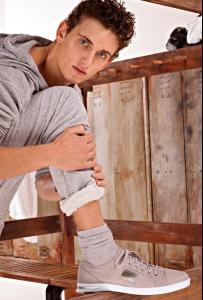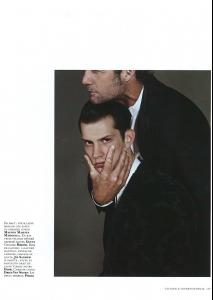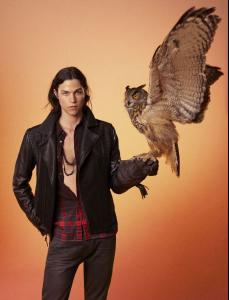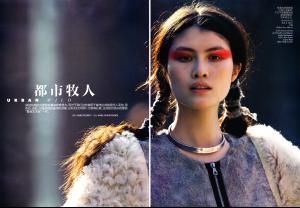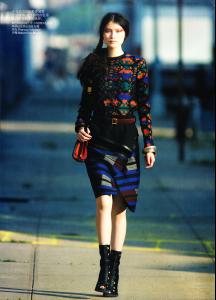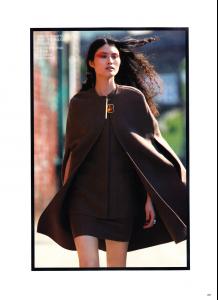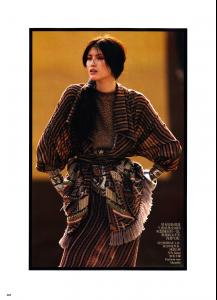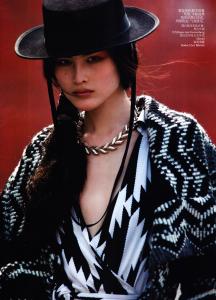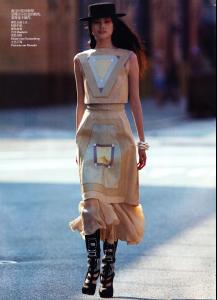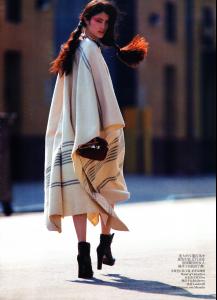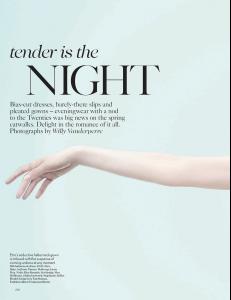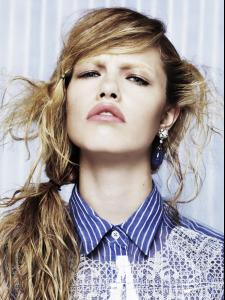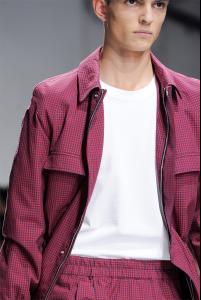Everything posted by onlyyoung
-
Milo Spijkers
-
Robin Ahrens
-
Robin Ahrens
Wonderland April/May 2011 Title: Trousers and Trainers Photographer: John Balsom Stylist: Way Perry steelmachines
-
Robin Ahrens
-
Theo Hall
-
Miles Mcmillan
-
Janis Ancens
-
Hans Feurer
Vogue China November 2011 Title: Urban Wild Model: Sui He Photographer: Hans Feurer Stylist: Anne Christensen scanned by Aja Mok @ tfs
-
Willy Vanderperre
Vogue UK April 2012 Title: Tender is the Night Model: Guinevere van Seenus Photographer: Willy Vanderperre Stylist: Francesca Burns
-
Aitken Jolly
Exit Spring/Summer 2012 Title: Fluorescent Adolescent Model: Hailey Clauson Photographer: Aitken Jolly Stylist: Sam Ranger
-
Andrey Smidl
- Guerrino Santulliana
- Baptiste Radufe
- Janis Ancens
- Yannick Abrath
- Charlie France
- RJ King
- Adrien Sahores
- Victor Nylander
- Elvis Jankus
- Andrey Smidl
- Benoni Loos
- Benjamin Eidem
- Clement Chabernaud
Wooyoungmi S/S 2013 | Paris- Karl Morrall
Wooyoungmi S/S 2013 | Paris - Guerrino Santulliana