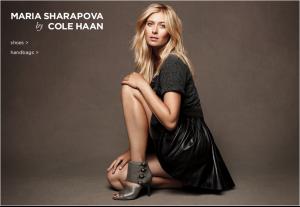-
Rosie Huntington-Whiteley
http://www.marieclaire.co.uk/news/beauty/5...dy-video.html#7 with video and pics
-
Blake Lively
http://www.bing.com/videos/search?q=blake+...&FORM=VIRE2 Sex pics????
-
Anna Jagodzinska
candice s (drive)
-
Maria Sharapova
another I can't copy... http://www.colehaan.com/colehaan/catalog/p...RAPOVA|HANDBAGS
-
Maria Sharapova
- Maria Sharapova
new pic through out http://www.colehaan.com/colehaan/catalog/f...=mariaSharapova could someone post?- Emily Didonato
who is the girl on your sig?- Fernanda Prada
could someone post these? http://shop.nordstrom.com/s/juicy-couture-...resultback=4305- Elsa Hosk
- Runway wow
- Garnier Fructis red head
http://www.youtube.com/watch?v=M7bDEGt_GWo- Darla Baker
I can't have no scaner, otherwise I would have. can you shot it with your camera and post it :)pls at least to know how it looks like I will try, for all of you.- Jessica Carter
anything new- Darla Baker
I can't have no scaner, otherwise I would have.- Darla Baker
its Target add for make up - Maria Sharapova
musicbaby500
Members
-
Joined
-
Last visited