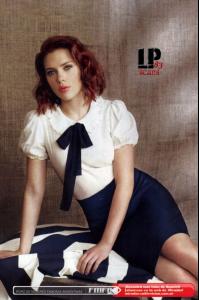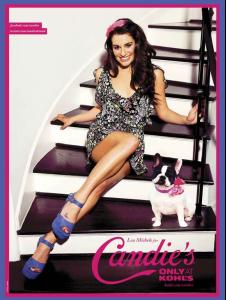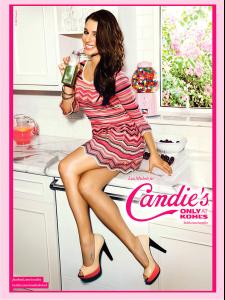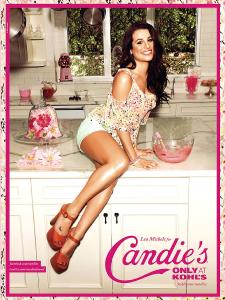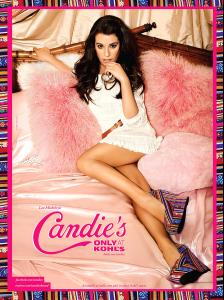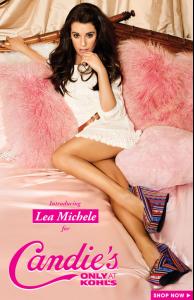Everything posted by -KA-
-
Karina Smirnoff
Karina Smirnoff - Bikini candids at Marriott Resort in Hawaii - January 31, 2012
-
Leilani Dowding
Leilani Dowding - In bikini jogging on Malibu Beach - January 29, 2012
-
Jennifer Nicole Lee
Jennifer Nicole Lee - Sunbathing By The Pool In Miami - Jan 28, 2012
-
Scarlett Johansson
-
Sofia Vergara
- Christina Milian
Christina Milian - Works the Pump in Tarzana - January 27, 2012- Kathleen Robertson
Kathleen Robertson - 64th Annual Directors Guild Of America Awards - January 28- Minka Kelly
Minka Kelly - Bacardi 150th Anniversary Celebration in Miami - January 28- Kelly Rowland
- Jennifer Aniston
Jennifer Aniston - 64th Annual Directors Guild Of America Awards - January 28- Amber Heard
- Amy Childs
Amy Childs - Bikini Candids on a Beach in Spain - December 29, 2011- Tila Tequila
Tila Tequila - Malibu Beach CA - Jan. 27th 2012- Lea Michele
- Leighton Meester
- Monica Bellucci
Monica Bellucci - FHM (China) November 2011- Leeann Tweeden
Leeann Tweeden - Maxim (Thailand) January 2012- Lea Michele
- Katrina Law
- Gillian Zinser
- Taylor Swift
Taylor Swift - Heading to a meeting in London - January 23- Elizabeth Banks
Man on a Ledge premiere in LA - Jan 23- Genesis Rodriguez
Genesis Rodriguez - Man On a Ledge Premiere in Los Angeles - Jan 23- Ali Landry
Ali Landry - Cirque du Soleil OVO opening night in Santa Monica - Jan 20- Kristin Cavallari
Kristin Cavallari - Cirque du Soleil "OVO" opening night in Santa Monica - Jan 20 - Christina Milian
Account
Navigation
Search
Configure browser push notifications
Chrome (Android)
- Tap the lock icon next to the address bar.
- Tap Permissions → Notifications.
- Adjust your preference.
Chrome (Desktop)
- Click the padlock icon in the address bar.
- Select Site settings.
- Find Notifications and adjust your preference.
Safari (iOS 16.4+)
- Ensure the site is installed via Add to Home Screen.
- Open Settings App → Notifications.
- Find your app name and adjust your preference.
Safari (macOS)
- Go to Safari → Preferences.
- Click the Websites tab.
- Select Notifications in the sidebar.
- Find this website and adjust your preference.
Edge (Android)
- Tap the lock icon next to the address bar.
- Tap Permissions.
- Find Notifications and adjust your preference.
Edge (Desktop)
- Click the padlock icon in the address bar.
- Click Permissions for this site.
- Find Notifications and adjust your preference.
Firefox (Android)
- Go to Settings → Site permissions.
- Tap Notifications.
- Find this site in the list and adjust your preference.
Firefox (Desktop)
- Open Firefox Settings.
- Search for Notifications.
- Find this site in the list and adjust your preference.