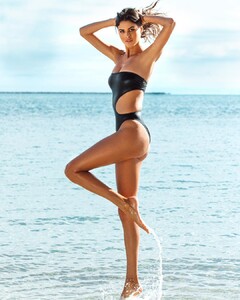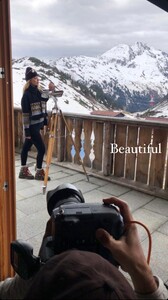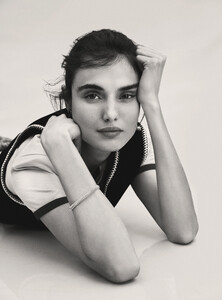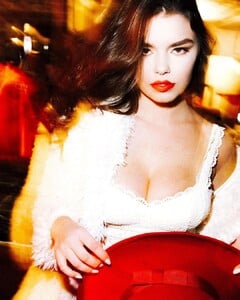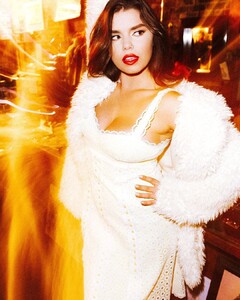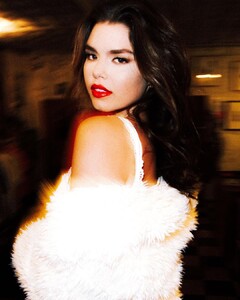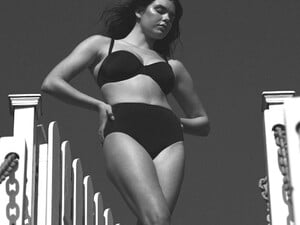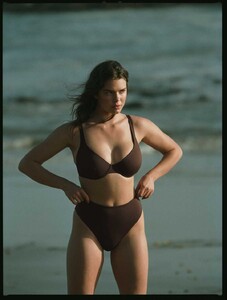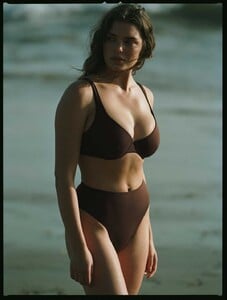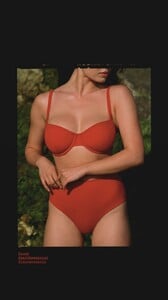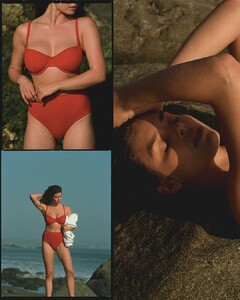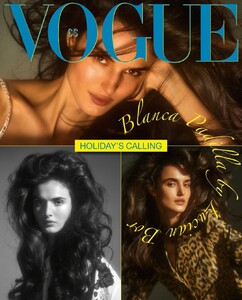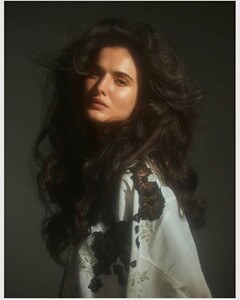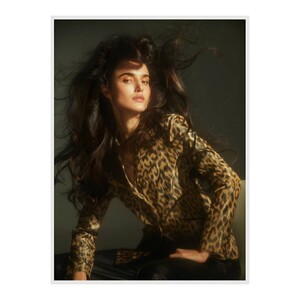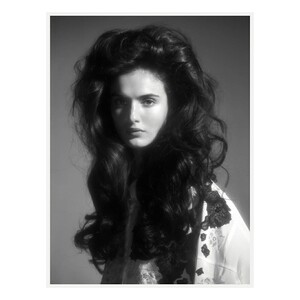Everything posted by jj3
-
Noor Schauten
-
Bojana Krsmanovic
- Noor Schauten
- Brooke Buchanan
- Brooke Buchanan
- Brooke Buchanan
-
Noor Schauten
-
Noor Schauten
- Blanca Padilla
- Noor Schauten
- Lauren Searle
- Lauren Searle
- Lauren Searle
- Lauren Searle
- Lauren Searle
New - CUUP 187470562_4067862983248989_3714738314320394069_n.mp4 4341e639496040119b20d1a3d8e97ea4.HD-1080p-3.3Mbps.mp4 189351467_483413539563781_3679831327011041225_n.mp4- Zoïa Mossour
- Lauren Searle
more - Fleur du mal 187308431_1010302996402904_3608287616317246437_n.mp4 lily_underwire_bikini_1.mp4- Lauren Searle
- Zoïa Mossour
- Zoïa Mossour
- Lauren Searle
186621984_1127494251075823_1960668195026990857_n.mp4- Blanca Padilla
- Lauren Searle
- Blanca Padilla
Account
Navigation
Search
Configure browser push notifications
Chrome (Android)
- Tap the lock icon next to the address bar.
- Tap Permissions → Notifications.
- Adjust your preference.
Chrome (Desktop)
- Click the padlock icon in the address bar.
- Select Site settings.
- Find Notifications and adjust your preference.
Safari (iOS 16.4+)
- Ensure the site is installed via Add to Home Screen.
- Open Settings App → Notifications.
- Find your app name and adjust your preference.
Safari (macOS)
- Go to Safari → Preferences.
- Click the Websites tab.
- Select Notifications in the sidebar.
- Find this website and adjust your preference.
Edge (Android)
- Tap the lock icon next to the address bar.
- Tap Permissions.
- Find Notifications and adjust your preference.
Edge (Desktop)
- Click the padlock icon in the address bar.
- Click Permissions for this site.
- Find Notifications and adjust your preference.
Firefox (Android)
- Go to Settings → Site permissions.
- Tap Notifications.
- Find this site in the list and adjust your preference.
Firefox (Desktop)
- Open Firefox Settings.
- Search for Notifications.
- Find this site in the list and adjust your preference.