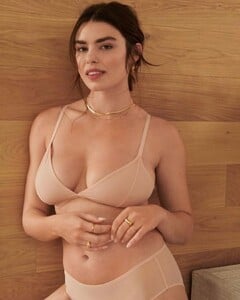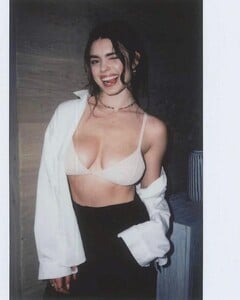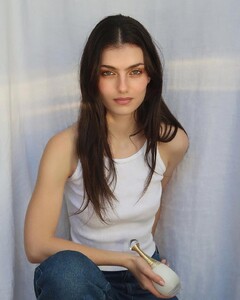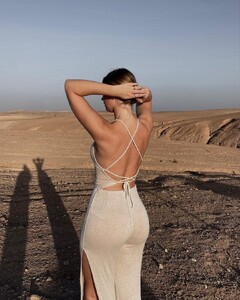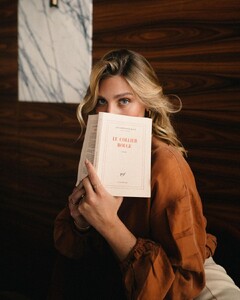Everything posted by jj3
- Lauren Searle
- Lauren Searle
- Brooke Buchanan
-
Marine Dauchez
Ig 1341022061_SaveInsta.App-2978696113987446953_338476071.mp4 315431115_858737625364081_4509284929220292727_n.mp4 311995469_1060794617926050_416059090383116985_n.mp4
-
Marine Dauchez
- Brooke Buchanan
- Noor Schauten
- Zoïa Mossour
- Kamila Hansen
-
Noor Schauten
Thanks a lot @Sabrefox! Noor looks gorgeous there 😍
- Lauren Searle
- Brooke Buchanan
-
Lauren Searle
Cuup 52462282_1858018157923694_8972323464737581852_n.mp4 3B417DFF7169252B680A639AC21BE2B7_video_dashinit.mp4
- Laura Giraudi
- Laura Giraudi
- Kara Del Toro
-
Marine Dauchez
Various 296088301_482792140515069_6677662115682615619_n.mp4 312141960_3443733435849586_7770833149797238144_n.mp4
-
Marine Dauchez
- Marine Dauchez
- Marine Dauchez
-
Marine Dauchez
-
Marine Dauchez
-
Marine Dauchez
- Marine Dauchez
- Marine Dauchez