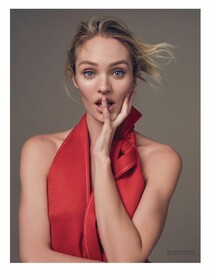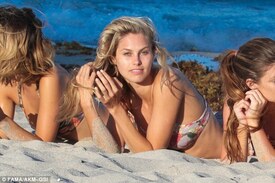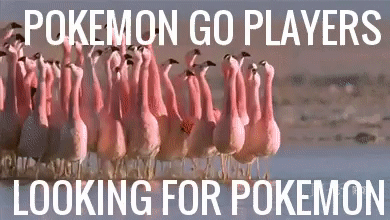Everything posted by TheBestModels
-
Blanca Padilla
- Candice Swanepoel
- Blanca Padilla
Blanca is now represented by Model Management >> http://www.model-management.de/overview/mai/blanca-padilla-1431- Irina Sharipova
- Blanca Padilla
^ They are so incridible together- Eniko Mihalik
^ I think i will call Fougasse, he's more diplomatic i would say- Natalie Jayne Roser
- Eniko Mihalik
I can be there for 1am- Natalie Jayne Roser
- Eniko Mihalik
^ Thanks @17 Moments of Spring- Natalie Jayne Roser
San Lorenzo Bikinis 2017 Collections at SwimMiami at The W Hotel South Beach on July 17, 2016 in Miami, Florida.- Natalie Jayne Roser
- Natalie Jayne Roser
- Nicole Meyer
- Sarah Stephens
^ Thanks @foofur16- Irina Shayk
- I Am...
I am not interested in Pokemon Go. After two hours assisting my brother in his "hunting", i felt bored. People were like ... I guess i lost my interest for video games nowadays ... Even if i think nothing will never beat the good old consoles. Maybe Pokemon Go is too trendy to interest me also.- Blanca Padilla
- Natalie Jayne Roser
- Natalie Jayne Roser
- Natalie Jayne Roser
- Irina Sharipova
Thanks @Sunshiine !- Gintare Sudziute
+1, and these Polas !- Blanca Padilla
- The "What Are You Thinking About Right Now?" PIP
>> http://www.esquire.com/news-politics/news/a46772/capitol-hill-white-interns-photo/?src=socialflowTW ...and it's Esquire ! Since when Esquire is giving into racism anti-white. And these comments ... Is the racism anti-white allowed in the US ? - Candice Swanepoel
Account
Navigation
Search
Configure browser push notifications
Chrome (Android)
- Tap the lock icon next to the address bar.
- Tap Permissions → Notifications.
- Adjust your preference.
Chrome (Desktop)
- Click the padlock icon in the address bar.
- Select Site settings.
- Find Notifications and adjust your preference.
Safari (iOS 16.4+)
- Ensure the site is installed via Add to Home Screen.
- Open Settings App → Notifications.
- Find your app name and adjust your preference.
Safari (macOS)
- Go to Safari → Preferences.
- Click the Websites tab.
- Select Notifications in the sidebar.
- Find this website and adjust your preference.
Edge (Android)
- Tap the lock icon next to the address bar.
- Tap Permissions.
- Find Notifications and adjust your preference.
Edge (Desktop)
- Click the padlock icon in the address bar.
- Click Permissions for this site.
- Find Notifications and adjust your preference.
Firefox (Android)
- Go to Settings → Site permissions.
- Tap Notifications.
- Find this site in the list and adjust your preference.
Firefox (Desktop)
- Open Firefox Settings.
- Search for Notifications.
- Find this site in the list and adjust your preference.