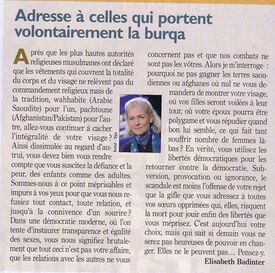Everything posted by jj3
-
Post Your Crush Of The Day.
- Natalie Jayne Roser
^... Thanks for sharing ! So stunning !- Natalie Jayne Roser
- Post Your Crush Of The Day.
- Natalie Jayne Roser
- Natalie Jayne Roser
Same for me !- Natalie Jayne Roser
- Brooke Buchanan
- Brooke Buchanan
- Brooke Buchanan
- Iskra Lawrence
- Iskra Lawrence
- Watching right now
ER, the first season! Still so good.- Sara Sampaio
- Sara Sampaio
- Jessica Alba
On her way to the Today show in NYC 8/25/2016- Jessica Alba
- Mieke Visser
- Annie Ericson
- Unpopular opinions
You both don't understand the principle of laicité in the way that France is using it : No sign of god in the public square. No matter the religion, the sex, or the color of skin. Could you say burkini is a simple outfit like another one ? I repost this, and i stop to talk about it.- Unpopular opinions
Wow, that's huge. As i said, here, men are not allowed to show their balls in the street or on the beach. Same rules for the rest. Same rules for everybody. Men and women.- Unpopular opinions
Same laws and rules for everybody. No nudism, no burkini.- Unpopular opinions
You don't know me. Don't judge me.- Unpopular opinions
Deux Français sur trois opposés au burkini Le Conseil d'État doit dire s'il est légal d'interdire le burkini. En attendant, seuls 7 % des Français approuvent cette tenue. Et 30 % s'en fichent. >> http://www.lepoint.fr/societe/deux-francais-sur-trois-opposes-au-burkini-25-08-2016-2063657_23.php- Unpopular opinions
100% agree. A symbol.Account
Navigation
Search
Configure browser push notifications
Chrome (Android)
- Tap the lock icon next to the address bar.
- Tap Permissions → Notifications.
- Adjust your preference.
Chrome (Desktop)
- Click the padlock icon in the address bar.
- Select Site settings.
- Find Notifications and adjust your preference.
Safari (iOS 16.4+)
- Ensure the site is installed via Add to Home Screen.
- Open Settings App → Notifications.
- Find your app name and adjust your preference.
Safari (macOS)
- Go to Safari → Preferences.
- Click the Websites tab.
- Select Notifications in the sidebar.
- Find this website and adjust your preference.
Edge (Android)
- Tap the lock icon next to the address bar.
- Tap Permissions.
- Find Notifications and adjust your preference.
Edge (Desktop)
- Click the padlock icon in the address bar.
- Click Permissions for this site.
- Find Notifications and adjust your preference.
Firefox (Android)
- Go to Settings → Site permissions.
- Tap Notifications.
- Find this site in the list and adjust your preference.
Firefox (Desktop)
- Open Firefox Settings.
- Search for Notifications.
- Find this site in the list and adjust your preference.
- Natalie Jayne Roser