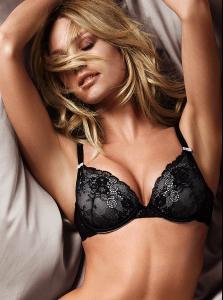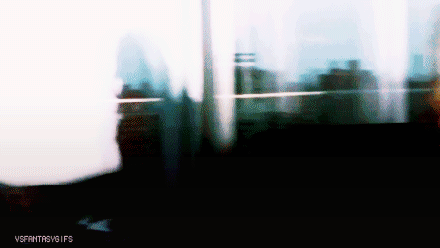-
Candice Swanepoel
She looks amazing with those garters Thanks for the pics She's looking much better off late
-
Candice Swanepoel
Those St Bart pics are amazing.. hotness personified, no doubt about it Thanks everyone
-
Candice Swanepoel
And nose job.. err, seriously!? Blasphemy i say ! !
-
Candice Swanepoel
She looks gorgeous as ever..thanks to everyone for the pics.. And yes she does arch it,but i mean,come on, if you have it flaunt it right That is what makes us all go ga-ga
-
Which song is in your head?
Show me how to live - Audioslave it just came back to me
-
Prometheus
Ohh, can't wait, Fassbender always delivers.
-
The Reef
So anyone seen this? Worth seeing or . . ? :|
-
Candice Swanepoel
Looking mighty fine in these And thanks to everyone for using gifs as attachments now, makes browsing here so much easier
-
Candice Swanepoel
Thanks for the contributions everyone :)
-
Candice Swanepoel
Jeez , she's so cute as a kid !
-
Candice Swanepoel
Thanks for the pics all!
-
Candice Swanepoel
Ellingson?Aside from the various VSFS and Pelotonia photo-ops, the only ones I know of are those at that event and the GQ ones. Yes, Ellingson. Thank you so much. Ugh; I really wish they had more. Well, the only campaigns they ever did together were the Christmas 2009 and Body By Victoria 2010 ones, so... They are both gonna be featured in this year's Christmas campaign, so maybe there'll be more by then. Oh gosh. I really hope so! Thanks. Yeah,same here, would be nice to see more :)
-
Candice Swanepoel
Thanks for the contributions one and all, much appreciated!
-
Candice Swanepoel
Which one is this from!?!? +1!!! It takes ages to upload everything here! Also state a rule. If you make a gif you have to tell witch video you used!!! So we can check out the vid our self !!! Badboy Thanks Melocoton :) Owe you one And Badboy and Danni : Agreed, and yes if possible, please also mention the video used as it would be easier :)
- X-Men: First Class (2011)