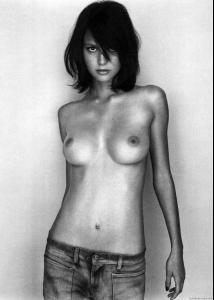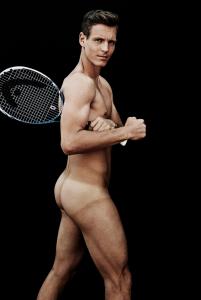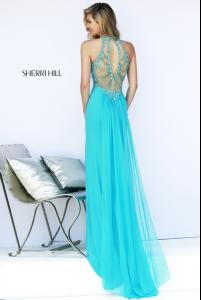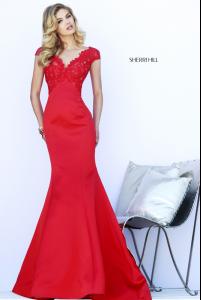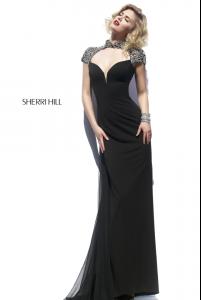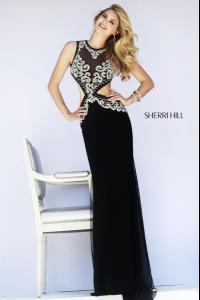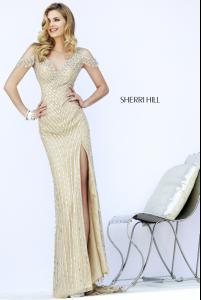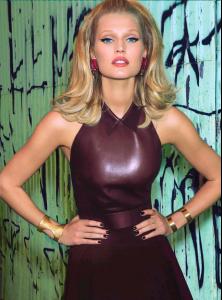Everything posted by 2324lebron
- General Funny Pics
-
Funny Gifs
- Kendall Jenner
- Megan Williams
- Josephine Skriver
I have the feeling that Josephine is getting better and better.- Violet Budd
- Bregje Heinen
^ What I was thinking but just didn't want to say it Thanks Jennka Yes, well said, Jennka.- Pania Rose
- Emily Ratajkowski
- 2015 SI Swimsuit
Good call. I think the tattoo pretty much confirms it. I also got the Emily vibe from this one as well. I can even tell from the front that her butt is just massive. Really? That is a hell of a coincidence. I can also partially see her f'ed up bellybutton and I can tell this girl has a big giant ass.- Hailey Clauson
- Eniko Mihalik
- Megan Williams
- Bianca Balti
- Bianca Balti
^^ I agree and I would have traded that pic for one or two of her turned around. What is wrong with them? Beautiful shots though.- Ester Satorova
Wimbledon 6/25/14 For the Ladies, Tomas in ESPN The Magazine’s Body Issue July 11, 2014 http://www.dailymail.co.uk/tvshowbiz/article-2669984/Tomas-Berdych-model-girlfriend-stuns-stands-watches-boyfriend-beat-Bernard-Tomic-Wimbledon.html- Bianca Balti
Bunny photoshoot nudity http://www.imagebam.com/gallery/zgwo1dl8fw90avk2r35wd71bsritnhun- Kate Upton
- Megan Williams
- Emily Ratajkowski
- Toni Garrn
amfAR Cinema Against AIDS Cannes Red Collection Fashion Show 7:37- Barbara Palvin
amfAR Cinema Against AIDS Cannes Red Collection Fashion Show 4:53 The 21st annual Cinema Against AIDS at the Hotel du Cap-Eden-Roc in Antibes, France, May 22, raised a record $35 million for amfAR. thanks beltofvenus- Emily Ratajkowski
The T&A that captivated a nation. (<-Awe)- Toni Garrn
- SA Swimsuit 2014
- Kendall Jenner
Account
Navigation
Search
Configure browser push notifications
Chrome (Android)
- Tap the lock icon next to the address bar.
- Tap Permissions → Notifications.
- Adjust your preference.
Chrome (Desktop)
- Click the padlock icon in the address bar.
- Select Site settings.
- Find Notifications and adjust your preference.
Safari (iOS 16.4+)
- Ensure the site is installed via Add to Home Screen.
- Open Settings App → Notifications.
- Find your app name and adjust your preference.
Safari (macOS)
- Go to Safari → Preferences.
- Click the Websites tab.
- Select Notifications in the sidebar.
- Find this website and adjust your preference.
Edge (Android)
- Tap the lock icon next to the address bar.
- Tap Permissions.
- Find Notifications and adjust your preference.
Edge (Desktop)
- Click the padlock icon in the address bar.
- Click Permissions for this site.
- Find Notifications and adjust your preference.
Firefox (Android)
- Go to Settings → Site permissions.
- Tap Notifications.
- Find this site in the list and adjust your preference.
Firefox (Desktop)
- Open Firefox Settings.
- Search for Notifications.
- Find this site in the list and adjust your preference.