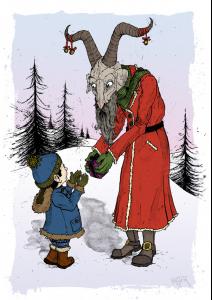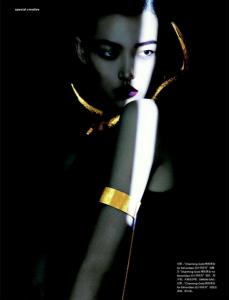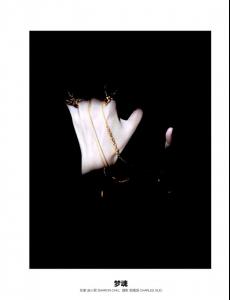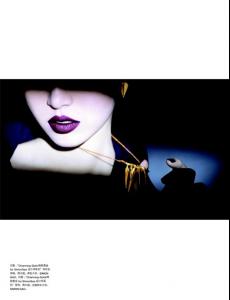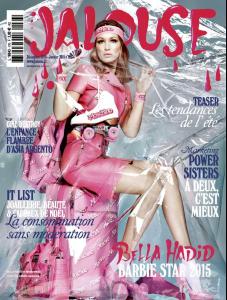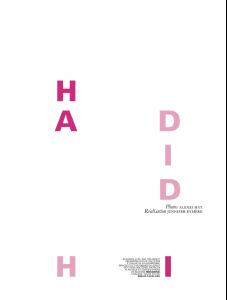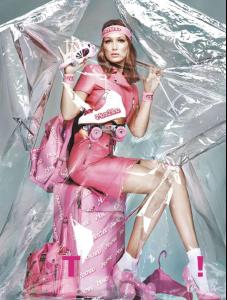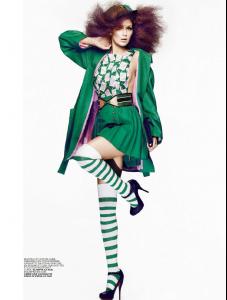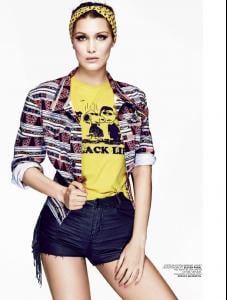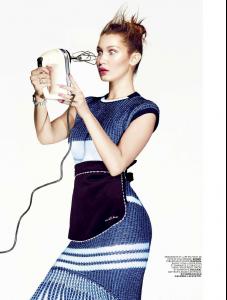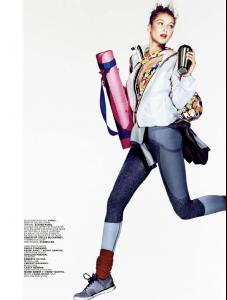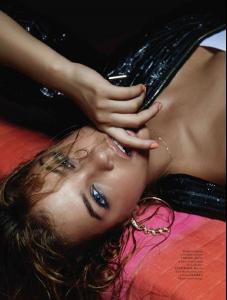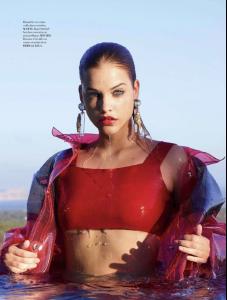Everything posted by 2324lebron
- Victoria's Secret Fashion Show 2014 (GENERAL DISCUSSION)
-
Victoria's Secret Fashion Show 2014 (GENERAL DISCUSSION)
- Victoria's Secret Fashion Show 2014 (GENERAL DISCUSSION)
- Victoria's Secret Fashion Show 2014 (GENERAL DISCUSSION)
- Victoria's Secret Fashion Show 2014 (GENERAL DISCUSSION)
- Victoria's Secret Fashion Show 2014 (GENERAL DISCUSSION)
- Nina Agdal
ah gross... she drank the bottom of that beer with all the backwash.- Barbara Palvin
- Elsa Hosk
Elsa was just a little awkward in that interview with Candice but she will get better. She is a brand new Angel and anybody would be discombobulated in that situation. She totally killed it in the Tatler video.- Victoria's Secret Fashion Show 2014 (GENERAL DISCUSSION)
- Elsa Hosk
Interviews: Victoria's Secret Angels wish you a Merry Christmas credit: BlueJasmine The Goat is real!- Barbara Palvin
Tiebreaker- Magdalena Frackowiak
Very cool editorial!- Victoria's Secret Fashion Show 2014 (GENERAL DISCUSSION)
- What made you smile/laugh today?
- Victoria's Secret Fashion Show 2014 (GENERAL DISCUSSION)
- Victoria's Secret Fashion Show 2014 (GENERAL DISCUSSION)
- Now Playing
Freedy Johnston - Bad Reputation- Victoria's Secret Fashion Show 2014 (GENERAL DISCUSSION)
- Tian Yi
Numéro China December 2014 Dreams Ph: Charles Guo Makeup:Xin Miao Stylist:Sharon Chiu weibo.com/fashiononion via Benedict @tfs- What made you smile/laugh today?
- Bella Hadid
Jalouse December 2014/January 2015 Ph: Alexei Hay Jalouse 12.2014./01.2015. Digital Edition via Zorka @tfs- Barbara Palvin
L'Officiel Paris December-January 2014/2015 Ph: Romain Gavras L'Officiel Paris 12.2014. Digital Edition via Zorka @tfs- Victoria's Secret Fashion Show 2014 (GENERAL DISCUSSION)
- 2015 SI Swimsuit
Account
Navigation
Search
Configure browser push notifications
Chrome (Android)
- Tap the lock icon next to the address bar.
- Tap Permissions → Notifications.
- Adjust your preference.
Chrome (Desktop)
- Click the padlock icon in the address bar.
- Select Site settings.
- Find Notifications and adjust your preference.
Safari (iOS 16.4+)
- Ensure the site is installed via Add to Home Screen.
- Open Settings App → Notifications.
- Find your app name and adjust your preference.
Safari (macOS)
- Go to Safari → Preferences.
- Click the Websites tab.
- Select Notifications in the sidebar.
- Find this website and adjust your preference.
Edge (Android)
- Tap the lock icon next to the address bar.
- Tap Permissions.
- Find Notifications and adjust your preference.
Edge (Desktop)
- Click the padlock icon in the address bar.
- Click Permissions for this site.
- Find Notifications and adjust your preference.
Firefox (Android)
- Go to Settings → Site permissions.
- Tap Notifications.
- Find this site in the list and adjust your preference.
Firefox (Desktop)
- Open Firefox Settings.
- Search for Notifications.
- Find this site in the list and adjust your preference.