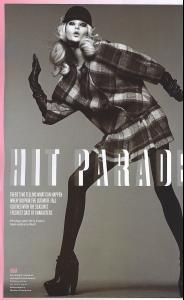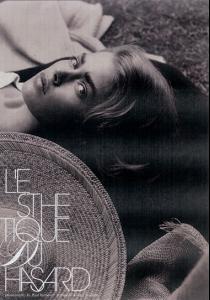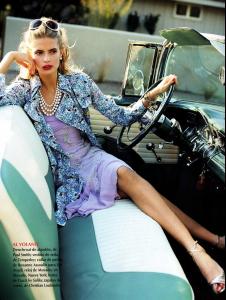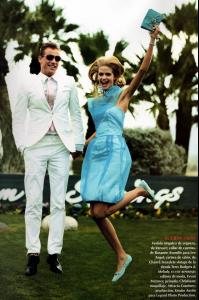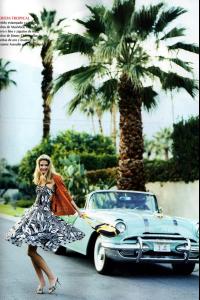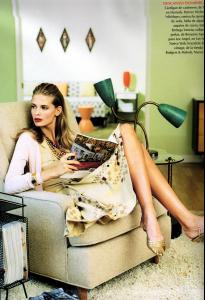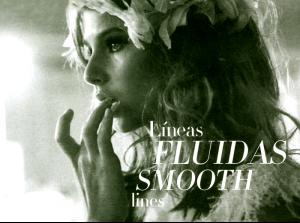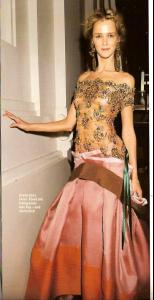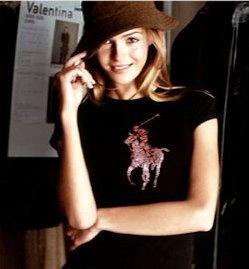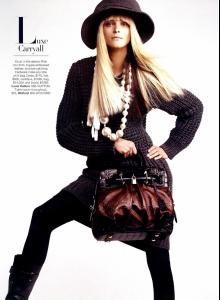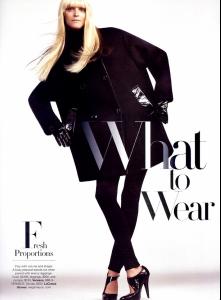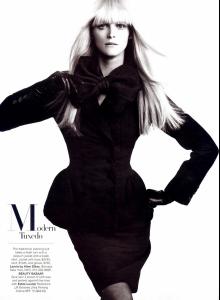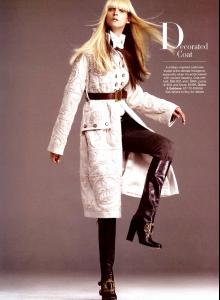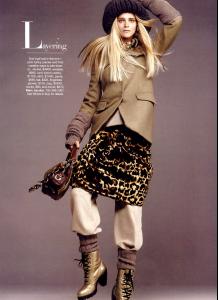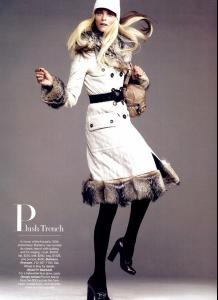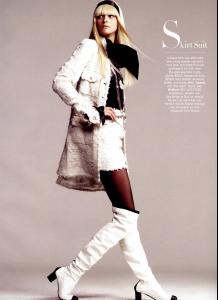Everything posted by Nath
-
Hana Soukupova
-
Hana Soukupova
thank's newo!! nice pics =)
- Hana Soukupova
-
Doutzen Kroes
- Natasha Poly
- Julia Stegner
- Eugenia Volodina
- Inguna Butane
LOL thank's elen I loved the pics... she looks like barbie, sooo blond! Inguna is so.... CUTE(?!) lol here's some more: runway and backstage.- Lily Donaldson
- Julia Stegner
- Hana Soukupova
- Carmen Kass
- Gemma Ward
i gorgot to say It's italian vogue- Gemma Ward
- Eugenia Volodina
- Carmen Kass
- Carmen Kass
- Doutzen Kroes
- Doutzen Kroes
- Kim Noorda
- Natasha Poly
Account
Navigation
Search
Configure browser push notifications
Chrome (Android)
- Tap the lock icon next to the address bar.
- Tap Permissions → Notifications.
- Adjust your preference.
Chrome (Desktop)
- Click the padlock icon in the address bar.
- Select Site settings.
- Find Notifications and adjust your preference.
Safari (iOS 16.4+)
- Ensure the site is installed via Add to Home Screen.
- Open Settings App → Notifications.
- Find your app name and adjust your preference.
Safari (macOS)
- Go to Safari → Preferences.
- Click the Websites tab.
- Select Notifications in the sidebar.
- Find this website and adjust your preference.
Edge (Android)
- Tap the lock icon next to the address bar.
- Tap Permissions.
- Find Notifications and adjust your preference.
Edge (Desktop)
- Click the padlock icon in the address bar.
- Click Permissions for this site.
- Find Notifications and adjust your preference.
Firefox (Android)
- Go to Settings → Site permissions.
- Tap Notifications.
- Find this site in the list and adjust your preference.
Firefox (Desktop)
- Open Firefox Settings.
- Search for Notifications.
- Find this site in the list and adjust your preference.