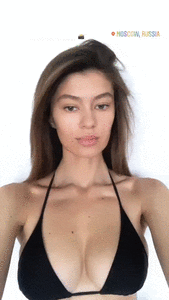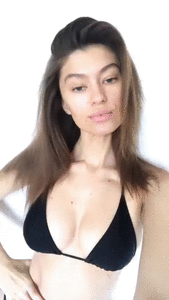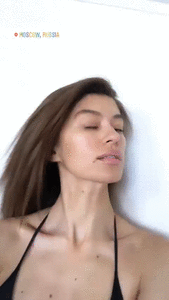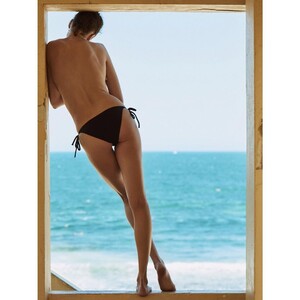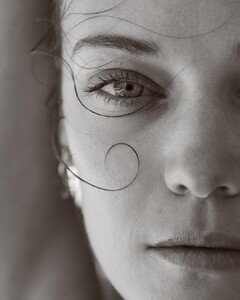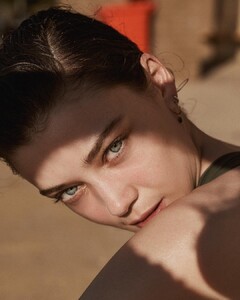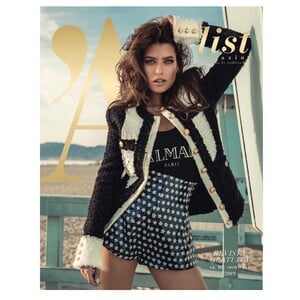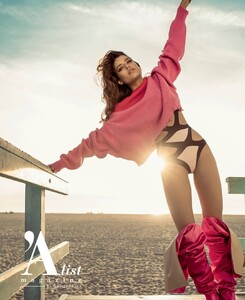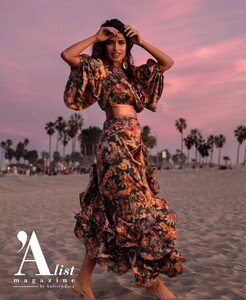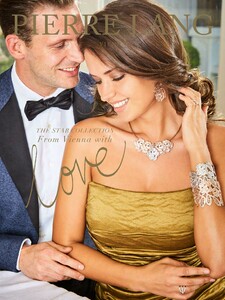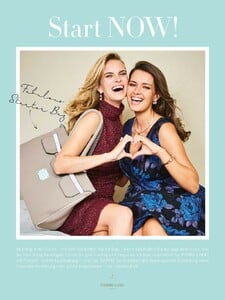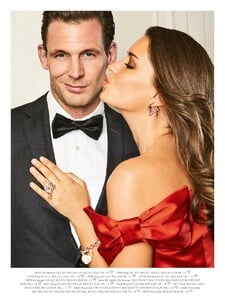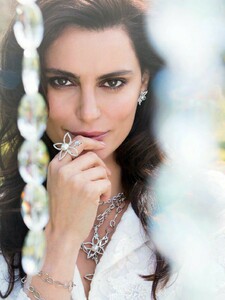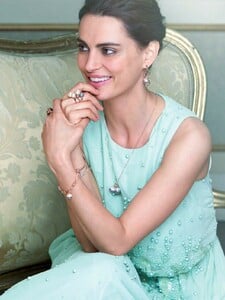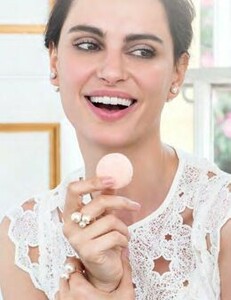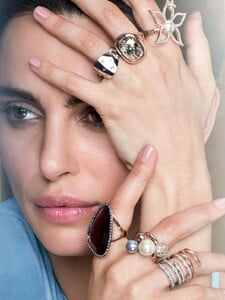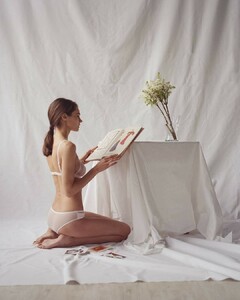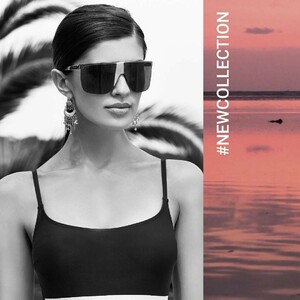Everything posted by foofur16
-
Michea Crawford
-
Veronika Istomina
-
Michea Crawford
-
Catrinel Menghia
Vanity Fair Italia n.11 March 2019 Vanity Fair Italia n.11 March 2019 Digital Edition
-
Diana Moldovan
-
Veronika Istomina
Veronica has signed with Louisa Models Munich!
-
Alice Alexandra Peneaca
A LIST MAGAZINE SPRING 2019 MODEL @alicepeneaca PHOTOGRAPHER @thomaslouvagny STYLIST @orettac VIDEO DIRECTOR @scotthenrybeardslee HAIR & MAKE UP @beautybysarah MAGAZINE @alistmagazine INTERVIEW @anageaona
-
Veronika Istomina
Style Cruze March 2019 Model: @istomina_nikki for @stylecruze_magazine officially 👏🏻 Styling by: @nadinasmirnova / Set Decoration by: @tashismind / Makeup 💄: @zimin_anton
-
Veronika Istomina
Photo @olga_mordach style @baklanova_style make and hair @pavlovamua model @istomina_nikki vintage jewerly @bublikbazaar location @4_you_studio
-
Diana Moldovan
Happy birthday Diana! 53918155_124537628659735_4312715654722595137_n.mp4 54427808_275147866743240_6794669782113892332_n.mp4
-
Tim Schuhmacher
-
Tim Schuhmacher
-
Michea Crawford
-
Catrinel Menghia
-
Alice Alexandra Peneaca
- Inna
- Tim Schuhmacher
ZARA MAN 'Shades of Beige' S/S 2019 Lookbook zara.com- Veronika Istomina
- Michea Crawford
- Oana Virlan
- Alice Alexandra Peneaca
We are HAH Lingerie 2019 See Thorugh- Veronika Istomina
- Veronika Istomina
- Veronika Istomina
- Oana Virlan
- Inna