Everything posted by Umbrella Beach
-
Celebrity elimination game
Emma Roberts [6] Emma Watson [9] Emma Stone [9] Emma Thompson [7] Emma Bell [6] Emma Landen [5] Emma Caulfield [6] Emanuela de Paula [6] Emmanuelle Seigner [4] Emma Maclaren [7] M & M's
-
Fashion Models CHAMPIONS LEAGUE
1 Gracie Carvalho 2 Izabel Goulart 3 Candice Boucher 4 Daniela Freitas 5 Sara Sampaio 6 Natalia Vodianova 7 Behati Prinsloo 8 Jessica Stam
-
This Celeb Or That Celeb [Female]
Barbara. Barbara or Adriana Lima?
-
Last Person to Post Here Wins!
N☺
-
THIS or THAT
both, he is crazy too much sleep or too little sleep?
-
I Am...
going to visit to my grandparents.
-
Last Person to Post Here Wins!
-
THIS or THAT
both, together. ears or nose?
-
Survival of the fittest competition, First actress to 10 wins
Kate Beckinsale [4] Kristin Kreuk [5]
-
Celebrity elimination game
Emma Roberts [6] Emma Watson [10] Emma Stone [9] Emma Thompson [8] Emma Bell [6] Emma Landen [6] Emma Caulfield [6] Emanuela de Paula [7] Emmanuelle Seigner [4] Emma Maclaren [7] m&m's is not in competition i think haha.
-
Fashion Models CHAMPIONS LEAGUE
17 Barbara Palvin 18 Daniela Freitas 19 Coco Rocha 20 Chanel Celaya 21 Sara Sampaio 22 Renata Sozzi 23 Behati Prinsloo 24 Jessica Stam
-
The Most Beautiful Eastern Asia Woman
Min Hyo Rin x1 Yukie Nakama x2
-
Francisco Lachowski
- I Am...
-
Continent's choice
Europe ~ 3.
-
This Celeb Or That Celeb [Female]
Barbara Palvin. Barbara or Hailey Clauson?
-
Last Person to Post Here Wins!
You know what? Umbrella Beach is the winner
-
Last word letter game!!!
Coast
-
Last word letter game!!!
Rhythm
-
Last Person to Post Here Wins!
- Best of Advertisement Images.
1- Actresses competition
• Eva. Lips: 3 Smile: 2 Hair: 3 Eyes: 1.5 Nose: 1 Body: 3.5 • Emma. Lips: 4 Smile: 3.5 Hair: 4 Eyes: 3 Nose: 4 Body: 3- The New Faces Competition
Claudia Guarnieri x3- Now Playing
Everybody Wants To Rule The World;; Tears For Fears.- Last word letter game!!!
Art - Best of Advertisement Images.



