Everything posted by Umbrella Beach
-
Girls ABC Name Game
Fátima.
-
GAME: A,B,C TV Shows/Movies
One Tree Hill.
-
Celebrity elimination game
Emma Watson [8] Emma Stone [4] Emanuela de Paula [4]
-
Now Playing
Walcott ~ Vampire Weekend.
-
Fashion Models CHAMPIONS LEAGUE
A1 Candice Boucher A2 Barbara Palvin B1 Emily DiDonato B2 Petra Nemcova C1 Adriana Lima C2 Doutzen Kroes D1 Alejandra Alonso D2 Andi Muise E1 Alessandra Ambrosio E2 Natalia Vodianova F1 Kate Upton F2 Isabeli Fontana G1 Marloes Horst G2 Mona Johannesson H1 Miranda Kerr H2 Cintia Dicker Q1- Who do you want to win the contest? Barbara Palvin. Q2- Who do you think will win it? Don't know. Maybe Ale.
-
Survival of the fittest competition
Lisalla Montenegro [1] Karlie Kloss [1]
-
Actresses competition
Lips: 3 Smile: 2 Hair: 4 Eyes: 3 Nose: 1.5 Body: 3.5
-
Last Person to Post Here Wins!
Yes, of course. Whatever you say
-
Last Person to Post Here Wins!
Congratulations!!
- I Am...
-
Girls ABC Name Game
Destiny.
-
THIS or THAT
Olivia. bus or train?
-
Last word letter game!!!
River
-
GAME: This Celeb or That Celeb [Male]
Brad or Jensen Ackles?
-
GAME: A,B,C TV Shows/Movies
Monk.
-
Last Person to Post Here Wins!
- Continent's choice
Europe ~ 3.5- Celebrity elimination game
Emma Watson [9] Emma Stone [7] Emanuela de Paula [5]- I Am...
- Celebrity elimination game
Emma Roberts [1] Emma Watson [9] Emma Stone [8] Emma Bell [1] Emanuela de Paula [6] Emma Maclaren [1]- I Am...
- Celebrity elimination game
Emma Roberts [2] Emma Watson [9] Emma Stone [9] Emma Bell [2] Emanuela de Paula [6] Emma Maclaren [1]- I Am...
- Last Person to Post Here Wins!
I don't think so (:- Girls ABC Name Game
Bonnie. - Continent's choice

