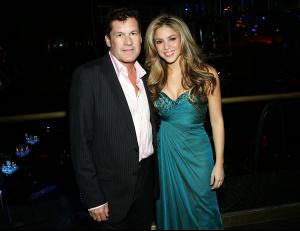Everything posted by LuNo
-
Iker Casillas
- Sergio Ramos
- Wesley Sneijder
- Gonzalo Higuaín
- Guti
- Fabio Cannavaro
FIFPro World XI Cannavaro back in the ideal starting lineup of the season Fabio Cannavaro has been inlcuded in FIFPro's World XI yet again -he earned this distinction in the previous campaign too-. Over 44,000 football players all over the world have voted for their favourite players to make the ideal starting eleven this season. This 'virtual' team comprises Gianluigi Buffon (keeper); Alessandro Nesta, Fabio Cannavaro, John Terry, Carles Puyol (defenders); Cristiano Ronaldo, Kaká, Steven Gerrard (midfielders); Lionel Messi, Didier Drogba and Ronaldinho (forwards). Sergio Ramos and Ruud van Nistelrooy were amongst the 55 finalists.- Orlando Bloom
- Reese Witherspoon
- Reese Witherspoon
- Reese Witherspoon
- Reese Witherspoon
- Rihanna
- Keira Knightley
- Gwen Stefani
- Gwen Stefani
- Victoria Beckham
- Victoria Beckham
- Shakira
- Shakira
- Shakira
- Zac Efron
You're welcome tinkerbelle & AlbaForEver- Angelina Jolie
You're welcome moiselles & CarMELita- Liv Tyler
- Ronaldo Lima
Account
Navigation
Search
Configure browser push notifications
Chrome (Android)
- Tap the lock icon next to the address bar.
- Tap Permissions → Notifications.
- Adjust your preference.
Chrome (Desktop)
- Click the padlock icon in the address bar.
- Select Site settings.
- Find Notifications and adjust your preference.
Safari (iOS 16.4+)
- Ensure the site is installed via Add to Home Screen.
- Open Settings App → Notifications.
- Find your app name and adjust your preference.
Safari (macOS)
- Go to Safari → Preferences.
- Click the Websites tab.
- Select Notifications in the sidebar.
- Find this website and adjust your preference.
Edge (Android)
- Tap the lock icon next to the address bar.
- Tap Permissions.
- Find Notifications and adjust your preference.
Edge (Desktop)
- Click the padlock icon in the address bar.
- Click Permissions for this site.
- Find Notifications and adjust your preference.
Firefox (Android)
- Go to Settings → Site permissions.
- Tap Notifications.
- Find this site in the list and adjust your preference.
Firefox (Desktop)
- Open Firefox Settings.
- Search for Notifications.
- Find this site in the list and adjust your preference.
- Sergio Ramos