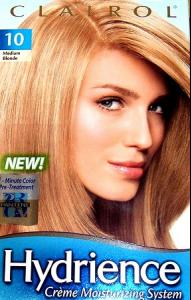Everything posted by modelknowledge
- Lindsey Sanders
- Lindsey Sanders
- Lindsey Sanders
- Lindsey Sanders
-
Sandra Najda
some agencies never update their online books. she also could be a commercial model and do a lot of catalog. They don't put commercial print work online in hopes they can book some image work.
-
Sandra Najda
thanks @spud
- Milene Rigue
- Milene Rigue
- Milene Rigue
-
Milene Rigue
- Milene Rigue
- Milene Rigue
- Milene Rigue
- Milene Rigue
- Milene Rigue
- Milene Rigue
- Milene Rigue
Milene Rigue altura | height 176busto | bust 89cintura | waist 63quadril | hips 90manequim 38 BRsapatos | shoes 38 BRcabelos castanhos | hair brownolhos verdes | eyes green agencies Oxygen Models Brazil Unknown Italian Agency formerly of Oca Models Patricia Sayão Models aka mystery brunette with lots of covers lol- Milene Rigue
@awesomexxx I think you nailed it. I love you right now. I literally went through every German agency, French agency, South African agency, and was about to tackle to the UK tonight and you found her!!!!!!!!!!!!!!!!!!! She photographs very different in test shots. And it didn't help that some covers have blue eyes and other have brown eyes. i kept thinking she was Olga Kaboulova and then I decided it wasn't her. I was literally losing my mind. Because I keep finding covers. I am surprised she doesn't have more agencies. Will definitely make a thread for her. @mikeh @nightowl @hairmodelfan @pitounsky @Dayrellthanks for your help as well.- Nivea Models
in certain pictures she looks a little like alicia silverstone lol.- Ivana Kukric
@sanjaI just copied and pasted them from an agency. wouldn't be the first time. LOL.- Prima Magazine Models
yes, there is duplicate of that cover in her thread. I will label them tomorrow.- Ellipse Lingerie 2013
- The Official List of Clairol Models
- The Official List of Clairol Models
- The Official List of Clairol Models
- Milene Rigue