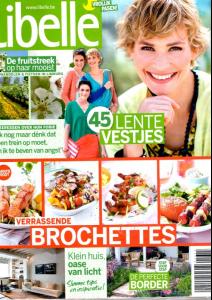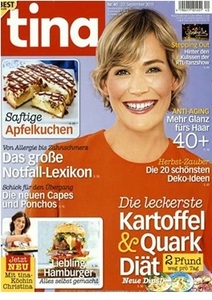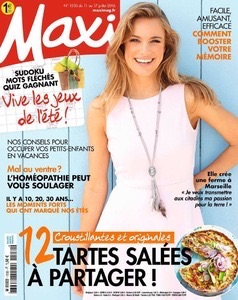Everything posted by modelknowledge
- Lotte Moens
- Lotte Moens
- Lotte Moens
-
Cindy Berthelot
Marianne Magazine
-
Allison Smith
Modern Bride Feb/Mar 1984
-
Allison Smith
Agencies Wilhelmina Models New York Wilhelmina Models Miami Maximum Talent Models Denver SMG Models Seattle Formerly of Elite Model Management New York @Cowboys1274 not just a catalog model. she has been modeling since the 80s. Maybe right now she is doing catalog work but you don't last this many years in the industry if you are just a catalog model. No model with Elite in the 80s did just catalog work. @Minerva13
- Models & Their Lifestyle Covers
-
Wrong thread
Svenja Beekman
-
Wrong thread
Ellen De Corte
-
Wrong thread
Candide Rietdijk
- Candide Rietdijk
-
Wrong thread
Nikki Lupton
- Libelle Magazine
-
Ellen De Corte
Libelle Magazine
-
Libelle Magazine
- Christine Beutmann
Libelle Magazine- Models & Their Lifestyle Covers
- Candide Rietdijk
- 27 replies
-
- 2000s
- 2010s
- classic model
- dutch
-
Tagged with:
- Nathalie Darcas
Libelle Magazine- Libelle Magazine
- Svenja van Beek
- Candide Rietdijk
- Libelle Magazine
- Julia Theunis
Libelle Magazine- Libelle Magazine
- Christine Beutmann
Account
Navigation
Search
Configure browser push notifications
Chrome (Android)
- Tap the lock icon next to the address bar.
- Tap Permissions → Notifications.
- Adjust your preference.
Chrome (Desktop)
- Click the padlock icon in the address bar.
- Select Site settings.
- Find Notifications and adjust your preference.
Safari (iOS 16.4+)
- Ensure the site is installed via Add to Home Screen.
- Open Settings App → Notifications.
- Find your app name and adjust your preference.
Safari (macOS)
- Go to Safari → Preferences.
- Click the Websites tab.
- Select Notifications in the sidebar.
- Find this website and adjust your preference.
Edge (Android)
- Tap the lock icon next to the address bar.
- Tap Permissions.
- Find Notifications and adjust your preference.
Edge (Desktop)
- Click the padlock icon in the address bar.
- Click Permissions for this site.
- Find Notifications and adjust your preference.
Firefox (Android)
- Go to Settings → Site permissions.
- Tap Notifications.
- Find this site in the list and adjust your preference.
Firefox (Desktop)
- Open Firefox Settings.
- Search for Notifications.
- Find this site in the list and adjust your preference.